To Open File Finder
You can open File Finder from the Front Panel or from inside File Manager.
Click the Find File control on the Files subpanel of the Front Panel.
The Find File application opens with the default search path set to your home folder.
Or, choose Find on the File menu of the File Manager application.
The Find File application opens with the default search path set to the folder that was displayed in File Manager.
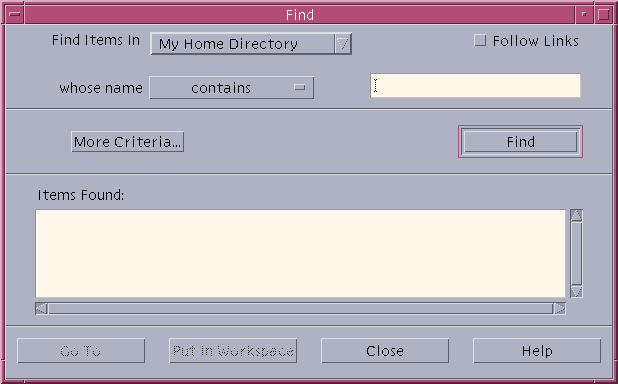
- © 2010, Oracle Corporation and/or its affiliates
