What Hyperlinks Look Like
A solid underline identifies a standard hyperlink that displays the new topic in the current help window. For example, the last paragraph in Figure 3–5 shows a hyperlink of this type.
A dashed underline indicates a definition link, which displays a quick help window.
A graphic—an icon, for example—can also be a hyperlink. A grey open-cornered border identifies a graphic hyperlink. Figure 3–6 shows the different hyperlink formats that can be used in help topics.
Figure 3–6 Hyperlink formats
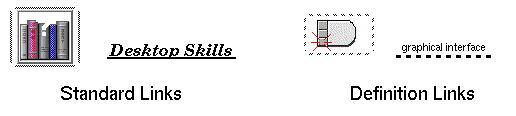
- © 2010, Oracle Corporation and/or its affiliates
