To Display, Delete, or Update Views
-
Choose Show Views from the Mailbox menu.
If the Search dialog box is open, you can also click Show Views in that dialog box.
The Views dialog box is displayed.
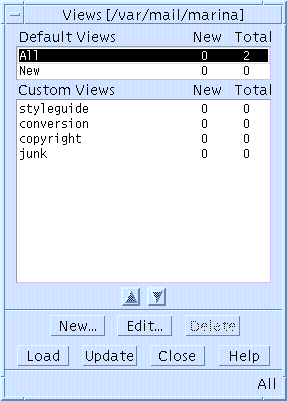
Listed are:
-
Default Views: Message statistics for the entire mailbox (All) and messages that you have not yet read (New)
-
Custom Views: Message statistics for the views that you have created. Mailer displays the name of the view being loaded in the title bar of the main window.
-
-
To display a view, double-click the view in the list, or select it and click Load.
The messages that match the search criteria for that view are displayed in the mailbox.
-
(Optional) To update views, click Update.
Mailer revises the message statistics for all of the views for the mailbox.
-
(Optional) To delete a view, select it and click Delete.
-
Click Close to close the dialog box.
- © 2010, Oracle Corporation and/or its affiliates
