Address
The Configure Address Conduit dialog box (refer to the following figure) enables you to determine how entries are synchronized between address applications.
Figure 22–6 Configuring the Address Conduit
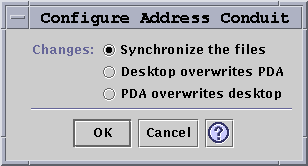
In this window you can select the data synchronization direction. The default is to merge the data. In the address directory, subdirectories can be created for different categories of addresses, such as Business and Personal. These become categories on your PDA when synchronized. If the category directory is deleted from the desktop, the category and all of its records are deleted from the handheld device when synchronized. Additional layers of subordinate directories are not supported.
- © 2010, Oracle Corporation and/or its affiliates
