Using Wrap To Fit
Wrap To Fit controls whether lines are automatically wrapped to fit the width of the window. When Wrap To Fit is set on, lines are broken automatically at the edge of the window. Because these line breaks are dynamic, you can resize the Text Editor window and the text automatically adjusts to fit the new window width.
When you save your document, you decide whether to add a line break to each of the wrapped lines, or to discard the dynamic line endings. When you save your document, you choose one of these options:
-
Add a newline character (hard return) to the end of each wrapped line to preserve each line ending as it currently appears.
-
Or, preserve only line breaks that were created by pressing Return.
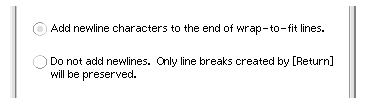
To Set Wrap To Fit On or Off
To set Wrap To Fit on, choose Wrap To Fit in the Options menu. To set Wrap To Fit off, choose it from the menu again.
- © 2010, Oracle Corporation and/or its affiliates
