Application Manager Windows
The Application Manager window is a special File Manager view of the Application Manager in your file system. It looks and behaves somewhat like a File Manager window, but it is populated each time you log in, and you cannot copy new applications and files directly into it.
The main window contains a set of application groups, or folders containing icons that you use to start applications; some application groups contain other useful application files such as sample data files, templates, and ``read me'' files. The application groups may be located on your system or on other systems throughout the network. An icon that starts an application is called an action icon or application icon.
Figure 8–3 Action (Application) Icons in the Desktop_Apps Application Group
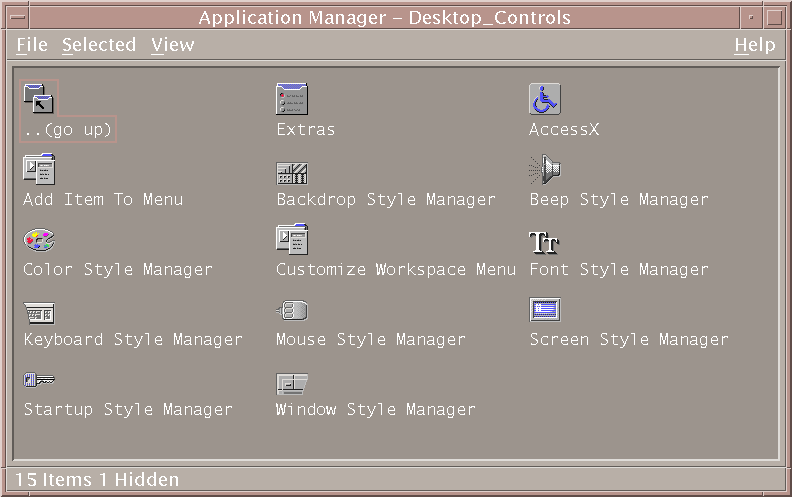
The application groups in your Application Manager are either built in or registered by your system administrator. CDE provides the built-in application groups listed in the following table.
Table 8–1 Application Groups in Application Manager| Application Group | Description |
|---|---|
| Desktop_Apps | Applications and accessories typically found in a desktop environment, (for example: Calculator, File Manager and Text Editor). |
| Desktop_Controls | Applications typically used for setup and customization of the desktop (for example, Customize Workspace Manager and Restore Front Panel). |
| Desktop_Tools | File manipulation tools that are typically used by people who understand actions and file types |
| Information | Online documentation and release notes. |
| System_Admin | Tools for use by the system administrator and for people working with hardware devices such as CD-ROM drives and disks. |
Menus and Commands
Since Application Manager is closely related to the File Manager window, it uses most of the same menus, commands, and other features.
For more information about using the File Manager menus and dialog boxes, see Chapter 5, Managing Files with File Manager .
- © 2010, Oracle Corporation and/or its affiliates
