Configuring an Application Server and Its Clients
In the standard application server configuration, the application server contains all the binary and configuration files associated with the application, including:
-
The application executable(s)
-
Standard application configuration files such as app-defaults, message catalogs, and shared libraries for that application.
-
Desktop configuration files:
-
Action and data type definition files
-
Icon image files
-
Desktop help data files
-
Figure 7–5 Standard application server configuration
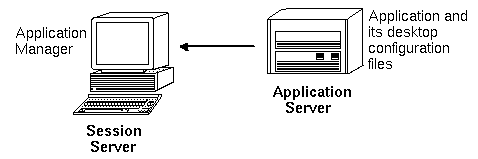
To Configure an Application Server
-
Provide the operating system network configurations required by the desktop.
See Configuring Base Operating System Networking for the Desktop.
-
Provide the general desktop configuration required for servers.
-
Install the application(s).
-
If an application does not automatically register itself, you must perform the registration procedure.
To Configure the Client of an Application Server
-
Provide the operating system network configurations required by the desktop.
See Configuring Base Operating System Networking for the Desktop.
-
Provide the general desktop configuration required for clients.
-
Add the application server to the application search path on a system-wide or personal basis:
System-wide—set and export the
DTSPSYSAPPHOSTSvariable in /etc/dt/config/Xsession.d/0010.dtpathsPersonal —set and export the
DTSPUSERAPPHOSTSvariable in HomeDirectory/.dtprofileFor example, the following line in /etc/dt/config/Xsession.d/0010.dtpaths adds a system with hostname SysAAA and SysBBB to the application search path:
export DTSPSYSAPPHOSTS=SysAAA:,SysBBB:
For more information about setting the application search path, see:
- © 2010, Oracle Corporation and/or its affiliates
