Administering Application Services
This section covers specific configuration requirements for:
-
Application servers and their clients
-
Desktop servers that provide special services—database servers, icon servers, and help servers
It also covers networking requirements for two special configurations for networked applications:
-
Remote execution hosts
-
Applications running across file system mounts
Search Path Environment Variables
The desktop uses a set of environment variables to specify the search path used to find application desktop configuration files such as the actions and data types database, help files, and icon files.
For information on how to use the search path environment variables, see Desktop Search Paths and Their Environment Variables or the dtenvvar(5) man page.
Configuring an Application Server and Its Clients
In the standard application server configuration, the application server contains all the binary and configuration files associated with the application, including:
-
The application executable(s)
-
Standard application configuration files such as app-defaults, message catalogs, and shared libraries for that application.
-
Desktop configuration files:
-
Action and data type definition files
-
Icon image files
-
Desktop help data files
-
Figure 7–5 Standard application server configuration
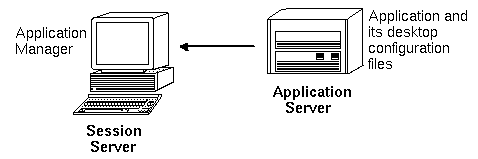
To Configure an Application Server
-
Provide the operating system network configurations required by the desktop.
See Configuring Base Operating System Networking for the Desktop.
-
Provide the general desktop configuration required for servers.
-
Install the application(s).
-
If an application does not automatically register itself, you must perform the registration procedure.
To Configure the Client of an Application Server
-
Provide the operating system network configurations required by the desktop.
See Configuring Base Operating System Networking for the Desktop.
-
Provide the general desktop configuration required for clients.
-
Add the application server to the application search path on a system-wide or personal basis:
System-wide—set and export the
DTSPSYSAPPHOSTSvariable in /etc/dt/config/Xsession.d/0010.dtpathsPersonal —set and export the
DTSPUSERAPPHOSTSvariable in HomeDirectory/.dtprofileFor example, the following line in /etc/dt/config/Xsession.d/0010.dtpaths adds a system with hostname SysAAA and SysBBB to the application search path:
export DTSPSYSAPPHOSTS=SysAAA:,SysBBB:
For more information about setting the application search path, see:
Configuring Database, Icon, and Help Services
Usually, the action and data type definitions, icons, and help data files associated with an application are installed onto the same system as the application.
For example, consider the typical configuration of help data files:
-
The help files for File Manager are usually located on the session server. The desktop finds them because the help search path automatically searches the proper locations on the session server.
-
The help files for other applications are usually located on the same application server as the application. The session server finds them because modifying the application search path automatically modifies the help search path.
There may be situations in which you want to place database (actions and data types), help, or icon data elsewhere on the network. For example, if your network uses multiple session servers, you might want to create a help server on which all the help data files for desktop applications (File Manager, Style Manager, and the like) are stored. This conserves disk space because the help files do not need to be duplicated on each session server.
To Create a Database, Help, or Icon Server
-
Provide the operating system network configurations required by the desktop.
See Configuring Base Operating System Networking for the Desktop.
-
Provide the general desktop configuration required for clients.
-
Install the database, help, or icon files.
The files can be located anywhere on the system. However, it may be easier to use the following locations, since these are the directories automatically searched when a system has been designated an application server.
-
Database files: /etc/dt/appconfig/types/language
-
Help files: /etc/dt/appconfig/help/language
-
Icon files: /etc/dt/appconfig/icons/language
If you are setting up a database server, the actions must be written to specify where their commands (EXEC_STRINGs) will run. See Specifying a Remote Execution Host.
-
To Configure the Session Server to Find a Database, Icon, or Help Server
-
Provide the operating system network configurations required by the desktop.
See Configuring Base Operating System Networking for the Desktop.
-
Provide the general desktop configuration required for clients.
-
Add the database, icon, or help server to the appropriate search path.
-
If you placed the data files in the locations specified in Step 3of To Create a Database, Help, or Icon Server,” you can modify the application search path.
-
If you placed the data files in other locations, you must modify the specific search path.
For example, if you placed the help files in directory /etc/dt/help on system SysCCC, you would add the following line to /etc/dt/config/Xsession.d/0010.dtpaths:
export DTSPSYSHELP=/net/SysCCC/etc/dt/help
For more information about setting search paths, see:
-
Special Networked Application Configurations
This section describes how to configure systems to run applications:
-
Elsewhere than on the system containing the action—on a remote execution host
-
Locally across file system mounts
Specifying a Remote Execution Host
In the typical application server configuration, the action definition is located on the same system as the application executable. However, actions can be written to execute commands on other systems. In this configuration, the system containing the application is called the execution host.
The action definition may be located on the session server or on a system that provides action and data type services to the session server—called a database server or database host.
Action definitions use the EXEC_HOST field to specify where their commands (EXEC_STRINGs) should be run. For example, the following action definition specifies
that an xload client be run on a system with host name SysDDD:
ACTION XloadSysDDD
{ TYPE COMMAND
EXEC_HOST SysDDD
EXEC_STRING /usr/bin/X11/xload -label SysDDD
}
If the EXEC_HOST field specifies
more than one host name, then the desktop tries to execute the EXEC_STRING on each host in order until it finds one that can run the action.
For example, the following EXEC_HOST
field specifies that the action should first attempt to run the EXEC_STRING on SysDDD, and, failing this, try SysEEE.
EXEC_HOST SysDDD,SYSEEE
If the EXEC_HOST field is
not set for an action, it defaults to the value %DatabaseHost%.
The value of %DatabaseHost% is obtained from the database
search path.
For example, suppose the database search path has been modified by adding the following line to /etc/dt/config/Xsession.d/0010.dtpaths:
DTSPSYSDATABASEHOSTS=SysAAA:,/net/SysBBB/etc/dt/appconfig/types/C
SysAAA is specified using the host-qualified syntax—SysAAA:. An action definition found using this element of the search path sets the database host to SysAAA. However, an action found using the /net/SysBBB… portion of the search path sets the database host to the local system because the syntax does not include the host qualifier.
To Configure the Remote Execution Host
-
Provide the operating system network configurations required by the desktop.
See Configuring Base Operating System Networking for the Desktop.
-
Provide the general desktop configuration required for servers.
-
Ensure that the applications are properly installed and configured for local execution.
To Configure the System Containing the Action Definition
-
Provide the operating system network configurations required by the desktop.
See Configuring Base Operating System Networking for the Desktop.
-
Provide the general desktop configuration required for servers.
-
Create and install the action definitions and application groups.
See Creating Actions that Run Applications on Remote Systems and Creating and Administering General Application Groups.
To Configure the Session Server
-
Provide the operating system network configurations required by the desktop.
See Configuring Base Operating System Networking for the Desktop.
-
Provide the general desktop configuration required for clients.
-
Modify the actions search path to include the database host.
-
Modify the application search path to include the execution host.
Running Applications Locally
The standard application server configuration runs applications on the application server. Sometimes it is desirable to have the application installed on a remote system but executed locally on the session server.
Figure 7–6 Execution across mount points
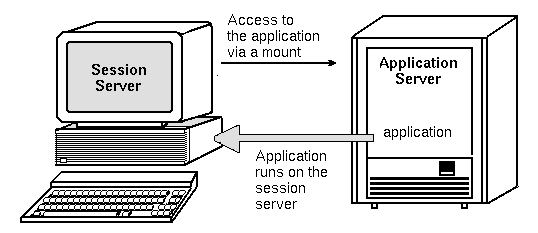
To Configure the Application Server
No special configuration is required.
To Configure the Session Server
Modify the application search path. Use the local absolute path to the application.
For example, you might use the following variable definition to find an application registered on sysAAA:
DTSPSYSAPPHOSTS=/net/SysAAA/etc/dt/appconfig/appmanager/C
The session server must be able to access the application's configuration files, such as app-defaults, message catalogs, and shared libraries.
- © 2010, Oracle Corporation and/or its affiliates
