Configuring the Application Group To Use a Unique Icon
The desktop provides a default application-group icon. However, you will probably want to provide a custom icon.
If you want to provide a unique icon for the application group, you must create:
-
A data type for the directory that appears at the top level of Application Manager.
-
Open and Print actions for the data type.
For example, suppose you want to create an application group named Media_Tools. The following data type definition, placed in a file app_root/dt/appconfig/types/language/name.dt, assigns a unique icon to the application group icon.
DATA_ATTRIBUTES Media_ToolsAppgroup { ACTIONS OpenInPlace,OpenNewView ICON MediaTools DESCRIPTION Double-click to open the Media_Tools \ application group }DATA_CRITERIA Media_ToolsAppgroupCriteria1 { DATA_ATTRIBUTES_NAME Media_ToolsAppgroup MODE d PATH_PATTERN */appmanager/*/Media_Tools }The attributes section of the definition specifies the icon to be used. The criteria section of the definition specifies that the data type be defined to any directory named Media_Tools that is a subdirectory of a directory named appmanager.
Figure 5–9 shows the relationship between the application group name and the data type definition. The PATH_PATTERN field in the data type definition connects a unique icon to the application group.
Figure 5–9 How an application group gets a unique icon
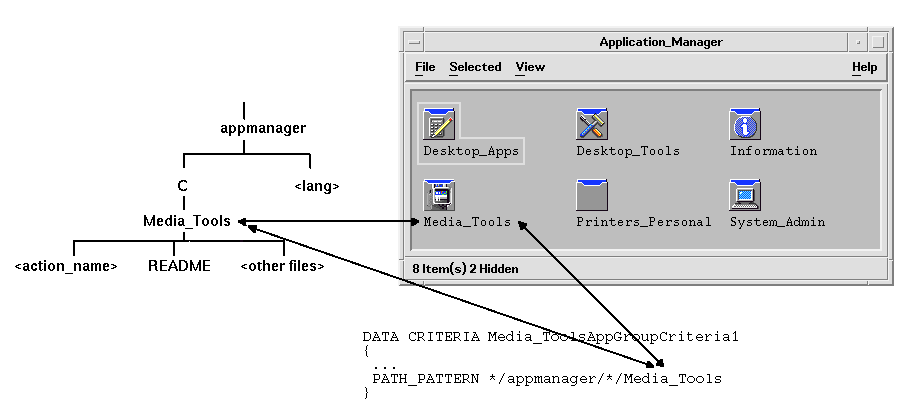
You should also create an Open and Print action for the application group data type:
ACTION Open
{
ARG_TYPE Media_ToolsAppGroup
TYPE MAP
MAP_ACTION OpenAppGroup
}
ACTION Print
{
ARG_TYPE Media_ToolsAppGroup
TYPE MAP
MAP_ACTION PrintAppGroup
}
OpenAppGroup and PrintAppGroup actions are built-in actions defined in /usr/dt/appconfig/types/language/dtappman.dt.
- © 2010, Oracle Corporation and/or its affiliates
