Step 3: Creating the Registration Package Directories
Note –
For an example of creating the registration package directories for an application, see Step 3 of Example of Creating a Registration Package.
The registration package is the group of desktop configuration files used by the desktop to provide a graphical interface for the application.
Registration Package Contents
The desktop configuration files include:
-
Action and data type definition files
-
Icon image files
-
An application group directory and its contents
-
Optionally: help data files and a Front Panel configuration file
The registration package is gathered under a top-level directory called the application root, or app_root.
Figure 5–4 A registration package beneath an application root directory
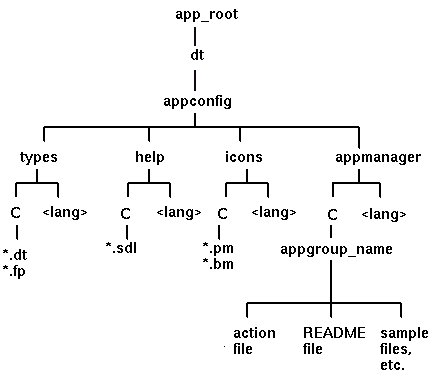
The major categories of configuration fields under the app_root/dt/appconfig directory are shown in Table 5–1.
Table 5–1 Configuration Fields Major Categories|
Subdirectory |
Contents |
|---|---|
|
types |
Action and data type definition files |
|
help |
Desktop help files |
|
icons |
Bitmap and pixmap image files used by the application's actions and data types |
|
appmanager |
The directory and contents that create the application group |
Each of the major categories has subdirectories for language-dependent files. Default-language files are placed in the C directory.
To Create the Registration Package
Create these directories. If you are providing language-dependent configuration files, create a separate directory for each language. If you are supplying only one language, put the files in the C directory.
-
app_root/dt/appconfig/types/language
-
app_root/dt/appconfig/help/language
-
app_root/dt/appconfig/icons/language
-
app_root/dt/appconfig/appmanager/language/appgroup_name, where appgroup_name is the name of the application group.
For example, Figure 5–5 shows Application Manager containing an group whose appgroup_name is “Media_Tools.”
Figure 5–5 Application group at the top level of the Application Manager
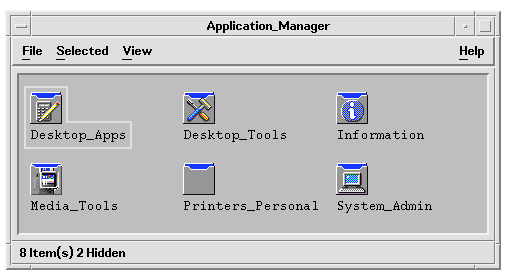
The dtappintegrate tool operates only on the desktop configuration files in the types, help, icons, and appmanager directories. The application's binary executable, app-defaults, and message catalog files are administered separately.
- © 2010, Oracle Corporation and/or its affiliates
