To Add the Installation Directory to the Font Path
When you, as the root user, install a font into a directory that is not in the default font path, Font Administrator offers to add it to the default font path for you automatically. You can also choose to add it manually by using the Modify Font Path dialog.
Figure 3–2 Add Installation Directory Dialog
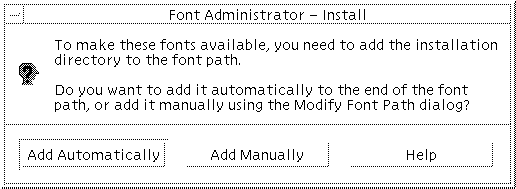
Note –
This dialog only appears if you run Font Administrator as the root user. For other users, Font Administrator appends the installation directory to the user's font path. The change to the user's font path lasts until the user quits Font Administrator.
- © 2010, Oracle Corporation and/or its affiliates
