To View Font Aliases
To view font aliases, choose Aliases from the Fonts menu.
Figure 2–2 Aliases Dialog
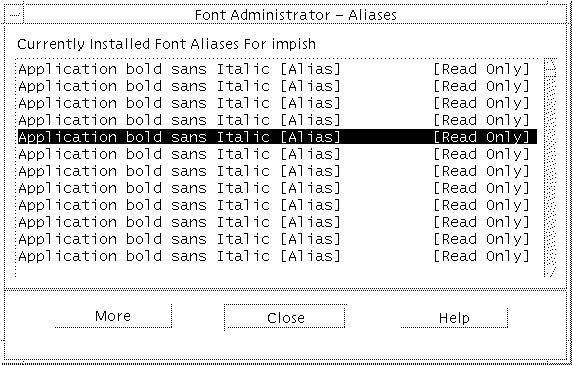
The Aliases dialog lists the currently installed aliases. To view attributes for an alias, select the alias and click More. To hide alias attributes, click Less.
- © 2010, Oracle Corporation and/or its affiliates
