Object-Oriented Messaging
Object-oriented messages are addressed to objects managed by applications. To use object-oriented messaging, you need to be familiar with process-oriented messaging concepts and the ToolTalk concept of object.
Object Data
Object data are stored in two parts as shown in Figure 12–1.
Figure 12–1 ToolTalk Object Data
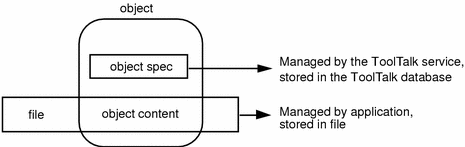
One part is called the object content. The object content is managed by the application that creates or manages the object and is typically a piece, or pieces, of an ordinary file: a paragraph, a source code function, or a range of spreadsheet cells, for example.
The second part is called the object specification (spec). A spec contains standard properties such as the type of object, the name of the file in which the object contents are located, and the object owner. Applications can also add their own properties to a spec, for example, the location of the object content within a file. Because applications can store additional information in specs, you can identify data in existing files as objects without changing the formats of the files. You can also create objects from pieces of read-only files. Applications create and write specs to the ToolTalk database managed by rpc.ttdbserverd.
Note –
You cannot create objects in files that reside in a read-only file system. The ToolTalk service must be able to create a database in the same file system that contains the object.
A ToolTalk object is a portion of application data for which a ToolTalk spec has been created.
- © 2010, Oracle Corporation and/or its affiliates
