Chapter 8 Extensions to the Sun RPC Library
New features have been added to the Sun RPC library which are integrated into the standard Solaris 9 product.
New and altered man pages are available to describe the functionality added to the Sun RPC library.
The additions to the Sun RPC library are described in the following sections:
New Features
The new features added to the Sun RPC library are:
-
One-way messaging - Reduces the time a client thread waits before continuing processing.
-
Non-blocking I/O - Enables a client to send requests without being blocked.
-
Client connection closure callback - Enables a server to detect client disconnection and to take corrective action.
-
Callback user file descriptor - Extends the RPC server to handle non-RPC descriptors.
One-Way Messaging
In one-way messaging the client thread sends a request containing a message to the server. The client thread does not wait for a reply from the server and is free to continue processing when the request has been accepted by the transport layer. The request is not always sent immediately to the server by the transport layer, but waits in a queue until the transport layer sends it. The server executes the request received by processing the message contained in the request. This method saves processing time.
The following figure illustrates one-way messaging.
Figure 8–1 One-Way Messaging
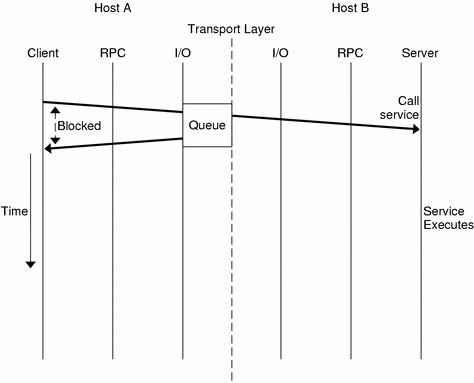
In previous versions of the Sun RPC library, most requests were sent by two-way messaging. In two-way messaging, the client thread waits until it gets an answer from the server before continuing processing. If the client thread does not receive a reply from the server within a certain period of time, a time-out occurs. This client thread cannot send a second request until the first request is executed or until a time-out occurs. This messaging method is illustrated in the following figure.
Figure 8–2 Two-Way Messaging
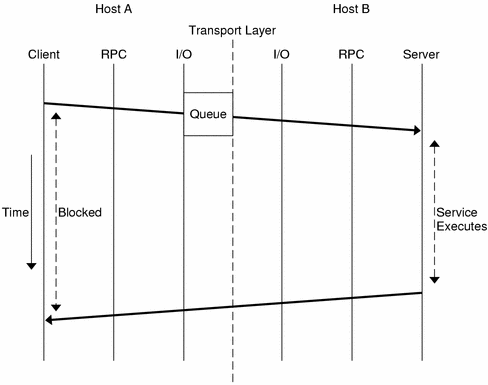
Previous versions of the Sun RPC library contain a second method of messaging called batching. In this method, client request are held in a queue until a group of requests can be processed at the same time. This is a form of one-way messaging. See Chapter 4, Programmer's Interface to RPC for further details.
After the transport layer accepts a request, the client is not notified of failures in transmission and does not receive a receipt from the server from the request. For example, if the server refuses the request due to an authentication problem, the client is not notified of this problem. If the transport layer does not accept the request, the sending operation returns an immediate error to the client.
If you need to check whether the server is functioning correctly, you can send a two-way request to the server. Such a request can determine whether the server is still available and whether it has received the one-way requests sent by the client.
For one-way messaging, the clnt_send() function has been added to the Sun RPC library, and the oneway attribute has been added to the RPC grammar.
clnt_send()
In previous versions of the Sun RPC library, you used the clnt_call() function to send a remote procedure call. With the extended one-way messaging service, the clnt_send() function sends one-way remote procedure calls.
When the client calls clnt_send(), the client sends a request to the server and continues processing. When the request arrives at the server, the server calls a dispatch routine to process the incoming request.
Like clnt_call(), the clnt_send() function uses a client handle to access a service. See the clnt_send(3NSL) and clnt_call(3NSL) man pages for further information.
If you do not provide the correct version number to clnt_create(), clnt_call() fails. In the same circumstances, clnt_send() does not report the failure, as the server does not return a status.
oneway Attribute
To use one-way messaging, add the oneway keyword to the XDR definition of a server function. When you use the oneway keyword, the stubs generated by rpcgen use clnt_send(). You can either:
-
Use a simplified interface as outlined in the Chapter 2, Introduction to TI-RPC. The stubs used by the simplified interface must call clnt_send().
-
Call the clnt_send() function directly, as described in the clnt_send(3NSL) man page.
For one-way messaging, use version 1.1 of the rpcgen command.
When declaring the oneway keyword, follow the RPC language specification using the following syntax:
"oneway" function-ident "(" type-ident-list ")" "=" value;
See Appendix B, RPC Protocol and Language Specification for details on RPC language specifications.
When you declare the oneway attribute for an operation, no result is created on the server side and no message is returned to the client.
The following information on the oneway attribute must be added to the RPC Language Definition Table as described in RPC Language Specification:
- type-ident procedure-ident (type-ident) = value
- oneway procedure-ident (type-ident) = value
One-way call using a simple counter service
This section describes how to use a one-way procedure on a simple counter service. In this counter service the ADD() function is the only function available. Each remote call sends an integer and this integer is added to a global counter managed by the server. For this service, you must declare the oneway attribute in the RPC language definition.
In this example, you generate stubs using the -M, -N and -C rpcgen options. These options ensure that the stubs are multithread safe, accept multiple input parameters and that generated headers are ANSI C++ compatible. Use these rpcgen options even if the client and server applications are mono-threaded as the semantic to pass arguments is clearer and adding threads in applications is easier since the stubs do not change.
-
First, you write the service description in the counter.x.
/* counter.x: Remote counter protocol */ program COUNTERPROG { version COUNTERVERS { oneway ADD(int) = 1; } = 1; } = 0x20000001;The service has a program number, (COUNTERPROG) 0x200000001, and a version number, (COUNTERVERS) 1.
-
Next, call rpcgen on the counter.x file.
rpcgen -M -N -C counter.x
This call generates the client and server stubs, counter.h, counter_clnt.c and counter_svc.c.
-
As shown in the server.c file below, write the service handler for the server side and the counterprog_1_freeresult() function used to free memory areas allocated to the handler. The RPC library calls this function when the server sends a reply to the client.
#include <stdio.h> #include "counter.h" int counter = 0; bool_t add_1_svc(int number, struct svc_req *rqstp) { bool_t retval = TRUE; counter = counter + number; return retval; } int counterprog_1_freeresult(SVCXPRT *transp, xdrproc_t xdr_result, caddr_t result) { (void) xdr_free(xdr_result, result); /* * Insert additional freeing code here, if needed */ return TRUE; }You build the server by compiling and linking the service handler to the counter_svc.c stub. This stub contains information on the initialization and handling of TI-RPC.
-
Next, you write the client application, client.c.
#include <stdio.h> #include "counter.h" main(int argc, char *argv[]) { CLIENT *clnt; enum clnt_stat result; char *server; int number; if(argc !=3) { fprintf(stderr, "usage: %s server_name number\n", argv[0]; exit(1); } server = argv[1]; number = atoi(argv[2]); /* * Create client handle */ clnt = clnt_create(server, COUNTERPROG, COUNTERVERS, "tcp"); if(clnt == (CLIENT *)NULL) { /* * Couldn't establish connection */ clnt_pcreateerror(server); exit(1); } result = add_1(number, clnt); if (result !=RPC_SUCCESS) { clnt_perror(clnt, "call failed"); } clnt_destroy(clnt); exit(0); }The add_1() client function is the counter_clnt.c stub generated for the remote function.
To build the client, compile and link the client main and the counter_clnt.c.
-
To launch the server that you built, type ./server
-
Finally, to invoke the service in another shell, type: ./client servername23.
23 is the number being added to the global counter.
Non-Blocking I/O
Non-blocking I/O avoids the client being blocked while waiting for a request to be accepted by the transport layer during one-way messaging for connection-oriented protocols.
For connection-oriented protocols, there is a limit to the amount of data that can be put in a network protocol queue. The limit depends on the transport protocols used. When a client sending a request reaches the data limit, this client is blocked from processing until its request has entered the queue. You cannot determine how long a message will wait before being added to the queue.
In non-blocking I/O, when the transport queue is full, there is an additional buffer available between the client and the transport layer. As requests not accepted by the transport queue can be stored in this buffer, the client is not blocked. The client is free to continue processing as soon as it has put the request in the buffer. The client does not wait until the request is put in the queue and does not receive information on the status of the request after the buffer accepts the request.
By using non-blocking I/O you gain further processing time as compared to two-way and one-way messaging. The client can send requests in succession without being blocked from processing.
The following figure shows a case where you choose the non-blocking argument of the I/O mode and the transport layer queue is full.
Figure 8–3 Non-Blocking Messaging
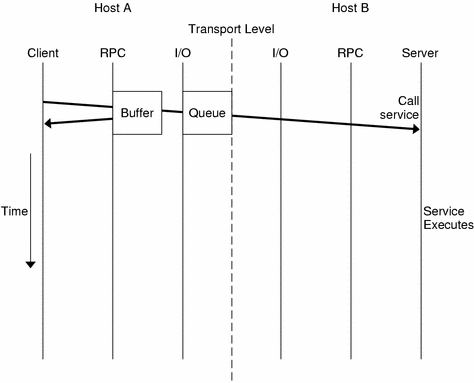
Using Non-Blocking I/O
To use non-blocking I/O, configure a client handle using the CLSET_IO_MODE rpciomode_t* option of the clnt_control() function with the RPC_CL_NONBLOCKING argument. See the clnt_control(3NSL) man page for further information.
When the transport queue is full, the buffer is used. The buffer continues to be used until two criteria are fulfilled:
-
The buffer is empty
-
The queue can immediately accept a request
Requests then go directly to the transport queue until the queue is full. The default size of the buffer is 16 kbytes.
Note that the buffer is not emptied automatically. You must flush the buffer when it contains data.
When you chose the RPC_CL_NONBLOCKING argument of CLSET_IO_MODE, you have a choice of flush modes. You can specify either the RPC_CLBESTEFFORT_FLUSH or RPC_CL_BLOCKING_FLUSH argument to CLSET_FLUSH_MODE. You can also empty the buffer by sending a synchronous call, such as clnt_call(). See the clnt_control(3NSL) man page for further information.
If the buffer is full, an RPC_CANTSTORE error is returned to the client and the request is not sent. The client must send the message again later. You can find out or change the size of the buffer by using the CLSET_CONNMAXREC and CLGET_CONNMAXREC commands. To determine the size of all pending request stored in the buffer, use the CLGET_CURRENT_REC_SIZE command. For further information on these commands see the clnt_control(3NSL) man page.
The server does not confirm whether the request is received or processed. After a request enters a buffer, you can use clnt_control() to obtain information on the status of the request.
Using a simple counter with non-blocking I/O
The client.c file in the one-way messaging example is modified in this section to demonstrate how to use the non-blocking I/O mode. In this new file, client_nonblo.c, the I/O mode is specified as non-blocking with the RPC_CL_NONBLOCKING argument, the flush mode is chosen to be blocking by use of the RPC_CL_BLOCKING_FLUSH. The I/O mode and flush mode are invoked with CLSET_IO_MODE. When an error occurs RPC_CANT_STORE is returned to the client and the program tries to flush the buffer. To choose a different method of flush consult the clnt_control(3NSL) man page.
#include <stdio.h>
#include "counter.h"
main(int argc, char *argv[])
{
CLIENT* clnt;
enum clnt_stat result;
char *server;
int number;
bool_t bres;
/*
* Choose the I/O mode and flush method to be used.
* The non-blocking I/O mode and blocking flush are
* chosen in this example.
*/
int mode = RPC_CL_NONBLOCKING;
int flushMode = RPC_CL_BLOCKING_FLUSH;
if (argc != 3) {
fprintf(stderr, "usage: %s server_name number\n", argv[0]);
exit(1);
}
server = argv[1];
number = atoi(argv[2]);
clnt= clnt_create(server, COUNTERPROG, COUNTERVERS, "tcp");
if (clnt == (CLIENT*) NULL) {
clnt_pcreateerror(server);
exit(1);
}
/*
* Use clnt_control to set the I/O mode.
* The non-blocking I/O mode is
* chosen for this example.
*/
bres = clnt_control(clnt, CLSET_IO_MODE, (char*)&mode);
if (bres)
/*
* Set flush mode to blocking
*/
bres = clnt_control(clnt, CLSET_FLUSH_MODE, (char*)&flushMode);
if (!bres) {
clnt_perror(clnt, "clnt_control");
exit(1);
}
/*
* Call the RPC services.
*/
result = add_1(number, clnt);
switch (result) {
case RPC_SUCCESS:
fprintf(stdout,"Success\n");
break;
/*
* RPC_CANTSTORE is a new value returned to the
* client when the buffer cannot store a request.
*/
case RPC_CANTSTORE:
fprintf(stdout,"RPC_CANTSTORE error. Flushing ... \n");
/*
* The buffer is flushed using the blocking flush method
*/
bres = clnt_control(clnt, CLFLUSH, NULL);
if (!bres) {
clnt_perror(clnt, "clnt_control");
}
break;
default:
clnt_perror(clnt, "call failed");
break;
}
/* Flush */
bres = clnt_control(clnt, CLFLUSH, NULL);
if (!bres) {
clnt_perror(clnt, "clnt_control");
}
clnt_destroy(clnt);
exit(0);
}
clnt_call() Configured as Non-Blocking
For a one-way message, use the clnt_send() function. No time-out is applied as the client sends a request to a server and does not wait for a reply.
For two-way messaging, use clnt_call(). The client remains blocked until the server sends a reply or an error status message, or until a time-out occurs at the client side.
The non-blocking feature enables you to send two-way and one-way calls together. If you use clnt_call() on the client side configured as non-blocking, that is, using the RPC_CL_NONBLOCKING I/O MODE, you get the following modified behavior. When a two-way request is sent to the buffer, all one-way requests already in the buffer are sent through the transport layer before the two-way request is processed. The time taken to empty the buffer is not counted in the two-way call timeout. For further information, see the clnt_control(3NSL) man page.
Client Connection Closure Callback
Client connection closure callback enables the server for connection-oriented transport to detect that the client has disconnected. The server can take the necessary action to recover from transport errors. Transport errors occur when a request arrives at the server, or when the server is waiting for a request and the connection is closed.
The connection closure callback is called when no requests are currently being executed on the connection. If the client connection is closed when a request is being executed, the server executes the request but a reply may not be sent to the client. The connection closure callback is called when all pending request are completed.
When a connection closure occurs, the transport layer sends an error message to the client. The handler is attached to a service using svc_control() for example as follows:
svc_control(service, SVCSET_RECVERRHANDLER, handler);
The arguments of svc_control() are:
-
A service or an instance of this service. When this argument is a service, any new connection to the service inherits the error handler. When this argument is an instance of the service, only this connection gets the error handler.
-
The error handler callback. The prototype of this callback function is:
void handler(const SVCXPRT *svc, const boot_t IsAConnection);
For further information see the svc_control(3NSL) man page.
Note –
For XDR unmarshalling errors, if the server is unable to unmarshal a request, the message is destroyed and an error is returned directly to the client.
Example of client connection closure callback
This example implements a message log server. A client can use this server to open a log (actually a text file), to store message log, and then to close the log.
The log.x file describes the log program interface.
enum log_severity { LOG_EMERG=0, LOG_ALERT=1, LOG_CRIT=2, LOG_ERR=3,
LOG_WARNING=4, LOG_NOTICE=5, LOG_INFO=6 };
program LOG {
version LOG_VERS1 {
int OPENLOG(string ident) = 1;
int CLOSELOG(int logID) = 2;
oneway WRITELOG(int logID, log_severity severity,
string message) = 3;
} = 1;
} = 0x20001971;
The two procedures OPENLOG and CLOSELOG open and close a log that is specified by its logID. The WRITELOG() procedure, declared as oneway for the example, logs a message in an opened log. A log message contains a severity attribute, and a text message.
This is the makefile for the log server. Use this makefile to call the log.x file.
RPCGEN = rpcgen CLIENT = logClient CLIENT_SRC = logClient.c log_clnt.c log_xdr.c CLIENT_OBJ = $(CLIENT_SRC:.c=.o) SERVER = logServer SERVER_SRC = logServer.c log_svc.c log_xdr.c SERVER_OBJ = $(SERVER_SRC:.c=.o) RPCGEN_FILES = log_clnt.c log_svc.c log_xdr.c log.h CFLAGS += -I. RPCGEN_FLAGS = -N -C LIBS = -lsocket -lnsl all: log.h ./$(CLIENT) ./$(SERVER) $(CLIENT): log.h $(CLIENT_OBJ) cc -o $(CLIENT) $(LIBS) $(CLIENT_OBJ) $(SERVER): log.h $(SERVER_OBJ) cc -o $(SERVER) $(LIBS) $(SERVER_OBJ) $(RPCGEN_FILES): log.x $(RPCGEN) $(RPCGEN_FLAGS) log.x clean: rm -f $(CLIENT_OBJ) $(SERVER_OBJ) $(RPCGEN_FILES)
logServer.c shows the implementation of the log server. As the log server opens a file to store the log messages, it registers a closure connection callback in openlog_1_svc(). This callback is used to close the file descriptor even if the client program forgets to call the closelog() procedure (or crashes before doing so). This example demonstrates the use of the connection closure callback feature to free up resources associated to a client in an RPC server.
#include "log.h"
#include <stdio.h>
#include <string.h>
#define NR_LOGS 3
typedef struct {
SVCXPRT* handle;
FILE* filp;
char* ident;
} logreg_t;
static logreg_t logreg[NR_LOGS];
static char* severityname[] = {"Emergency", "Alert", "Critical", "Error",
"Warning", "Notice", "Information"};
static void
close_handler(const SVCXPRT* handle, const bool_t);
static int
get_slot(SVCXPRT* handle)
{
int i;
for (i = 0; i < NR_LOGS; ++i) {
if (handle == logreg[i].handle) return i;
}
return -1;
}
static FILE*
_openlog(char* logname)
/*
* Open a log file
*/
{
FILE* filp = fopen(logname, "a");
time_t t;
if (NULL == filp) return NULL;
time(&t);
fprintf(filp, "Log opened at %s\n", ctime(&t));
return filp;
}
static void
_closelog(FILE* filp)
{
time_t t;
time(&t);
fprintf(filp, "Log close at %s\n", ctime(&t));
/*
* Close a log file
*/
fclose(filp);
}
int*
openlog_1_svc(char* ident, struct svc_req* req)
{
int slot = get_slot(NULL);
FILE* filp;
static int res;
time_t t;
if (-1 != slot) {
FILE* filp = _openlog(ident);
if (NULL != filp) {
logreg[slot].filp = filp;
logreg[slot].handle = req->rq_xprt;
logreg[slot].ident = strdup(ident);
/*
* When the client calls clnt_destroy, or when the
* client dies and clnt_destroy is called automatically,
* the server executes the close_handler callback
*/
if (!svc_control(req->rq_xprt, SVCSET_RECVERRHANDLER,
(void*)close_handler)) {
puts("Server: Cannot register a connection closure callback");
exit(1);
}
}
}
res = slot;
return &res;
}
int*
closelog_1_svc(int logid, struct svc_req* req)
{
static int res;
if ((logid >= NR_LOGS) || (logreg[logid].handle != req->rq_xprt)) {
res = -1;
return &res;
}
logreg[logid].handle = NULL;
_closelog(logreg[logid].filp);
res = 0;
return &res;
}
/*
* When there is a request to write a message to the log,
* write_log_1_svc is called
*/
void*
writelog_1_svc(int logid, log_severity severity, char* message,
struct svc_req* req)
{
if ((logid >= NR_LOGS) || (logreg[logid].handle != req->rq_xprt)) {
return NULL;
}
/*
* Write message to file
*/
fprintf(logreg[logid].filp, "%s (%s): %s\n",
logreg[logid].ident, severityname[severity], message);
return NULL;
}
static void
close_handler(const SVCXPRT* handle, const bool_t dummy)
{
int i;
/*
* When the client dies, the log is closed with closelog
*/
for (i = 0; i < NR_LOGS; ++i) {
if (handle == logreg[i].handle) {
logreg[i].handle = NULL;
_closelog(logreg[i].filp);
}
}
}
The logClient.c file shows a client using the log server.
#include "log.h"
#include <stdio.h>
#define MSG_SIZE 128
void
usage()
{
puts("Usage: logClient <logserver_addr>");
exit(2);
}
void
runClient(CLIENT* clnt)
{
char msg[MSG_SIZE];
int logID;
int* result;
/*
* client opens a log
*/
result = openlog_1("client", clnt);
if (NULL == result) {
clnt_perror(clnt, "openlog");
return;
}
logID = *result;
if (-1 == logID) {
puts("Cannot open the log.");
return;
}
while(1) {
struct rpc_err e;
/*
* Client writes a message in the log
*/
puts("Enter a message in the log (\".\" to quit):");
fgets(msg, MSG_SIZE, stdin);
/*
* Remove trailing CR
*/
msg[strlen(msg)-1] = 0;
if (!strcmp(msg, ".")) break;
if (writelog_1(logID, LOG_INFO, msg, clnt) == NULL) {
clnt_perror(clnt, "writelog");
return;
}
}
/*
* Client closes the log
*/
result = closelog_1(logID, clnt);
if (NULL == result) {
clnt_perror(clnt, "closelog");
return;
}
logID = *result;
if (-1 == logID) {
puts("Cannot close the log.");
return;
}
}
int
main(int argc, char* argv[])
{
char* serv_addr;
CLIENT* clnt;
if (argc != 2) usage();
serv_addr = argv[1];
clnt = clnt_create(serv_addr, LOG, LOG_VERS1, "tcp");
if (NULL == clnt) {
clnt_pcreateerror("Cannot connect to log server");
exit(1);
}
runClient(clnt);
clnt_destroy(clnt);
}
User File Descriptor Callbacks
User file descriptor callbacks enable you to register file descriptors with callbacks, specifying one or more event types. Now you can use an RPC server to handle file descriptors that were not written for the Sun RPC library.
With previous versions of the Sun RPC library, you could use a server to receive both RPC calls and non-RPC file descriptors only if you wrote your own server loop, or used a separate thread to contact the socket API.
For user file descriptor callbacks, two new functions have been added to the Sun RPC library, svc_add_input(3NSL) and svc_remove_input(3NSL), to implement user file descriptor callbacks. These functions declare or remove a callback on a file descriptor.
When using this new callback feature you must:
-
Create your callback() function by writing user code with the following syntax:
typedef void (*svc_callback_t) (svc_input_id_t id, int fd, \ unsigned int revents, void* cookie);The four parameters passed to the callback() function are:
- id
-
Provides an identifier for each callback. This identifier can be used to remove a callback.
- fd
-
The file descriptor that your callback is waiting for.
- revents
-
An unsigned integer representing the events that have occurred. This set of events is a subset of the list given when the callback is registered.
- cookie
-
The cookie given when the callback is registered. This cookie can be a pointer to specific data the server needs during the callback.
-
Call svc_add_input() to register file descriptors and associated events, such as read or write, that the server must be aware of.
svc_input_id_t svc_add_input (int fd, unsigned int revents, \ svc_callback_t callback, void* cookie);
A list of the events that can be specified is given inpoll(2) . -
Specify a file descriptor. This file descriptor can be an entity such as a socket or a file.
When you no longer need a particular callback, call svc_remove_input() with the corresponding identifier to remove the callback.
Example of User File Descriptors
This example shows you how to register a user file descriptor on an RPC server and how to provide user defined callbacks. With this example you can monitor the time of day on both the server and the client.
The makefile for this example is shown below.
RPCGEN = rpcgen CLIENT = todClient CLIENT_SRC = todClient.c timeofday_clnt.c CLIENT_OBJ = $(CLIENT_SRC:.c=.o) SERVER = todServer SERVER_SRC = todServer.c timeofday_svc.c SERVER_OBJ = $(SERVER_SRC:.c=.o) RPCGEN_FILES = timeofday_clnt.c timeofday_svc.c timeofday.h CFLAGS += -I. RPCGEN_FLAGS = -N -C LIBS = -lsocket -lnsl all: ./$(CLIENT) ./$(SERVER) $(CLIENT): timeofday.h $(CLIENT_OBJ) cc -o $(CLIENT) $(LIBS) $(CLIENT_OBJ) $(SERVER): timeofday.h $(SERVER_OBJ) cc -o $(SERVER) $(LIBS) $(SERVER_OBJ) timeofday_clnt.c: timeofday.x $(RPCGEN) -l $(RPCGEN_FLAGS) timeofday.x > timeofday_clnt.c timeofday_svc.c: timeofday.x $(RPCGEN) -m $(RPCGEN_FLAGS) timeofday.x > timeofday_svc.c timeofday.h: timeofday.x $(RPCGEN) -h $(RPCGEN_FLAGS) timeofday.x > timeofday.h clean: rm -f $(CLIENT_OBJ) $(SERVER_OBJ) $(RPCGEN_FILES)
The timeofday.x file defines the RPC services offered by the server in this example. The services in this examples are gettimeofday() and settimeofday().
program TIMEOFDAY {
version VERS1 {
int SENDTIMEOFDAY(string tod) = 1;
string GETTIMEOFDAY() = 2;
} = 1;
} = 0x20000090;
The userfdServer.h file defines the structure of messages sent on the sockets in this example.
#include "timeofday.h"
#define PORT_NUMBER 1971
/*
* Structure used to store data for a connection.
* (user fds test).
*/
typedef struct {
/*
* Ids of the callback registration for this link.
*/
svc_input_id_t in_id;
svc_input_id_t out_id;
/*
* Data read from this connection.
*/
char in_data[128];
/*
* Data to be written on this connection.
*/
char out_data[128];
char* out_ptr;
} Link;
void
socket_read_callback(svc_input_id_t id, int fd, unsigned int events,
void* cookie);
void
socket_write_callback(svc_input_id_t id, int fd, unsigned int events,
void* cookie);
void
socket_new_connection(svc_input_id_t id, int fd, unsigned int events,
void* cookie);
void
timeofday_1(struct svc_req *rqstp, register SVCXPRT *transp);
The todClient.c file shows how the time of day is set on the client. In this file, RPC is used with and without sockets.
#include "timeofday.h"
#include <stdio.h>
#include <netdb.h>
#define PORT_NUMBER 1971
void
runClient();
void
runSocketClient();
char* serv_addr;
void
usage()
{
puts("Usage: todClient [-socket] <server_addr>");
exit(2);
}
int
main(int argc, char* argv[])
{
CLIENT* clnt;
int sockClient;
if ((argc != 2) && (argc != 3))
usage();
sockClient = (strcmp(argv[1], "-socket") == 0);
/*
* Choose to use sockets (sockClient).
* If sockets are not available,
* use RPC without sockets (runClient).
*/
if (sockClient && (argc != 3))
usage();
serv_addr = argv[sockClient? 2:1];
if (sockClient) {
runSocketClient();
} else {
runClient();
}
return 0;
}
/*
* Use RPC without sockets
*/
void
runClient()
{
CLIENT* clnt;
char* pts;
char** serverTime;
time_t now;
clnt = clnt_create(serv_addr, TIMEOFDAY, VERS1, "tcp");
if (NULL == clnt) {
clnt_pcreateerror("Cannot connect to log server");
exit(1);
}
time(&now);
pts = ctime(&now);
printf("Send local time to server\n");
/*
* Set the local time and send this time to the server.
*/
sendtimeofday_1(pts, clnt);
/*
* Ask the server for the current time.
*/
serverTime = gettimeofday_1(clnt);
printf("Time received from server: %s\n", *serverTime);
clnt_destroy(clnt);
}
/*
* Use RPC with sockets
*/
void
runSocketClient()
/*
* Create a socket
*/
{
int s = socket(PF_INET, SOCK_STREAM, 0);
struct sockaddr_in sin;
char* pts;
char buffer[80];
int len;
time_t now;
struct hostent* hent;
unsigned long serverAddr;
if (-1 == s) {
perror("cannot allocate socket.");
return;
}
hent = gethostbyname(serv_addr);
if (NULL == hent) {
if ((int)(serverAddr = inet_addr(serv_addr)) == -1) {
puts("Bad server address");
return;
}
} else {
memcpy(&serverAddr, hent->h_addr_list[0], sizeof(serverAddr));
}
sin.sin_port = htons(PORT_NUMBER);
sin.sin_family = AF_INET;
sin.sin_addr.s_addr = serverAddr;
/*
* Connect the socket
*/
if (-1 == connect(s, (struct sockaddr*)(&sin),
sizeof(struct sockaddr_in))) {
perror("cannot connect the socket.");
return;
}
time(&now);
pts = ctime(&now);
/*
* Write a message on the socket.
* The message is the current time of the client.
*/
puts("Send the local time to the server.");
if (-1 == write(s, pts, strlen(pts)+1)) {
perror("Cannot write the socket");
return;
}
/*
* Read the message on the socket.
* The message is the current time of the server
*/
puts("Get the local time from the server.");
len = read(s, buffer, sizeof(buffer));
if (len == -1) {
perror("Cannot read the socket");
return;
}
puts(buffer);
puts("Close the socket.");
close(s);
}
The todServer.c file shows the use of the timeofday service from the server side.
#include "timeofday.h"
#include "userfdServer.h"
#include <stdio.h>
#include <errno.h>
#define PORT_NUMBER 1971
int listenSocket;
/*
* Implementation of the RPC server.
*/
int*
sendtimeofday_1_svc(char* time, struct svc_req* req)
{
static int result = 0;
printf("Server: Receive local time from client %s\n", time);
return &result;
}
char **
gettimeofday_1_svc(struct svc_req* req)
{
static char buff[80];
char* pts;
time_t now;
static char* result = &(buff[0]);
time(&now);
strcpy(result, ctime(&now));
return &result;
}
/*
* Implementation of the socket server.
*/
int
create_connection_socket()
{
struct sockaddr_in sin;
int size = sizeof(struct sockaddr_in);
unsigned int port;
/*
* Create a socket
*/
listenSocket = socket(PF_INET, SOCK_STREAM, 0);
if (-1 == listenSocket) {
perror("cannot allocate socket.");
return -1;
}
sin.sin_port = htons(PORT_NUMBER);
sin.sin_family = AF_INET;
sin.sin_addr.s_addr = INADDR_ANY;
if (bind(listenSocket, (struct sockaddr*)&sin, sizeof(sin)) == -1) {
perror("cannot bind the socket.");
close(listenSocket);
return -1;
}
/*
* The server waits for the client
* connection to be created
*/
if (listen(listenSocket, 1)) {
perror("cannot listen.");
close(listenSocket);
listenSocket = -1;
return -1;
}
/*
* svc_add_input registers a read callback,
* socket_new_connection, on the listening socket.
* This callback is invoked when a new connection
* is pending. */
if (svc_add_input(listenSocket, POLLIN,
socket_new_connection, (void*) NULL) == -1) {
puts("Cannot register callback");
close(listenSocket);
listenSocket = -1;
return -1;
}
return 0;
}
/*
* Define the socket_new_connection callback function
*/
void
socket_new_connection(svc_input_id_t id, int fd,
unsigned int events, void* cookie)
{
Link* lnk;
int connSocket;
/*
* The server is called when a connection is
* pending on the socket. Accept this connection now.
* The call is non-blocking.
* Create a socket to treat the call.
*/
connSocket = accept(listenSocket, NULL, NULL);
if (-1 == connSocket) {
perror("Server: Error: Cannot accept a connection.");
return;
}
lnk = (Link*)malloc(sizeof(Link));
lnk->in_data[0] = 0;
/*
* New callback created, socket_read_callback.
*/
lnk->in_id = svc_add_input(connSocket, POLLIN,
socket_read_callback, (void*)lnk);
}
/*
* New callback, socket_read_callback, is defined
*/
void
socket_read_callback(svc_input_id_t id, int fd, unsigned int events,
void* cookie)
{
char buffer[128];
int len;
Link* lnk = (Link*)cookie;
/*
* Read the message. This read call does not block.
*/
len = read(fd, buffer, sizeof(buffer));
if (len > 0) {
/*
* Got some data. Copy it in the buffer
* associated with this socket connection.
*/
strncat (lnk->in_data, buffer, len);
/*
* Test if we receive the complete data.
* Otherwise, this is only a partial read.
*/
if (buffer[len-1] == 0) {
char* pts;
time_t now;
/*
* Print the time of day you received.
*/
printf("Server: Got time of day from the client: \n %s",
lnk->in_data);
/*
* Setup the reply data
* (server current time of day).
*/
time(&now);
pts = ctime(&now);
strcpy(lnk->out_data, pts);
lnk->out_ptr = &(lnk->out_data[0]);
/*
* Register a write callback (socket_write_callback)
* that does not block when writing a reply.
* You can use POLLOUT when you have write
* access to the socket
*/
lnk->out_id = svc_add_input(fd, POLLOUT,
socket_write_callback, (void*)lnk);
}
} else if (len == 0) {
/*
* Socket closed in peer. Closing the socket.
*/
close(fd);
} else {
/*
* Has the socket been closed by peer?
*/
if (errno != ECONNRESET) {
/*
* If no, this is an error.
*/
perror("Server: error in reading the socket");
printf("%d\n", errno);
}
close(fd);
}
}
/*
* Define the socket_write_callback.
* This callback is called when you have write
* access to the socket.
*/
void
socket_write_callback(svc_input_id_t id, int fd, unsigned int events,
void* cookie)
{
Link* lnk = (Link*)cookie;
/*
* Compute the length of remaining data to write.
*/
int len = strlen(lnk->out_ptr)+1;
/*
* Send the time to the client
*/
if (write(fd, lnk->out_ptr, len) == len) {
/*
* All data sent.
*/
/*
* Unregister the two callbacks. This unregistration
* is demonstrated here as the registration is
* removed automatically when the file descriptor
* is closed.
*/
svc_remove_input(lnk->in_id);
svc_remove_input(lnk->out_id);
/*
* Close the socket.
*/
close(fd);
}
}
void
main()
{
int res;
/*
* Create the timeofday service and a socket
*/
res = create_connection_socket();
if (-1 == res) {
puts("server: unable to create the connection socket.\n");
exit(-1);
}
res = svc_create(timeofday_1, TIMEOFDAY, VERS1, "tcp");
if (-1 == res) {
puts("server: unable to create RPC service.\n");
exit(-1);
}
/*
Poll the user file descriptors.
*/
svc_run();
}
- © 2010, Oracle Corporation and/or its affiliates
