How to Add Hanja to the Hangul-Hanja Dictionary
Use the following procedure to add a Hanja word to the Hangul–Hanja dictionary.
-
Click the Add button of the main screen to bring up the Add/Modify dialog box.
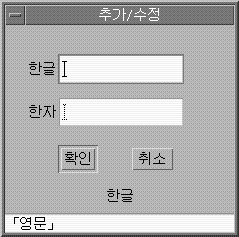
-
Type a new word or change the existing word in the Add/Modify dialog box. Then use Control-K to commit the Hangul characters you want to associate with the Hanja in your dictionary.
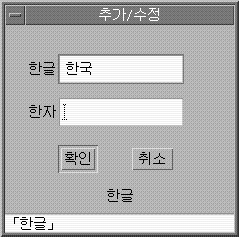
-
In the Hanja field, type the Hanja associated with the Hangul that you want to add to your dictionary.
Use the character-by-character methods described in Using Hangul/Hanja Conversion to Enter Hanja.
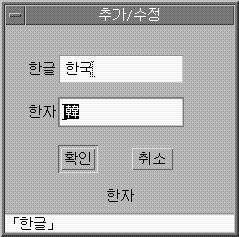
-
Click the Add button.
A display such as the following appears.
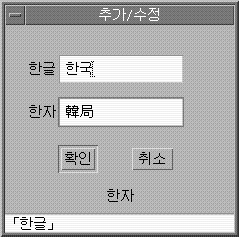
The line beneath the status area tells you the word was added to the User Dictionary. The User Dictionary is changed. The read-only System Dictionary cannot be changed.
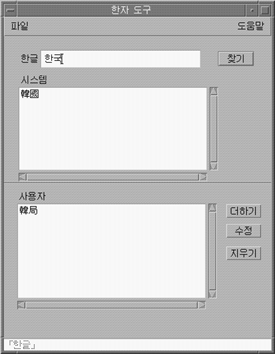
- © 2010, Oracle Corporation and/or its affiliates
