How to Convert Hanja to Hangul in Character Step Mode
-
Press Control-spacebar to turn on Hangul input conversion.
-
Type the appropriate sequence of keystrokes to compose a Hangul character in the preedit area for your Hanja pronunciation.
The status area indicates that you are in Hanja conversion mode.
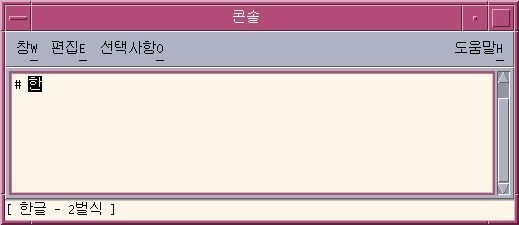
-
Press Control-N to convert the Hangul to Hanja.
You can press Control-N again to see another Hanja choice if one exists. Once you cycle through the available choices, the original Hanja reappears. Control-P converts the Hanja to a previous choice.
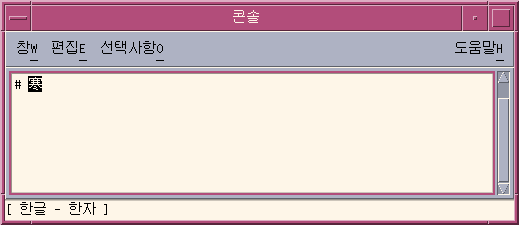
-
Press Control-K or any other nonprinting character except Control-N or Control-P to commit the highlighted Hanja. The preedit area next to the committed Hanja is then open for new Hangul input.
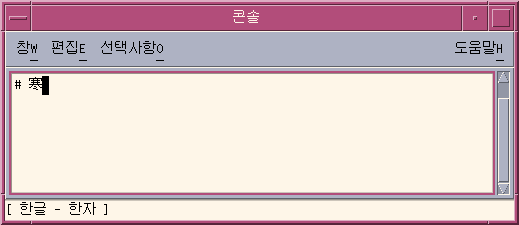
You can type a space, a number or another printable character to commit the nonprinting character along with the Hanja. When the highlighted Hanja and the printable character are committed, the preedit area next to the character is open for new Hangul input.
- © 2010, Oracle Corporation and/or its affiliates
