QuanPin Input Method
The QuanPin input method requires up to six keystrokes to type each Chinese PinYin character. QuanPin maps PinYin phonetics to single lowercase Roman letters. You can use the QuanPin input method to type individual Chinese characters in both the zh_CN.EUC and zh_CN.GBK locales.
How to Type QuanPin Text
This procedure describes how to use the QuanPin input method to type the character that represents the Full PinYin word fang. For information on making the lookup choices used in this procedure, see How to Search and Select Lookup Choices.
-
Select the input method.
Follow the steps in the procedure How to Select an Input Method to select the input method.
-
Type the four keystrokes fang.
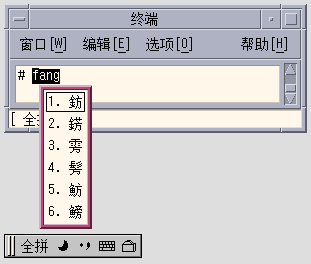
-
Type 1 to select the corresponding GBK Chinese character in the lookup choice list.
Your choice is substituted for the Full PinYin string in the preedit area.
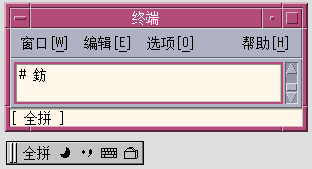
- © 2010, Oracle Corporation and/or its affiliates
