stdconvtool Utility
The sdtconvtool graphic user interface utility enables file conversion between various code sets. The sdtconvtool functionality is similar to iconv.
The following figure shows the stdconvtool panel.
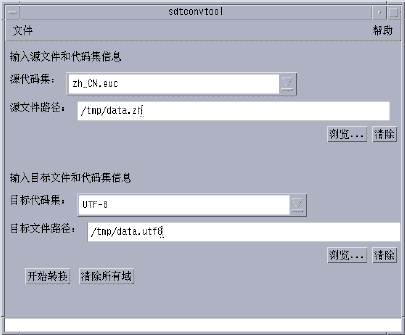
How to Convert a File Using the stdconvtool Utility
-
Select the code set of the file to be converted.
Scroll through the pull-down list and select the code set of the file to be converted.
-
Enter the path of the file to be converted.
You can enter the path manually in the source file path area, or you can use the browse button to find and select the file.
-
Select the code set to for the converted file.
Select the target code set.
-
Enter the path for the target file.
You can enter the path manually in the target file path area, or you can use the browse button to find and select the file.
-
Click the start conversion button.
- © 2010, Oracle Corporation and/or its affiliates
