English_Chinese Input Method
You can use the English_Chinese input method in both zh_TW.EUC and zh_TW.BIG5 locales. With this method, you type English words of up to 15 keystrokes that are mapped to Chinese phrases. For each keystroke, a lookup window displays characters that match your input. To select a character, you type the number that corresponds to your lookup choice. For more information, see How to Search and Select Lookup Choices.
How to Type English_Chinese Characters
The following procedure shows you how to use this input method to enter the Traditional Chinese phrase for the English word, “hello”.
-
Follow the steps in the procedure How to Select an Input Method to select the input mode.
English_Chinese conversion mode appears in the status area.
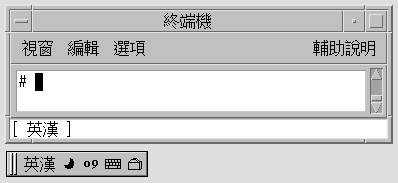
-
Type the key sequence hello.
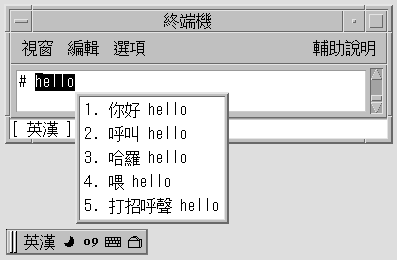
-
Type the 4 key to select the corresponding Traditional Chinese phrase.
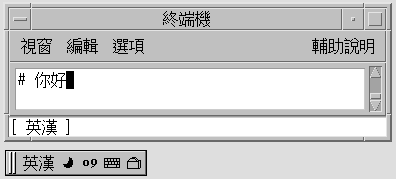
- © 2010, Oracle Corporation and/or its affiliates
