How to Add Terminals Through the Serial Port Interface
You can use the serial ports option from the Admintool menu to configure the serial ports for terminals. Serial ports provide the easiest means to install a terminal.
Note –
A Chinese terminal that supports CNS 11643 is installed as you would install an ASCII terminal.
-
Become superuser.
system% su
-
Type admintool.
The admintool menu will appear.
system# admintool
-
Select the Serial Ports icon.
-
Select Edit on the Serial Ports menu.
Modify Service submenu appears.
-
On the Modify Service submenu, select Enabled, Baud Rate 9600, and provide the terminal type.
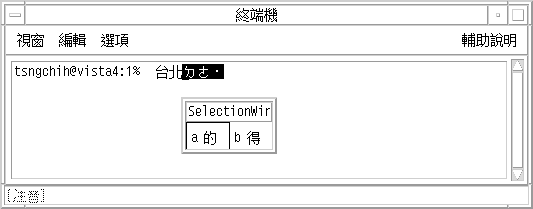
-
Under Expert Options, select Create utemp entry and enter the appropriate module in the Streams Modules field.
Note –To install a terminal that supports BIG5 code for the Traditional Chinese Solaris Operating System, add big5euc to the Streams Modules field.
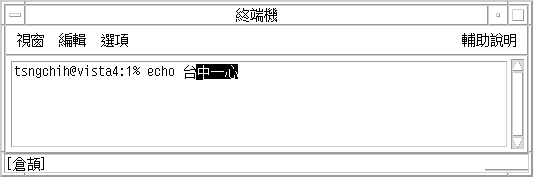
- © 2010, Oracle Corporation and/or its affiliates
