How to Input NeiMa Text
This section contains instructions on how to use the BIG5 internal codes to input Chinese characters and symbols.
-
Select the input method.
Follow the steps in the procedure How to Select an Input Method to select the input mode.
BIG5 NeiMa code input method appears in the status area.
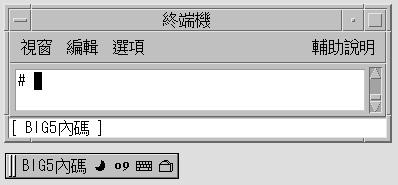
-
Type the first three keys of a four-key sequence that represent a character. In this example, type the b96 keys of the sequence b968.
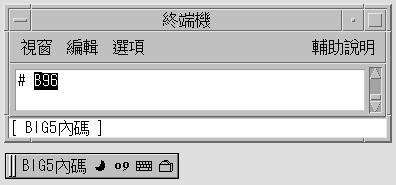
-
Type the fourth key. In this example, type the 8 key.
The character is automatically committed in the preedit area.
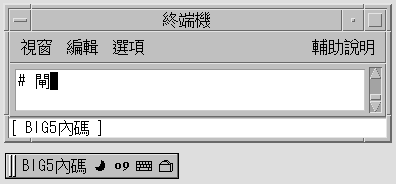
- © 2010, Oracle Corporation and/or its affiliates
