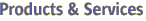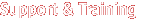| |
Use multimode to process the asadmin commands. The command-line interface will prompt you for a command, execute that command, display the results of the command, and then prompt you for the next command. Additionally, all the asadmin option names set in this mode are used for
all the subsequent commands. You can set your environment and run commands until you exit multimode by typing "exit" or "quit." You can also provide commands by passing a previously prepared list of commands from a file or standard input (pipe). You can invoke multimode from within a multimode session; once you exit the second multimode environment, you return to your original multimode environment.
This command is supported in local mode only.
|