Trees
The Configuration Manager deals with four different hierarchical structures, also known as trees. To understand how the Configuration Manager works, it is important to distinguish these trees.
The first tree is the organization tree, the gray area inFigure 5–1, which represents the relationships between organizational units. The first level of the tree represents the organization itself. Subsequent levels can represent, for instance, departments and sub-departments. The last level can represent the members of these departments.
The second tree is the domain tree, which represents relationships between elements of the network such as domains or hosts. The first level of the tree represents the overall network. Subsequent levels can represent, for instance, the various subnets, and the last level the actual hosts in these subnets.
In the Configuration Manager, these two trees are currently obtained by interpreting the contents of an LDAP server, which is the typical repository for corporate structures. Each location within the tree in LDAP is called an entity. Entries in a LDAP server are mapped to the entities recognized by the Configuration Manager, namely "Organization", "Role", "User", "Domain" and "Host".
The third tree is the configuration tree, which are represented by the blue areas in Figure 5–1. The configuration tree hierarchically groups configuration settings in the back end. At the highest level of the configuration tree are components. Components comprise configuration settings that configure one software component. All elements below a component are either nodes or properties. Nodes can contain nodes or properties. Properties contain configuration settings. Each configuration setting can be referred to by a path. For example, org.openoffice.Office.Common/ExternalMailer/Program is referring to the "Program" configuration setting, which is in the "External Mailer" node under the "Common" component.
Each entity in the organization or domain tree can have its own configuration tree, resulting in two "trees of trees", one being an organization tree containing configuration trees and the other a domain tree containing configuration trees.
The fourth tree is the configuration policies tree, which is represented by the yellow area of Figure 5–1. The configuration policies tree is used to visually organize the configuration settings in order to conveniently browse and edit them. This is done by defining a hierarchy that is completely independent from the hierarchy in the configuration tree. The concrete values that are displayed in the configuration policy tree are obtained by referencing the location of the configuration settings in the configuration tree. See the arrows in Figure 5–1. This allows for the separation of the different design requirements for GUI and back-end data. For example, the position of a configuration setting changes more rapidly on the GUI than in the back end.
At the highest level of the configuration policy tree, there are applications
with subsequent levels corresponding to various modules and sub-modules of that application,
the last level being the actual configuration settings. A similar presentation can
be seen in configuration systems dealing with many settings, such as the settings
from StarOfficeTM or Mozilla, where, for instance, the HomeUrl setting would be found under Mozilla/Navigator/HomeUrl in
the Preferences dialog.
Note –
The presentation of the different trees in this document differs from the presentation in the Java Desktop System Configuration Manager Release 1.1 Administration Guide. The administration guide does not mention the configuration tree because a knowledge of the two different configuration and configuration policy trees is not necessary to use the Configuration Managerr.
Figure 5–1 “Tree of trees”
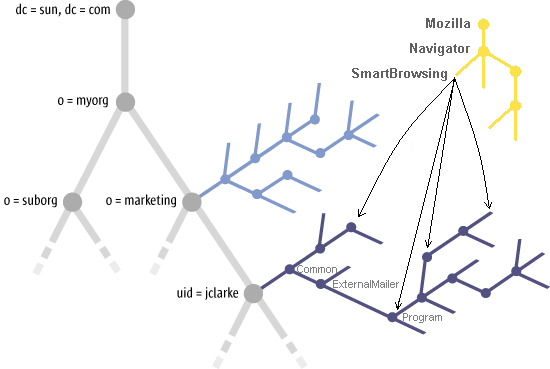
- © 2010, Oracle Corporation and/or its affiliates
