Introduction to Calendar
You can use Calendar to schedule appointments,
meetings, and tasks. This chapter describes the features of a local calendar.
Most of the features in a Sun Java System Calendar Server
are the same as those in a local calendar. See Chapter 9, Using Sun Java System Calendar Server Accounts and Folders
for more information about the differences between a local calendar and a Java System Calendar Server calendar.
Figure 6–1 shows a typical Calendar window.
Figure 6–1 Typical Calendar Window
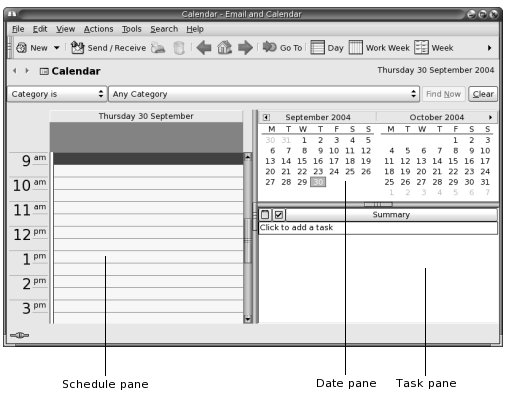
The Calendar window contains the following panes:
|
Pane |
Description |
|---|---|
|
Schedule pane |
The schedule pane is the largest pane in the Calendar window. The schedule pane displays the schedule for the selected dates, using the specified view. |
|
Date pane |
In the upper right area of the Calendar window, the date pane displays all of the dates in the current month as dark numerals. Dates in the previous month and next month, if included, are shown as light numerals. The date for today is outlined with a red box. Dates on which an appointment is scheduled are displayed in bold type. Currently selected dates are highlighted. |
|
Task pane |
In the lower right area of the Calendar window, the task pane displays the task list from the default tasks folder. |
- © 2010, Oracle Corporation and/or its affiliates
