Examples of Creating a New Boot Environment
For UFS file systems, the following figures illustrate various ways of creating new boot environments.
For ZFS file systems, see Chapter 11, Solaris Live Upgrade and ZFS (Overview)
Figure 2–2 shows that critical file system root (/) has been copied to another slice on a disk to create a new boot environment. The active boot environment contains the root (/) file system on one slice. The new boot environment is an exact duplicate with the root (/) file system on a new slice. The /swap volume and /export/home file system are shared by the active and inactive boot environments.
Figure 2–2 Creating an Inactive Boot Environment – Copying the root (/) File System
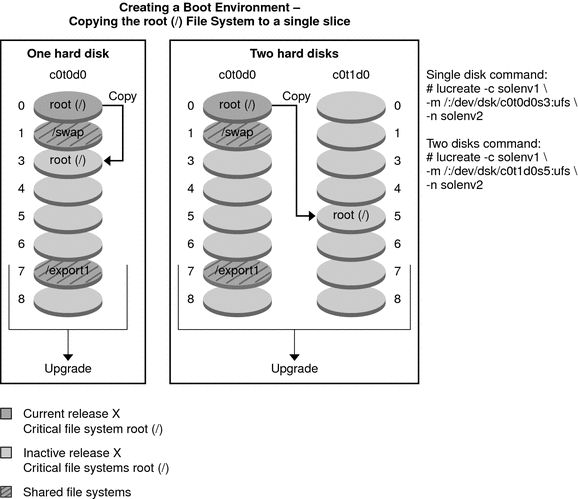
Figure 2–3 shows critical file systems that have been split and have been copied to slices on a disk to create a new boot environment. The active boot environment contains the root (/) file system on one slice. On that slice, the root (/) file system contains the /usr, /var, and /opt directories. In the new boot environment, the root (/) file system is split and /usr and /opt are put on separate slices. The /swap volume and /export/home file system are shared by both boot environments.
Figure 2–3 Creating an Inactive Boot Environment – Splitting File Systems
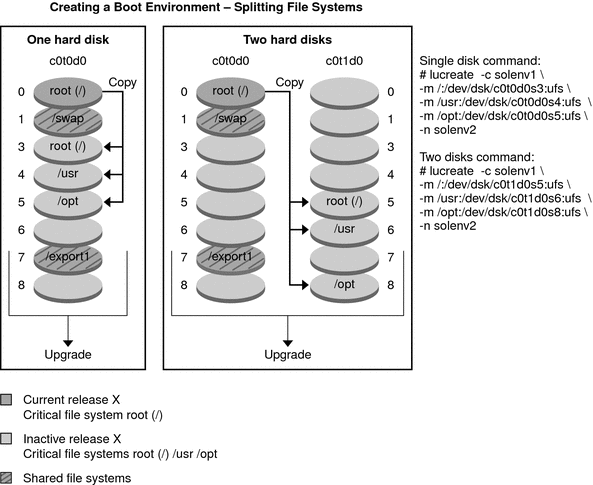
Figure 2–4 shows critical file systems that have been merged and have been copied to slices on a disk to create a new boot environment. The active boot environment contains the root (/) file system, /usr, /var, and /opt with each file system on their own slice. In the new boot environment, /usr and /opt are merged into the root (/) file system on one slice. The /swap volume and /export/home file system are shared by both boot environments.
Figure 2–4 Creating an Inactive Boot Environment – Merging File Systems
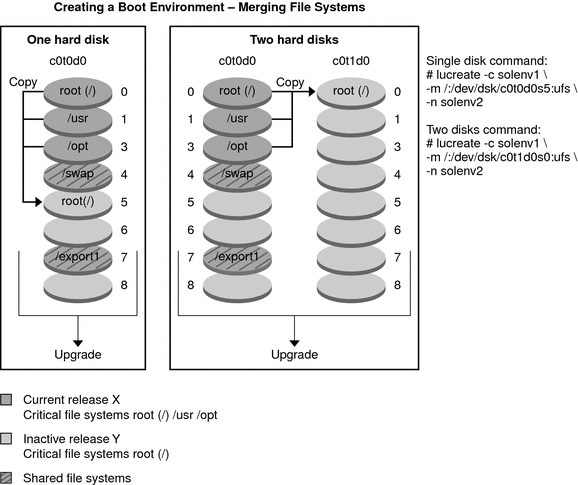
- © 2010, Oracle Corporation and/or its affiliates
