Falling Back to the Original Boot Environment
If a failure occurs, you can quickly fall back to the original boot environment with an activation and reboot. The use of fallback takes only the time to reboot the system, which is much quicker than backing up and restoring the original. The new boot environment that failed to boot is preserved. The failure can then be analyzed. You can only fall back to the boot environment that was used by luactivate to activate the new boot environment.
You fall back to the previous boot environment the following ways:
|
Problem |
Action |
|---|---|
|
The new boot environment boots successfully, but you are not happy with the results. |
Run the luactivate command with the name of the previous boot environment and reboot. x86 only – Starting with the Solaris 10 1/06 release, you can fall back by selecting the original boot environment that is found on the GRUB menu. The original boot environment and the new boot environment must be based on the GRUB software. Booting from the GRUB menu does not synchronize files between the old and new boot environments. For more information about synchronizing files, see Forcing a Synchronization Between Boot Environments. |
|
The new boot environment does not boot. |
Boot the fallback boot environment in single-user mode, run the luactivate command, and reboot. |
|
You cannot boot in single-user mode. |
Perform one of the following:
|
For procedures to fall back, see Chapter 6, Failure Recovery: Falling Back to the Original Boot Environment (Tasks).
Figure 2–11 shows the switch that is made when you reboot to fallback.
Figure 2–11 Fallback to the Original Boot Environment
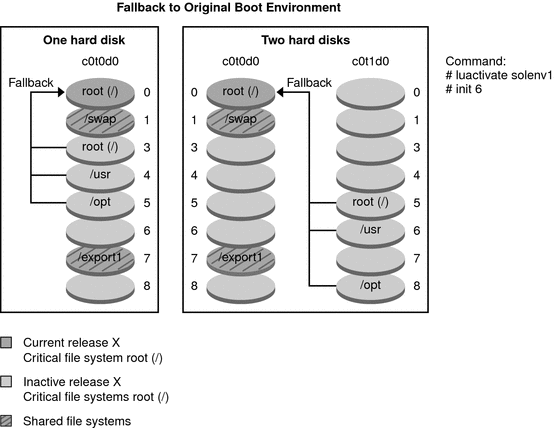
- © 2010, Oracle Corporation and/or its affiliates
