| Skip Navigation Links | |
| Exit Print View | |
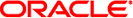
|
Solaris 10 Release Notes |
1. Updates to Solaris 10 Release
Single UNIX Specification, Version 3 Introduces Changes
Compilers and SUSv3 Applications
Utilities in /usr/xpg6/bin and /usr/xpg4/bin
Support for TCP Wrappers is Enabled in sendmail
x86: Change to Solaris fdisk Identifier
Preinstallation Issues and Bugs
Support for Products Not Part of the Solaris OS
Information About Solaris 10 3/05 HWx Releases
Solaris 10 3/05 HW1 OS Must Be Installed on Certain Systems
Solaris Install Launcher Exiting Causes Reboots (6300863)
Race Condition Between EF/kcfd and IPsec Algorithm Availability (6266083)
Solaris 10 3/05 HW2 OS Must Be Installed on Certain Systems
Upgrading From Solaris Express or Solaris 10 Beta Releases Not Supported
Some Executable Files Not Signed After You Upgrade to Solaris 10 OS
Sun Fire V250 Server Installation
NFS Version 4 Introduces New Prompt at First System Boot
Custom JumpStart and Advanced Installations
x86: Systems With elx or pcelx NICs Fail Network Configuration
Default Size of /var File System Inadequate for Extra Value Products
x86: Do Not Upgrade Hewlett-Packard (HP) Vectra XU Series Systems With BIOS Version GG.06.13
SPARC: Older Firmware Might Need Boot Flash PROM Update
Additional Patches Are Needed to Run Solaris Live Upgrade
Limitation When Installing Solaris Live Upgrade Packages
x86: Solaris Installation GUI Might Fail When You Install Solaris Flash Archive (6208656)
x86: Serial Consoles of Some Sun Fire Systems Do Not Work (6208412)
x86: Only Part of the Disk Is Usable by fdisk or format Commands (5042195)
x86: X Server Unable to Open Mouse Device in Sun LX50 Servers (5027771)
Cannot Access Data on Solaris 10 Operating System DVD When Running Solaris 7 Software (4511090)
Java Error Messages Are Displayed After a Solaris 10 OS Installation (6218158)
Solaris 10 Installation Disc Ejects When You Install the Solaris Flash Archive (6215847)
x86: kdmconfig Program Runs Twice After Initial Installation (6209092)
x86: System Fails to Boot After Custom JumpStart Installation (6205478)
Installation Logs Might Be Incomplete or Inaccurate (5087588)
x86: GUI Interactive Installation From DVD Fails if boot-device Variable Is Not Set (5065465)
SPARC: Solaris 10 OS Installation Program Might Not Display Special Case Panels Properly (5002175)
x86: USB Keyboards Might Freeze During Install on Some Dell Precision Workstations (4888849)
/dev and /devices/pseudo Permissions Set Incorrectly After Installation (4720192, 6215918)
SPARC: Error Messages Might Be Seen When Installing Solaris By Using a Network Image (4704046)
Warnings Might Occur When a File System Is Created (4189127)
Device ID Discrepancies After Upgrading From Solaris 9 9/04 OS
SPARC: Upgrading From Solaris 9 Releases With Recommended Patch Cluster Partially Succeeds (6202868)
Configuration File pam.conf Not Automatically Updated After an Upgrade (5060721)
Installer Text Display Problem When Using Solaris Live Upgrade (4736488)
SPARC: Removal of SUNWjxcft Package Records Error During Upgrade (4525236)
Upgrading to Solaris 10 Release Might Disable Existing Secure Shell Daemon (sshd) (4626093)
Upgrade Fails if /export Directory Is Near Capacity (4409601)
Upgrading Diskless Client Servers and Clients (4363078)
Additional Installation Issues
StarOffice and StarSuite Software Cannot Coexist in the Same System
Additional Related Locales Might Be Installed
Languages CD Installs All Languages By Default With Solaris Live Upgrade (4898832)
5. End-of-Software Support Statements
A. Table of Integrated Bugs in the Solaris 10 Operating System
This section provides general information such as behavior changes in Solaris 10 OS.
The Single UNIX Specification, Version 3 (SUSv3) provides updates to the following POSIX operating system interfaces:
POSIX.1-1990
POSIX.1b-1993
POSIX.1c-1996
POSIX.2-1992
POSIX.2a-1992
The updates include the following changes:
The environment variable ENV is no longer expanded in a noninteractive Korn shell. This change applies to both /bin/ksh and /usr/xpg4/bin/sh.
Applications that conform to SUSv3 and other standards should be built by using correct feature test macros, compilers, and options. See the standards(5) man page.
When used with the -m option, the file command performs signed comparisons on user-defined magic files. Additionally, in the x86 environment, the command no longer switches multibyte integers to big-endian (SPARC) order before comparing the magic values. See the file(1) and magic(4) man pages.
snprintf() and vsnprintf() now return the number of bytes that would be formatted when the input value n=0. See the snprintf(3C) and vsnprintf(3C) man pages.
The editor checks for additional conditions before reading the .exrc files in $HOME or the current directory at startup. See the ex(1) and vi(1) man pages.
If the input time_t is too large to be represented in a tm struct, the following functions return a null pointer and set errno to EOVERFLOW:
gmtime()
gmtime_r()
localtime()
localtime_r()
See the gmtime(3C), gmtime_r(3C), localtime(3C), and localtime_r(3C) man pages.
SUSv3 allows a trailing slash character (/) in a path name only if the path specifies an existing directory or a directory to be created.
Utilities in /usr/xpg6/bin and /usr/xpg4/bin have SUSv3-conforming or XPG4-conforming behavior that conflicts with default Solaris behavior. PATH must be properly configured for a user to use a command-line environment that conforms to SUSv3. See the man page for the specific utility for more information.
The utility sendmail has been added to the list of services that support TCP wrappers. The utility's added capability might cause sendmail to reject connections in Solaris 10 systems that were previously configured with very restrictive services. Use the daemon name sendmail to enable use of TCP wrappers. For information about TCP wrapper support, see sendmail Version 8.12 Uses TCP Wrappers in Solaris 10 What’s New. For information about configuring TCP wrappers, refer to the tcpd(1M) and hosts_access(4) man pages packaged in SUNWtcpd.
In the Solaris 10 release, the Solaris fdisk identifier is set to 0xbf to facilitate the configuration of multiboot environments that include the Linux operating system. In previous Solaris releases, the Solaris fdisk identifier was set to 0x82, the same identifier as the Linux swap partition. The change to the identifier enables you to install the Solaris 10 OS and the Linux operating system without having to modify the Linux swap partition or reinstall the Linux OS.
The Solaris OS continues to recognize and support Solaris fdisk with the 0x82 identifier. You can use the fdisk command to switch between the 0x82 identifier and the 0xbf identifier. If you are using Solaris Live Upgrade and need to use the 0x82 identifier, the luactivate command enables you to switch the 0xbf identifier to the 0x82 identifier.
For more information, see the fdisk(1M) man page.
Solaris applications allocate memory by using functions like malloc(), brk(), or mmap(). The maximum amount of memory an application can allocate is bounded by the size of the user virtual address space. Program text, stack, data, and libraries that are contained within the user virtual address space can further reduce the maximum memory-allocation size.
In a 32-bit computing environment, the 32-bit virtual address space is shared between user and kernel. Consequently, the size of the user virtual address space is 4 Gbytes minus the size of the kernel virtual address space. The configuration of the size of the kernel virtual address space depends on the size of physical memory. As the size of physical memory increases, the size of the user address space decreases. For systems with 8 Gbytes of memory, the size of the user address space is approximately 3 Gbytes.
If the memory allocation limits are insufficient for an application, two options exist:
Reduce the default size of the kernel virtual address space to increase the size of the user virtual address space. You can set the kernelbase variable to a higher value by using the eeprom command. Exercise caution when changing kernelbase. Otherwise, a system with a smaller kernel virtual address space might hang or might not run as efficiently.
As a better alternative, run the application in the Solaris x86 64-bit computing environment.
In the 64-bit computing environment, the virtual address space for 32-bit applications is entirely for the user. Therefore, a 32-bit application can allocate the full 4 Gbytes minus the user address space that is needed for text, stack, and libraries.
On some early 64-bit AMD processors, the memory allocation limit can be further reduced by 1 Gbyte. To determine whether your processor is affected, perform the following steps:
Run the command pmap $$ from any 32-bit shell.
On the process map, check if addresses greater than or equal to 0xC0000000 are listed. If these addresses do not exist, then the Solaris OS has limited 32-bit applications to the lowest 3 Gbytes of the 4-Gbyte virtual address range.
A 64-bit application can allocate 250 Tbytes of memory depending on what the application already has in use.
Solaris 10 on x86 supports the no execute (NX) bit in 32-bit and 64-bit modes. The NX bit enables fully implementing the protections that are implied by not using PROT_EXEC in various memory system calls such as the mmap() function. Previously on x86, all mapped memory implicitly had PROT_EXEC set. With Solaris support for the NX bit, virus protection is enhanced.
On NX-capable hardware, Solaris OS uses the NX bit by default whenever PROT_EXEC is not specified. Stack segments, however, use PROT_EXEC by default, not the NX bit. The default setting for stack segments can be changed by performing one of the following:
Set no_exec_userstack in /etc/system to globally set no exec on all applications stacks.
Link an individual application with the /usr/lib/ld/map.noexstk map file.
The system administrator can disable all use of the NX bit by using the eeprom command to set enforce-prot-exec to “off”. This variable is provided as a transition workaround for any system with legacy applications that are missing PROT_EXEC.