| Skip Navigation Links | |
| Exit Print View | |
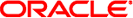
|
Solaris 10 6/06 Release Notes |
New Minimum Memory Requirement
Changes in Upgrade Support for Solaris Releases
Support for Products Not Part of the Solaris OS
Installation Change for the Solaris Companion DVD
Solaris Live Upgrade and Solaris Zones
Patching Miniroot on x86 Machines
Correct Solaris Data Encryption Supplement Required for Installation of Solaris 10 1/06 Release
Additional Procedures Required When Installing Patches for Solaris 10 1/06 Release
Resolving Issues With the GNOME Display Manager (6277164)
Resolving Issues With AccessKeyMouseListeners (6214222)
Sun Fire V250 Server Installation
NFS Version 4 Introduces New Prompt at First System Boot
Custom JumpStart and Advanced Installations
x86: Systems With elx or pcelx NICs Fail Network Configuration
Default Size of /var File System Inadequate for Extra Value Products
x86: Do Not Upgrade Hewlett-Packard (HP) Vectra XU Series Systems With BIOS Version GG.06.13
SPARC: Older Firmware Might Need Boot Flash PROM Update
Additional Patches Are Needed to Run Solaris Live Upgrade
Limitation When Installing Solaris Live Upgrade Packages
SPARC: Upgrade Hangs on Sun Blade 1500 Workstations (6363365)
x86: Failure of BIOS Device Utility Prevents Installation or Upgrade From Being Completed (6362108)
Upgrade Option Unavailable if the Root (/) File System Is a RAID-1 Volume (Mirror) (6263122)
Cannot Create a Solaris Flash Archive When Solaris Zones Are Installed (6246943)
x86: Serial Consoles of Some Sun Fire Systems Do Not Work (6208412)
x86: X Server Unable to Open Mouse Device in Sun LX50 Servers (5027771)
x86: Install Hangs on Systems With 512 Mbyte of Memory (6423854)
x86: SVM Upgrade Fails From Solaris 9 9/05 OS to Solaris 10 6/06 or to Solaris Express (6397251)
Solaris Not Sending a PRLI to Tape Device (6379955)
Java Problem Prevents Accessibility Environment for Speech From Setting Up Correctly (6377106)
x86: After Installing the OS with a Solaris Flash Archive, Problem With Displaying Console (6372197)
x86: Custom JumpStart Profile Test Fails With Locale Keyword (6340509)
Postinstallation Problems With Whole Root Zone, Diskless Client, and Solaris Live Upgrade (6358227)
x86: Problem With Choosing a Terminal Type When Installing Solaris 10 1/06 Software (6350819)
x86: Invalid /sbin/dhcpinfo Error During Installation (6332044)
SPARC: Loadkeys Warnings Appear When System Is Booted From Solaris OS DVD (6329642)
Solaris Install Launcher Exiting Causes Reboots (6300863)
x86: Installation From CD Media Appears to Hang After Reboot Selection (6270371)
x86: kdmconfig Program Runs Twice After Initial Installation (6209092)
x86: System Fails to Boot After Custom JumpStart Installation (6205478)
x86: GUI Interactive Installation From DVD Fails if boot-device Variable Is Not Set (5065465)
SPARC: Solaris 10 OS Installation Program Might Not Display Special Case Panels Properly (5002175)
x86: USB Keyboards Might Freeze During Install on Some Dell Precision Workstations (4888849)
SPARC: Error Messages Might Be Seen When Installing Solaris By Using a Network Image (4704046)
Warnings Might Occur When a File System Is Created (4189127)
Upgrade Fails on System With Zones That Have Been Installed But Not Booted
Upgrade of System With Zones Installed Fails (6444457, 6444791)
Zone Creation Error With SUNWgnome-a11y-libs-share (6437617)
qlc.conf Configuration File Not Updated While Upgrading to Solaris 10 6/06 Release (6428334)
x86: Upgrade Option Is Not Available When Upgrading to Solaris Express 3/06 OS (6386504)
Device ID Discrepancies After Upgrading From Solaris 9 9/04 OS
Locale Problem Occurs After You Upgrade a System That Contains Zones (6361672)
x86: Adding Driver Updates Might Cause Failure of Network Configuration (6353146)
Solaris Live Upgrade luupgrade Command Missing the Progress Bar (6239850)
SPARC: Upgrading From Solaris 9 Releases With Recommended Patch Cluster Partially Succeeds (6202868)
Configuration File pam.conf Not Automatically Updated After an Upgrade (5060721)
Installer Text Display Problem When Using Solaris Live Upgrade (4736488)
SPARC: Removal of SUNWjxcft Package Records Error During Upgrade (4525236)
Upgrading to Solaris 10 Release Might Disable Existing Secure Shell Daemon (sshd) (4626093)
Upgrade Fails if /export Directory Is Near Capacity (4409601)
Additional Installation Issues
Patchadd Fails When Installing Patches From the UpgradePatches Directory (6241052)
smosservice add Command Does Not Install Designated ARCH=all Packages (4871256)
StarOffice Patch Application Requires Additional Steps
StarOffice and StarSuite Software Cannot Coexist in the Same System
Additional Related Locales Might Be Installed
Languages CD Installs All Languages By Default With Solaris Live Upgrade (4898832)
4. End-of-Software Support Statements
A. Table of Integrated Bug Fixes in the Solaris 10 Operating System
Note - For the latest information about upgrade support beginning with the Solaris 10 1/06 release, see Changes in Upgrade Support for Solaris Releases.
This section describes upgrade bugs. Some might occur while you are upgrading to Solaris 10 OS. Others might occur after you have completed upgrading.
A non-global zone that has been installed but never booted or made ready prevents a system from being upgraded correctly. No error message is displayed.
Workaround:
If such a zone is found, the zone should be made ready and then halted prior to starting the upgrade. For example:
global# zoneadm -z myzone ready ; zoneadm -z myzone halt
Upgrade of a Solaris 10 or Solaris 10 1/06 system with zones installed to Solaris 10 6/06 will fail if the Core System Support Software Group (SUNWCreq) or End User Solaris Software Group (SUNWCuser) metaclusters are also installed on the system. No error message is displayed.
Workaround: Install the appropriate patch:
For SPARC: Patch ID 118822-30
For x86: Patch ID 118844-30
and any patches which 118822-30 or 118844-30 depends on for the system being upgraded and then proceed with the upgrade to Solaris 10 6/06.
If you are installing whole-root non-global zones in the Solaris 10 6/06 release, the following error message might appear in the zone error log:
/export/home/wholerootzone/root/var/sadm/pkg/SUNWgnome-a11y-libs-share/install/postinstall: cannot return when not in function pkgadd: ERROR: postinstall script did not complete successfully Installation of <SUNWgnome-a11y-libs-share> on zone <wholerootzone>
Note - The name wholerootzone in the error message is for illustrative purposes, and the path that appears in the installation log might be different on different systems.
Workaround: None.
While upgrading to Solaris 10 6/06 release with an existing /kernel/drv/qlc.conf configuration file, the qlc.conf file is not acquiring the updated format and parameters. No error message is displayed.
Workaround:
To update the qlc.conf file, install the following patches after upgrading to Solaris 10 6/06 release:
SPARC: Patch 119130-21 or latest revision.
i386: Patch 119131-21 or latest revision.
Upgrading a Solaris 10 3/05 system or a Solaris 10 1/06 system to the Solaris 10 6/06 release with non-global zones might cause the SMF service that mounts local file systems to fail in the non-global zones. As a result, other services in the non-global zones might fail to start.
After upgrading a Solaris 10 system with non-global zones to the Solaris 10 6/06 release, services might be in the maintenance state. For example:
# zlogin myzone svcs -x
svc:/system/filesystem/local:default (local file system mounts)
State: maintenance since Wed May 24 13:18:06 2006
Reason: Start method exited with $SMF_EXIT_ERR_FATAL.
See: http://sun.com/msg/SMF-8000-KS
See: /var/svc/log/system-filesystem-local:default.log
Impact: 18 dependent services are not running. (Use -v for list.)
Workaround:
Reboot the non-global zone from the global zone. For example:
global# zoneadm -z myzone reboot
When upgrading from Solaris 10 to Solaris 10 6/06, multiple SMF and package violation errors occur upon reboot. The following error message is displayed:
oyster console login: May 3 15:05:47 svc.startd[7]:
svc:/system/basicreg:default: Method "/usr/sbin/sconadm register -c -m autoreg"
failed with exit status 1.
May 3 15:05:48 svc.startd[7]: svc:/system/basicreg:default:
Method "/usr/sbin/sconadm register -c -m autoreg" failed with exit status 1.
May 3 15:05:48 svc.startd[7]: svc:/system/basicreg:default:
Method "/usr/sbin/sconadm register -c -m autoreg" failed with exit status 1.
May 3 15:05:48 svc.startd[7]: system/basicreg:default failed
#scvs -xv
svc:/system/basicreg:default (?)
State: maintenance since Wed May 03 15:05:48 2006
Reason: Start method failed repeatedly, last exited with status 1.
See: http://sun.com/msg/SMF-8000-KS
See: /var/svc/log/system-basicreg:default.log
Impact: This service is not running.
#
# cat /var/svc/log/system-basicreg:default.log
[ May 3 15:05:33 Enabled. ]
[ May 3 15:05:33 Rereading configuration. ]
[ May 3 15:05:47 Executing start method
("/usr/sbin/sconadm register -c -m autoreg") ]
You must accept terms of use (by passing in -a) in order to register.
The terms of use and binary code license agreement are located at:
Terms of Use : http://sun.com/applink/sunuc/tou1en
Binary Code License Agreement :
http://sun.com/applink/sunuc/bcl1en
[ May 3 15:05:48 Method "start" exited with status 1 ]
[ May 3 15:05:48 Executing start method
("/usr/sbin/sconadm register -c -m autoreg") ]
You must accept terms of use (by passing in -a) in order to register.
The terms of use and binary code license agreement are located at:
Terms of Use : http://sun.com/applink/sunuc/tou1en
Binary Code License Agreement :
http://sun.com/applink/sunuc/bcl1en
[ May 3 15:05:48 Method "start" exited with status 1 ]
#
we also had multiple packages owning the same type "f" files
after zones upgrade as follows:
/usr/lib/breg/basicreg.jar
/usr/lib/breg/br-common.jar
/usr/lib/breg/data/RegistrationProfile.properties
/usr/lib/breg/jdom.jar
/usr/lib/breg/resources/i18n/assetStrings_de.properties
/usr/lib/breg/resources/i18n/assetStrings_es.properties
/usr/lib/breg/resources/i18n/assetStrings_fr.properties
/usr/lib/breg/resources/i18n/assetStrings_it.properties
/usr/lib/breg/resources/i18n/assetStrings_ja.properties
/usr/lib/breg/resources/i18n/assetStrings_ko.properties
/usr/lib/breg/resources/i18n/assetStrings_sv.properties
/usr/lib/breg/resources/i18n/assetStrings_zh.properties
/usr/lib/breg/resources/i18n/assetStrings_zh_TW.properties
/usr/lib/breg/resources/i18n/countryStrings_de.properties
/usr/lib/breg/resources/i18n/countryStrings_es.properties
/usr/lib/breg/resources/i18n/countryStrings_fr.properties
/usr/lib/breg/resources/i18n/countryStrings_it.properties
/usr/lib/breg/resources/i18n/countryStrings_ja.properties
/usr/lib/breg/resources/i18n/countryStrings_ko.properties
/usr/lib/breg/resources/i18n/countryStrings_sv.properties
/usr/lib/breg/resources/i18n/countryStrings_zh.properties
/usr/lib/breg/resources/i18n/countryStrings_zh_TW.properties
/usr/lib/breg/resources/i18n/languageStrings_de.properties
/usr/lib/breg/resources/i18n/languageStrings_es.properties
/usr/lib/breg/resources/i18n/languageStrings_fr.properties
/usr/lib/breg/resources/i18n/languageStrings_it.properties
/usr/lib/breg/resources/i18n/languageStrings_ja.properties
/usr/lib/breg/resources/i18n/languageStrings_ko.properties
/usr/lib/breg/resources/i18n/languageStrings_sv.properties
/usr/lib/breg/resources/i18n/languageStrings_zh.properties
/usr/lib/breg/resources/i18n/languageStrings_zh_TW.properties
/usr/lib/breg/resources/i18n/wizardStrings_de.properties
/usr/lib/breg/resources/i18n/wizardStrings_es.properties
/usr/lib/breg/resources/i18n/wizardStrings_fr.properties
/usr/lib/breg/resources/i18n/wizardStrings_it.properties
/usr/lib/breg/resources/i18n/wizardStrings_ja.properties
/usr/lib/breg/resources/i18n/wizardStrings_ko.properties
/usr/lib/breg/resources/i18n/wizardStrings_sv.properties
/usr/lib/breg/resources/i18n/wizardStrings_zh.properties
/usr/lib/breg/resources/i18n/wizardStrings_zh_TW.properties
/usr/lib/breg/resources/i18n/xmlValueStrings_de.properties
/usr/lib/breg/resources/i18n/xmlValueStrings_es.properties
/usr/lib/breg/resources/i18n/xmlValueStrings_fr.properties
/usr/lib/breg/resources/i18n/xmlValueStrings_it.properties
/usr/lib/breg/resources/i18n/xmlValueStrings_ja.properties
/usr/lib/breg/resources/i18n/xmlValueStrings_ko.properties
/usr/lib/breg/resources/i18n/xmlValueStrings_sv.properties
/usr/lib/breg/resources/i18n/xmlValueStrings_zh.properties
/usr/lib/breg/resources/i18n/xmlValueStrings_zh_TW.properties
/usr/lib/breg/wizard.jar
/usr/sbin/sconadm
/usr/sbin/smpatch
Workaround: Follow these steps:
Become superuser.
List the SUNWbreg and SUNWbrg localization packages that are installed on the system.
# pkginfo | awk '{print $2}' | grep 'SUNW.breg' > /tmp/list.breg
# cat /tmp/list.breg
SUNWcbreg
SUNWdbreg
SUNWebreg
SUNWfbreg
SUNWhbreg
SUNWibreg
SUNWjbreg
SUNWkbreg
SUNWsbreg
# pkginfo | awk '{print $2}' | grep 'SUNW.brg' > /tmp/list.brg
# cat /tmp/list.brg
SUNWcbrg
SUNWdbrg
SUNWebrg
SUNWfbrg
SUNWhbrg
SUNWibrg
SUNWjbrg
SUNWkbrg
SUNWsbrg
Note - The contents of the /tmp/list.breg file and /tmp/list.brg file might vary depending on which localization packages are installed on the system, or the files might be empty. If the /tmp/list.brg file contains packages, save the list of package names so that you know which packages you will need to copy in step 5. If the files are empty, skip to step 4.
Uninstall the packages found in step 2.
# pkgrm `cat /tmp/list.breg /tmp/list.brg`
Uninstall the SUNWbrg, SUNWdc, and SUNWbreg packages.
# pkgrm SUNWbrg SUNWdc SUNWbreg
Copy the SUNWbrg package and the localization packages that you need from the distribution media, such as CD or DVD.
Note - The localization packages that you need are listed in the /tmp/list.brg file.
# cd distribution-media
# cd Solaris_10/Product
# cp -rp SUNWbrg `cat /tmp/list.brg` /tmpInstall the SUNWbrg and localization packages.
# pkgadd -d /tmp SUNWbrg
If the /tmp/list.brg file is not empty, install the localization packages.
# pkgadd -d /tmp `cat /tmp/list.brg`
The upgrade operation fails when upgrading the OS to the Solaris Express 3/06 OS as follows:
For the Solaris installation program, the upgrade option is unavailable.
For the custom JumpStart program, the upgrade fails.
This problem is due to an unused boot partition that must deleted.
The problem occurs under the following circumstances:
You have performed an initial installation from the Solaris 8, 9, or 10 3/05 release. An x86 boot partition was created during installation.
You have performed an initial installation from the Solaris 10 1/06 release or Solaris Express release that supports GRUB. The x86 boot partition is preserved, but is not used.
You try to upgrade to the Solaris Express 3/06 OS.
The following error will be in /tmp/install_log:
# more /tmp/install_log kdmconfig: The following warning was noted: Error while executing loadkeys command. Checking c1d0s0 for an upgradeable Solaris image. The x86 Boot fdisk partition is missing /a/boot/solaris/bootenv.rc
Workaround:
If you are upgrading with the Solaris installation program, delete the unused boot partition using the format or fdisk command. Repartition before you upgrade.
If you are upgrading with JumpStart, specify the disk that contains the root (/) file system to be upgraded with the root_device keyword. For example, the profile would contain the following keywords:
install_type upgrade
root_device c1t0d0s0
In this Solaris 10 release, Solaris Volume Manager displays device ID output in a new format. Solaris 9 9/04 OS, which introduced device ID support in disk sets, does not recognize the new format. When you upgrade to Solaris 10 OS from the Solaris 9 9/04 release, device IDs that are associated with existing disk sets are not updated in the Solaris Volume Manager configuration. If you need to revert to Solaris 9 9/04 OS, configuration changes made to disk sets after the upgrade might not be available to Solaris 9 9/04 OS. For more information, see Chapter 25, Troubleshooting Solaris Volume Manager (Tasks), in Solaris Volume Manager Administration Guide.
A locale problem occurs when you use the GUI-based installation program to upgrade a system that contains zones. After the installation, the LANG variable in the /etc/default/init file is set to null. If you issue any system command, the following error message is displayed:
couldn't set locale correctly
Workaround: As superuser, choose one of the following workarounds:
Workaround 1: If you have already upgraded the system, manually edit the /etc/default/init file to set the correct LANG and LC_* variables. Then reboot the system.
For more information and examples, see the locale(1) man page.
Workaround 2: Use the text-based installation program to upgrade the system. Perform either of the following steps that is appropriate to your system:
For SPARC systems, use the text flag with the boot command. For example, if you are using the CD media to install the software, issue the following command:
ok boot cdrom - text
For x86 systems, at the installation selection screen, select 3 Solaris Interactive Text (Desktop session).
For more information, see the Solaris 10 Installation Guides.
Installation of the Solaris 10 OS might fail while you are adding Driver Updates (DU), which are also known as Install Time Updates (ITU). This error occurs if you are using the GUI to install the Solaris 10 software. The following message is displayed:
Unable to run cmd: /usr/sbin/sysidput
Workaround: Use either of the following workarounds.
Workaround 1: Configure the installation to use DHCP to gather network configuration information.
Workaround 2: Use a text-based installation method.
If you are performing the text-based installation in a desktop session, follow these steps.
After you have finished adding ITUs, type Ctrl-c instead of typing e.
Choose option 3.
If you specify a serial console to use during the installation, follow these steps.
After you have finished adding ITUs, type Ctrl-c instead of typing e.
Choose option 4.
When you use Solaris Live Upgrade to create boot environments, one of the boot environments in the system hosts the GRand Unified Bootloader (GRUB) menu. This boot environment cannot be removed with the ludelete command.
If you attempt to remove the boot environment, the following error message is displayed:
ERROR: The boot environment name-of-boot-environment contains the GRUB menu. ERROR: You are not allowed to delete this BE. Unable to delete boot environment.
Workaround: Use either the lumake command or the luupgrade command to reuse this boot environment. Make the boot environment that contains the GRUB menu the last boot environment to be deleted.
Note - Solaris Live Upgrade does not allow the last boot environment to be deleted. Nor can the boot environment that contains the GRUB menu be deleted. Therefore, if the last boot environment also contains the GRUB menu, then you can delete all other boot environments if needed.
If you use Solaris Live Upgrade to upgrade from the Solaris 8 2/02 release to the Solaris 10 1/06 release, the removal of the Agilent Fibre Channel HBA Driver Package (HPFC) fails. The following error message is recorded in the upgrade_log file.
Removing package HPFC: Modifying /a/kernel/drv/sd.conf cmdexec: ERROR: unable to open /a/var/sadm/pkg/HPFC/save/sed/kernel/drv/sd.conf pkgrm: ERROR: class action script did not complete successfully Removal of partially failed. pkgrm return code = 2 The upgrade succeeds, but two instances of the HPFC package are included on the system.
Workaround: Follow these steps.
Become superuser.
Remove both instances of the HPFC package.
# pkgrm HPFC # pkgrm HPFC.2
Insert the Solaris 10 1/06 OS DVD in the DVD-ROM drive.
Change directories to the directory that contains the HPFC package.
# cd /cdrom/Solaris_10/Product
Add the HPFC package to the system.
# pkgadd -d `pwd` HPFC
The upgrade progress bar does not appear when you use the Solaris Live Upgrade software in the following manner:
You use the Solaris 10 1/06 CD media to upgrade the OS.
You upgrade a boot environment by using the luupgrade command with the following options:
-i to install from the CD media
-O “-nodisplay -noconsole” to run the installer on the second CD in text mode and without user interaction
You are upgrading to the Solaris 10 1/06 software from the following releases:
Solaris 8 release
Solaris 9 release
Solaris 10 release
For example, if you run the following command, the progress bar should be displayed after you see the following output:
Running installer on BE s10u1.
However, the bar fails to appear.
# luupgrade -i -n s10u1 -s /net/installsrv/export/s10u1 -O "-nodisplay -noconsole" Validating the contents of the media /net/installsvr/export/s10u1. The media is a standard Solaris media. The media contains a standard Solaris installer. The media contains Solaris 3 version 10. Mounting BE s10u1. Running installer on BE s10u1.
No error message is displayed.
Workaround: Use the prstat command. This command enables you to watch the progress while packages are being added during the installation.
For a system that is running a Solaris 9 release with the recommended patch cluster installed, upgrading to Solaris 10 OS only partially succeeds. This problem affects systems that are running the following releases with the Solaris 9 recommended patch cluster installed.
Solaris 9 release
Solaris 9 9/02 release
Solaris 9 12/02 release
Solaris 9 4/03 release
Solaris 9 8/03 release
Solaris 9 12/03 release
Solaris 9 4/04 release
When you upgrade to the Solaris 10 release, the SUNWcti2x package is not successfully removed from the system.
Workaround: Choose one of the following workarounds.
To avoid this problem, apply patch ID 117426-03, or a later version, to the system before you upgrade to the Solaris 10 OS.
To download this patch, go to http://sunsolve.sun.com.
If you encounter this problem during the upgrade, follow these steps.
In a text editor, comment out the following line in the /var/sadm/pkg/SUNWcti2x/install/preremove file.
rem_drv -b ${BASEDIR} sc_nct || EXIT=1Remove the SUNWcti2x package.
# pkgrm SUNWcti2x
If you use Solaris Live Upgrade to upgrade from the Solaris 8 or Solaris 9 releases to Solaris 10 OS, obsolete uninstaller programs are not removed. These uninstaller programs from the previous OS remain in the system's /var/sadm/prod directory.
The following obsolete uninstallers are not removed.
uninstall_Alternate_Pathing_2_3_1.class uninstall_CDRW_1_1.class o uninstall_CDRW_1_0.class uninstall_Bonus_Localization_-_Catalan_CDE_Desktop.class uninstall_Bonus_Localization_-_Polish_CDE_Desktop.class uninstall_Bonus_Localizations_-_Russian_CDE_Desktop.class uninstall_Capacity_on_Demand_1_0.class uninstall_Java3D_1_3_1.class uninstall_Java3D_1_3.class uninstall_Java3D_1_2_1_04.class uninstall_Java3D_1_2_1_03.class uninstall_Lights_Out_Management_2_0.class uninstall_Man_Page_Supplement.class uninstall_OpenGL_1_3.class uninstall_OpenGL_1_2_3.class uninstall_Netra_ct_Platform_1_0.class uninstall_Netra_t11xx_Alarms_2_0.class uninstall_Netscape_6_2_3.class uninstall_Netscape_6_2_1_Beta.class uninstall_PC_launcher_1_0_2.class uninstall_PC_launcher_1_0_1_PCfileviewer_1_0_1.class uninstall_RSC_2_2_2.class uninstall_RSC_2_2_1.class uninstall_RSC_2_2.class uninstall_ShowMeTV_1_3.class uninstall_Solaris_9_French_Localization.class uninstall_Solaris_9_German_Localization.class uninstall_Solaris_9_Hong_Kong_Traditional_Chinese_Localization.class uninstall_Solaris_9_Italian_Localization.class uninstall_Solaris_9_Japanese_Localization.class uninstall_Solaris_9_Korean_Localization.class uninstall_Solaris_9_Simplified_Chinese_Localization.class uninstall_Solaris_9_Spanish_Localization.class uninstall_Solaris_9_Swedish_Localization.class uninstall_Solaris_9_Traditional_Chinese_Localization.class uninstall_Solaris_On_Sun_Hardware_Documentation.class uninstall_Sun_Hardware_AnswerBook.class uninstall_SunATM_5_0.class uninstall_SunATM_5_1.class uninstall_SunFDDI_PCI_3_0.class uninstall_SunFDDI_SBus_7_0.class uninstall_Sun_Fire_880_FC-AL_Backplane_Firmware_1_0.class uninstall_Sun_Fire_B10n_Load_Balancing_Blade_1_1.class uninstall_SunForum_3_1.class uninstall_SunForum_3_2.class uninstall_SunHSI_PCI_3_0.class uninstall_SunHSI_SBus_3_0.class uninstall_SunScreen_3_2.class uninstall_SunVTS_5_1_PS6.class uninstall_SunVTS_5_1_PS5.class uninstall_SunVTS_5_1_PS4.class uninstall_SunVTS_5_1_PS3.class uninstall_SunVTS_5_1_PS2.class uninstall_SunVTS_5_1_PS1.class uninstall_SunVTS_5_0.class uninstall_System_Management_Services_1_4.class uninstall_System_Management_Services_1_3.class uninstall_System_Management_Services_1_2.class uninstall_System_Service_Processor_3_5.class uninstall_WBEM_DR_1_0.class uninstall_Web_Start_Wizards_SDK_3_0_2.class uninstall_Web_Start_Wizards_SDK_3_0_1.class uninstall_Web_Start_Wizards_SDK.class uninstall_XML_Libraries_2_4_12.class
Workaround: After you upgrade the system, manually remove the obsolete uninstallers in the /var/sadm/prod directory.
This Solaris 10 release introduces changes in pam_ldap functionality. When you upgrade to the current release, pam_ldap configurations in your existing pam.conf configuration file are not updated to reflect these changes. If pam_ldap configuration is detected, the CLEANUP file that is generated at the end of the upgrade contains the following notification:
/etc/pam.conf please examine/update the pam_ldap configuration because its functionality has changed, refer to pam_ldap(5) documentation for more information
Workaround: After the upgrade, examine /etc/pam.conf. If necessary, modify this file manually to be compatible with the new functionalities of pam_ldap. The modifications involve password prompting such as the use_first_pass and try_first_pass options as well as password updates. For more information about updating pam.conf, refer to the pam_ldap(5) man page and documentation.
When using the Solaris Live Upgrade luupgrade(1M) command with the -i option to complete an upgrade of an inactive boot environment, the text that the installers display might be unreadable in some languages. The text is corrupted when the installers request fonts that do not exist on the older release that is on the current boot environment.
Workaround: Choose one of the following workarounds:
Use a combined network installation image to do the installation.
Enable the C locale by setting the environment variable on your system.
If you are using the Bourne shell or Korn shell, follow these steps:
Set the C locale.
# LANG=C; export LANG
Begin the installation.
If you are using the C shell, follow these steps:
Type the following:
# csh
Set the C locale.
# setenv LANG C
Begin the installation.
When you upgrade from the Solaris 8 software to the Solaris 10 release, a problem is encountered when the SUNWjxcft package is removed. The following error message is recorded in the upgrade_log file:
Removing package SUNWjxcft: Can't open /a/usr/openwin/lib/locale/ja/X11/fonts/TTbitmaps/fonts.upr Can't open /a/usr/openwin/lib/locale/ja/X11/fonts/TTbitmaps/fonts.scale Can't open /a/usr/openwin/lib/locale/ja/X11/fonts/TTbitmaps/fonts.alias Can't open /a/usr/openwin/lib/locale/ja/X11/fonts/TT/fonts.upr Can't open /a/usr/openwin/lib/locale/ja/X11/fonts/TT/fonts.scale Can't open /a/usr/openwin/lib/locale/ja/X11/fonts/TT/fonts.alias Removal of <SUNWjxcft> was successful
Workaround: Ignore the error message.
If you upgrade to the Solaris 10 release on a system that is running a third-party Secure Shell, such as OpenSSH from the /etc/init.d/sshd daemon, the upgrade disables the existing Secure Shell daemon. During an upgrade, Solaris 10 software overwrites the contents of /etc/init.d/sshd.
Workaround: Choose one of the following workarounds:
If you do not want the Secure Shell protocol server program on your system, do not install the SUNWsshdr and SUNWsshdu packages during the upgrade.
If you do not want the Secure Shell protocol server or client programs on your system, do not install the Secure Shell Cluster (SUNWCssh) during the upgrade.
If the /export directory is near full capacity when you upgrade to the Solaris 10 release, space requirements for /export are miscalculated. The upgrade then fails. This problem commonly occurs if a diskless client is installed. Another instance of when the problem occurs is when third-party software is installed in the /export directory. The following message is displayed:
WARNING: Insufficient space for the upgrade.
Workaround: Before you upgrade, choose one of the following workarounds:
Rename the /export directory temporarily, until the upgrade is completed.
Temporarily comment out the /export line in the /etc/vfstab file until the upgrade is completed.
If /export is a separate file system, then unmount /export before you perform the upgrade.
If your system currently supports diskless clients that were installed with the Solstice AdminSuite 2.3 Diskless Client tool, you must perform the following two steps:
Delete all existing diskless clients that are the same Solaris version and architecture as the server.
Install or upgrade to the Solaris 10 release.
For specific instructions, see the System Administration Guide: Basic Administration.
If you attempt to install the Solaris 10 software over existing diskless clients, the following error message might be displayed:
The Solaris Version (Solaris version-number) on slice <xxxxxxxx> cannot be upgraded. There is an unknown problem with the software configuration installed on this disk.
In this error message, version-number refers to the Solaris version that is currently running on your system. <xxxxxxxx> refers to the slice that is running this version of the Solaris software.