| Skip Navigation Links | |
| Exit Print View | |
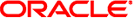
|
Solaris 10 11/06 Release Notes |
New Minimum Memory Requirement
Changes in Upgrade Support for Solaris Releases
Support for Products Not Part of the Solaris OS
Installation Change for the Solaris Companion DVD
Solaris Live Upgrade and Solaris Zones
Patching Miniroot on x86 Machines
Additional Procedures Required When Installing Patches for Solaris 10 11/06 Release
Resolving Issues With the GNOME Display Manager (6277164)
Sun Fire V250 Server Installation
NFS Version 4 Introduces New Prompt at First System Boot
Custom JumpStart and Advanced Installations
x86: Systems With elx or pcelx NICs Fail Network Configuration
Default Size of /var File System Inadequate for Extra Value Products
x86: Do Not Upgrade Hewlett-Packard (HP) Vectra XU Series Systems With BIOS Version GG.06.13
SPARC: Older Firmware Might Need Boot Flash PROM Update
Additional Patches Are Needed to Run Solaris Live Upgrade
Limitation When Installing Solaris Live Upgrade Packages
SPARC: Upgrade Hangs on Sun Blade 1500 Workstations (6363365)
x86: Failure of BIOS Device Utility Prevents Installation or Upgrade From Being Completed (6362108)
Upgrade Option Unavailable if the Root (/) File System Is a RAID-1 Volume (Mirror) (6263122)
Cannot Create a Solaris Flash Archive When Solaris Zones Are Installed (6246943)
x86: Serial Consoles of Some Sun Fire Systems Do Not Work (6208412)
x86: X Server Unable to Open Mouse Device in Sun LX50 Servers (5027771)
Locales Problem After Upgrading a System With Non-Global Zones Installed (6494427)
SPARC: Installing a Solaris Flash Archive Causes Sun4v System to Hang (6411690)
x86: Install Hangs on Systems With 512 Mbyte of Memory (6423854)
x86: SVM Upgrade Fails From Solaris 9 9/05 OS to Solaris 10 11/06 or to Solaris Express (6397251)
Solaris Not Sending a PRLI to Tape Device (6379955)
x86: Custom JumpStart Profile Test Fails With Locale Keyword (6340509)
x86: Invalid /sbin/dhcpinfo Error During Installation (6332044)
x86: Installation From CD Media Appears to Hang After Reboot Selection (6270371)
x86: kdmconfig Program Runs Twice After Initial Installation (6209092)
x86: System Fails to Boot After Custom JumpStart Installation (6205478)
x86: GUI Interactive Installation From DVD Fails if boot-device Variable Is Not Set (5065465)
SPARC: Solaris 10 OS Installation Program Might Not Display Special Case Panels Properly (5002175)
x86: USB Keyboards Might Freeze During Install on Some Dell Precision Workstations (4888849)
Warnings Might Occur When a File System Is Created (4189127)
Upgrade Fails on System With Zones That Have Been Installed But Not Booted
Zone Creation Error With SUNWgnome-a11y-libs-share (6437617)
qlc.conf Configuration File Not Updated While Upgrading to Solaris 10 11/06 Release (6428334)
x86: Upgrade Option Is Not Available When Upgrading to Solaris Express 3/06 OS (6386504)
Device ID Discrepancies After Upgrading From Solaris 9 9/04 OS
Locale Problem Occurs After You Upgrade a System That Contains Zones (6361672)
x86: Adding Driver Updates Might Cause Failure of Network Configuration (6353146)
Solaris Live Upgrade luupgrade Command Missing the Progress Bar (6239850)
SPARC: Upgrading From Solaris 9 Releases With Recommended Patch Cluster Partially Succeeds (6202868)
Configuration File pam.conf Not Automatically Updated After an Upgrade (5060721)
Installer Text Display Problem When Using Solaris Live Upgrade (4736488)
SPARC: Removal of SUNWjxcft Package Records Error During Upgrade (4525236)
Upgrading to Solaris 10 Release Might Disable Existing Secure Shell Daemon (sshd) (4626093)
Upgrade Fails if /export Directory Is Near Capacity (4409601)
Upgrading Diskless Client Servers and Clients (4363078)
Additional Installation Issues
Patchadd Fails When Installing Patches From the UpgradePatches Directory (6241052)
smosservice add Command Does Not Install Designated ARCH=all Packages (4871256)
StarOffice Patch Application Requires Additional Steps
StarOffice and StarSuite Software Cannot Coexist in the Same System
Additional Related Locales Might Be Installed
Languages CD Installs All Languages By Default With Solaris Live Upgrade (4898832)
4. End-of-Software Support Statements
A. Table of Integrated Bug Fixes in the Solaris 10 Operating System
This section describes issues that are related to the installation of the Solaris OS.
If you use the patchadd command to install patches that are in the DVD media UpgradePatches directory, patchadd fails. These patches are used for the standard upgrade process and should not be used with any patch installation program.
No error message is displayed.
The smosservice add command does not install any packages that are designated ARCH=all in the root (/) or /usr file systems. There is no error message indicating these packages were skipped. This problem exists in all Solaris OS versions, and applies to both SPARC based and x86 based clients.
Note that the list of missing packages varies, depending on the Solaris release that you are running.
Workaround: Locate and install the missing ARCH=all packages.
For step-by-step instructions on locating and installing missing packages, see How to Locate and Install Missing ARCH=all Packages in System Administration Guide: Basic Administration.
The following patches are applied to the Solaris OS to resolve StarOffice problems that were reported in CR 6234855 and CR 6262830:
For SPARC based systems
Patch ID 119412-06
Patch ID 119906-03
For x86 based systems:
Patch ID 119413-06
Patch ID 119907-03
To completely resolve the reported problems, perform the following steps after applying the patches. These steps enable you to use StarOffice 7 Product 5 software to open, for example, those OpenDocument files that were created in StarOffice 8 software.
Become superuser.
Issue the following command:
# update-mime-database /usr/share/mime
Log out of the system and then log in again.
When you install Solaris 10 OS, either the StarOffice or the StarSuite software is also automatically installed, depending on which language you select. The languages and the corresponding software that these languages support are listed as follows:
|
StarOffice and StarSuite cannot coexist in the same system. If you want to replace a software that you accidentally installed, follow these steps.
Insert the Solaris 10 Software - 3 CD or Solaris 10 Operating System DVD in the drive.
Become superuser.
Change to the Product directory, for example, /cdrom/cdrom0/Solaris_10/Product.
Replace the software.
To replace StarOffice with StarSuite, use the following commands:
# pkgrm SUNWsogm SUNWsom # pkgadd -d . SUNWsoagm SUNWsoam
To replace StarSuite with StarOffice, use the following commands:
# pkgrm SUNWsoagm SUNWsoam # pkgadd -d . SUNWsogm SUNWsom
Some localized documentation collections in PDF format have package names that are longer than nine characters. To install these PDF collections on servers that are running Solaris 7 or 8 software, you must first install two patches.
Workaround: For instructions on how to install these patches, see the Solaris Documentation Important Information file on Solaris 10 OS Documentation DVD. This file is located in the following directory:
mount-point/README/locale/install_ locale.html
When you select a locale for your installation, additional related locales might also be installed. This change in behavior occurs in the Solaris 10 release because all full locales, with message translations, and the Asian and Japanese partial locales, locale enabler, have been repackaged based on language support for locales. Other partial locales are still packaged and installed based on geographic region, such as Central Europe.
If you use Solaris Live Upgrade with multiple CDs to install the Solaris 10 release, the Languages CD installs all languages by default.
After the installation, if you log in to the system in a locale that is different than the locale you selected during installation, garbled characters might be displayed. After you log in to any of these locales, the English locale is displayed.
Workaround: During installation, select the custom install option. Uncheck any languages that you do not want to install during the Languages CD installation.