Backup to LDIF
Backup to LDIF is performed at the suffix level. The output of a backup to LDIF is a formatted LDIF file, which is a copy of the data contained in the suffix. As such, this process takes longer than a binary backup.
Backup to LDIF is performed using one of the following commands:
-
dsadm export must be run offline, that is, when the Directory Server instance is stopped. This command must be run on the local server containing the Directory Server instance.
-
dsconf export can be run online and remote to the Directory Server instance.
Note –
Replication information is backed up unless you use the -Q option when running these commands.
The dse.ldif configuration file is not backed up in a backup to LDIF. To enable you to restore a previous configuration, back this file up manually.
Backup to LDIF has the following advantages:
-
Backup to LDIF can be performed from any server, regardless of its configuration.
-
Restoration from an LDIF backup can be performed on any server, regardless of its configuration.
Backup to LDIF has one limitation. In situations where rapid backup and restoration are required, backup to LDIF might take too long to be viable.
You need to perform a regular backup by using backup to LDIF for each replicated suffix, on a single master in your topology.
In the following figure, dsadm export is performed for each replicated suffix, on one master only (M1).
Figure 8–3 Offline Backup to LDIF
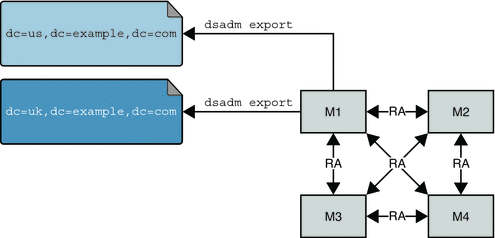
For information about how to use the backup to LDIF commands, see Backing Up to LDIF in Sun Java System Directory Server Enterprise Edition 6.3 Administration Guide.
- © 2010, Oracle Corporation and/or its affiliates
