Add Company 22's Data to the HR Data
The HR department requires an aggregated view of the HR data for Example.com and the newly acquired Company 22. The following diagram illustrates the requirements of the global HR application.
Figure 23–6 Aggregation of Data From Join Data View and LDAP Data View
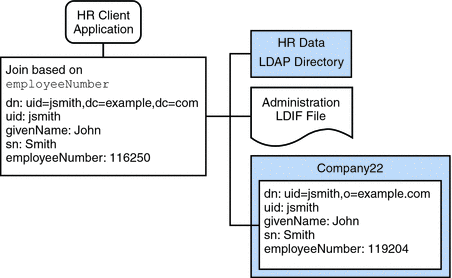
 Join the Example Join Data View and the Company 22
Data View
Join the Example Join Data View and the Company 22
Data View
-
Create a filter join rule on the Company 22 data view that specifies how the data should be aggregated.
The following join rule specifies that data should be joined based on the employeeNumber attribute of the user entry.
$ dpconf set-ldif-data-view-prop company22-view \ filter-join-rule:employeeNumber=\${example-join-view.employeeNumber} -
Create a join data view that aggregates Company 22's data view and Example.com's join data view.
$ dpconf create-join-data-view global-join-view example-join-view \ company22-view dc=example,dc=com
- © 2010, Oracle Corporation and/or its affiliates
