| Skip Navigation Links | |
| Exit Print View | |
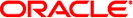
|
Sun Java System Directory Server Enterprise Edition Bundle Patch 6.3.1.1.2 Release Notes |
| Skip Navigation Links | |
| Exit Print View | |
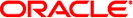
|
Sun Java System Directory Server Enterprise Edition Bundle Patch 6.3.1.1.2 Release Notes |
What's New in Directory Server Enterprise Edition Bundle Patch 6.3.1.1.2
Directory Server Hardware Requirements
Directory Proxy Server Hardware Requirements
Software Dependency Requirements
Identity Synchronization for Windows Requirements in a Firewall Environment
Directory Server Plug-in Requirements in a Firewall Environment
Supported Browsers for Directory Service Control Center
Installation Privileges and Credentials
Native Package-Based Distributions
Upgrading Directory Server Enterprise Edition to 6.3.1.1.2 Using Native Packages
To Upgrade Shared Components Using Patches
To Upgrade Directory Server Enterprise Edition Using Native Packages
Upgrading Directory Server Enterprise Edition to 6.3.1.1.2 Using ZIP distribution
To Upgrade Directory Server Enterprise Edition to Bundle Patch 6.3.1.1.2 Using ZIP Distribution
Upgrading Directory Server Enterprise Edition 6.3.1 Native Packages to a 6.3.1.1.2 Zip installation
To Install Directory Server Enterprise Edition Bundle Patch 6.3.1.1.2
3. Directory Server Bugs Fixed and Known Problems
4. Directory Proxy Server Bugs Fixed and Known Problems
5. Identity Synchronization for Windows Bugs Fixed and Known Problems
6. Directory Editor Bugs Fixed and Known Problems
7. Directory Server Resource Kit Bugs Fixed and Known Problems
This section covers operating systems, patches and service packs required to support Directory Server Enterprise Edition component products.
Directory Server, Directory Proxy Server, and Directory Server Resource Kit share the same operating system requirements. The Directory Server Enterprise Edition software has been validated with full installations of the operating systems listed here, not with reduced “base”, “End User”, or “core” installations. Certain operating systems require additional service packs or patches as shown in the following table. For more information, go to My Oracle Support.
|
For all supported versions of Microsoft Windows, Directory Server and Directory Proxy Server run only in 32–bit mode, and the filesystem type must be NTFS.
To download the patch cluster for your Solaris OS and Java ES versions, go to My Oracle Support.
Note that installations on SuSE Linux Enterprise Server require you to reset several Java environment variables. See Sun Java System Directory Server Enterprise Edition 6.3 Installation Guide for more details.