| Skip Navigation Links | |
| Exit Print View | |
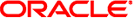
|
Sun ILOM 3.0 Supplement for the Sun Fire X4640 Server Sun Fire X4640 Server Documentation Library |
| Skip Navigation Links | |
| Exit Print View | |
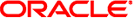
|
Sun ILOM 3.0 Supplement for the Sun Fire X4640 Server Sun Fire X4640 Server Documentation Library |
About This Documentation (PDF and HTML)
Overview of the ILOM Supplement
Communicating With the ILOM and the System Console
About ILOM SP IP Addresses and the ILOM Interfaces
Connecting to the System Console
Determining Current Firmware Versions
Preparing for the Firmware Update
Updating the ILOM and System BIOS
Updating the Embedded HBA BIOS
ILOM enables you to actively manage and monitor the server independently of the operating system state, providing you with a reliable Lights Out Management (LOM) system. With ILOM, you can proactively:
Learn about hardware errors and faults as they occur
Remotely control the power state of your server
View the graphical and non-graphical consoles for the host
View the current status of sensors and indicators on the system
Determine the hardware configuration of your system
Receive generated alerts about system events in advance using IPMI PETs, SNMP Traps, or Email Alerts
The ILOM service processor (SP) runs its own embedded operating system and has a dedicated Ethernet port, which together provide out-of-band management capability. In addition, you can access ILOM from the server's host operating system that Sun supports (Solaris, Linux, and Windows). Using ILOM, you can remotely manage your server as if you were using a locally attached keyboard, monitor, and mouse.
ILOM automatically initializes as soon as power is applied to your server. It provides a full-featured, browser-based web interface and has an equivalent command-line interface (CLI). There is also an industry-standard SNMP interface and IPMI interface.