| Skip Navigation Links | |
| Exit Print View | |
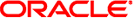
|
Sun Fire X4640 Server Windows Installation Guide Sun Fire X4640 Server Documentation Library |
| Skip Navigation Links | |
| Exit Print View | |
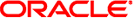
|
Sun Fire X4640 Server Windows Installation Guide Sun Fire X4640 Server Documentation Library |
About This Documentation (PDF and HTML)
Introduction to Windows Installation
Sun Installation Assistant (SIA)
Getting Started With Windows Server 2008 Installation
Supported Windows Operating Systems
Windows Installation Considerations
How to Download Server Software
Selecting a Media Delivery Method
Windows Media Delivery Methods
How to Set Up the JavaRConsole System
Installing Windows Server 2008
How to Install Windows Server 2008
Updating Critical Drivers and Installing Supplemental Software
How to Update the Server-Specific Drivers
How to Install Supplemental Software
Incorporating Sun Fire Drivers Into a WIM Image
How to Add Drivers to a WIM Image
How to Deploy a WIM Image to Your Server
Identifying Network Interfaces in Windows
To Determine the Server's Active Network Data Ports
Confirm Physical Port MAC Addresses and Match Them to Windows Device Names
This section lists additional information about Sun supplemental software for your server. This information includes:
The MSM program enables you to configure the LSI Logic integrated RAID controller, physical disk drives, and virtual disk drives on your system. The Configuration Wizard in the MSM program simplifies the process of creating disk groups and virtual disk drives by guiding you through several simple steps to create your storage configurations.
MSM works with the appropriate operating system (OS) libraries and drivers to configure, monitor, and maintain storage configurations attached to x64 servers. The MSM GUI displays device status in the form of icons, which represent the controllers, virtual disk drives, and physical disk drives on your system. Special icons appear next to the device icons on the screen to notify you of disk failures and other events that require immediate attention. System errors and events are recorded in an event log file and are displayed on the screen.
For information on using MSM, refer to the Sun LSI 106x RAID User’s Guide for your server on the Sun product documentation web site at:
The IPMItool is a command line utility that reads the sensor data repository (SDR) and displays sensor values, System Event Log (SEL), Field Replaceable Unit (FRU) inventory information, gets and sets LAN configuration parameters, and performs chassis power control operations via the server’s Service Processor. IPMItool is supplemental software and can be installed using the server’s Tools and Drivers CD/DVD or using the Installpack_x_x_x.exe executable file (described earlier in this section).
Once installed, the IPMItool can be used to access your server’s Service Processor (or another Sun server’s Service Processor) in the following ways:
Through the server’s ILOM (Integrated Lights Out Manager) interface. For details on using ILOM, refer to your server’s ILOM documentation.
Through the server’s Windows operating system using a command prompt. The IPMItool for Windows is used in conjunction with the Microsoft's IPMI System Management driver (bundled with Windows Server 2008 and installed when you install the OS).
For more information on standard IPMItool commands, see: