| Skip Navigation Links | |
| Exit Print View | |
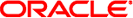
|
Sun Fire X4640 Server ESX Installation Guide Sun Fire X4640 Server Documentation Library |
| Skip Navigation Links | |
| Exit Print View | |
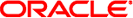
|
Sun Fire X4640 Server ESX Installation Guide Sun Fire X4640 Server Documentation Library |
About This Documentation (PDF and HTML)
Introduction to ESX Installation
How to Obtain VMware Installation and Administration Documentation
How to Identify the Network Interface
How to Obtain an Image of the Installation File
Installing VMware ESXi 4.0 Installable
How to Obtain VMware Installation and Administration Documentation
How to Obtain an Image of the Installation File
How to Install VMware ESXi 4.0 Installable
How to Update VMware ESXi 4.0 Installable
Booting From OS Distribution Media
How to Boot From OS Media Locally
How to Boot From OS Distribution Media or ISO File Remotely
Preliminary Tasks Before Installing An OS
Accessing the Server Output During Installation
Your server might have the Solaris OS preinstalled on the hard drive. If so, you must erase it before installing OpenSolaris.
Before You Begin
Obtain a copy of the Tools and Drivers CD before starting this procedure.
 | Caution - This procedure erases all data from the hard drive. Back up any data you wish to save before starting this procedure. |
If your server does not have a CD/DVD drive, use the remote console (JavaRConsole). See How to Connect Remotely Using the ILOM Web Interface in Sun Fire X4640 Server Installation Guide.
The tools and drivers main menu appears.
This erases all partitions currently on the primary hard drive except for the diagnostic partition. If the diagnostic partition is present, it is not erased.