Configurations Supported by the CLD Plug-in
The CLD plug-in supports the following Calendar Server configurations:
Tip –
In all configurations, each front-end and back-end server must:
-
Be on the same hardware platform.
-
Be running the same operating system.
-
Be running the same Calendar Server release, including patches.
-
Use the same port number for the DWP port (service.dwp.port parameter). The default port number is “59779”.
Multiple Front-end Servers with Multiple Back-end Servers
Figure 6–1 shows two front-end servers and two back-end servers running a single Calendar Server instance. You can also configure more than two front-end or back-end servers, if you wish.
This configuration allows the servers to be protected by a firewall to restrict access to the LDAP and calendar databases. The calendar database is distributed across the two back-end servers.
The front-end servers are CPU intensive, with most CPU time spent rendering calendar data for end-users. The back-end servers are disk intensive, with most CPU time spent accessing the calendar database.
For configuration instructions, see Configuring Calendar Servers for CLD and DWP.
Figure 6–1 Multiple Front-End Servers with Multiple Back-End Servers
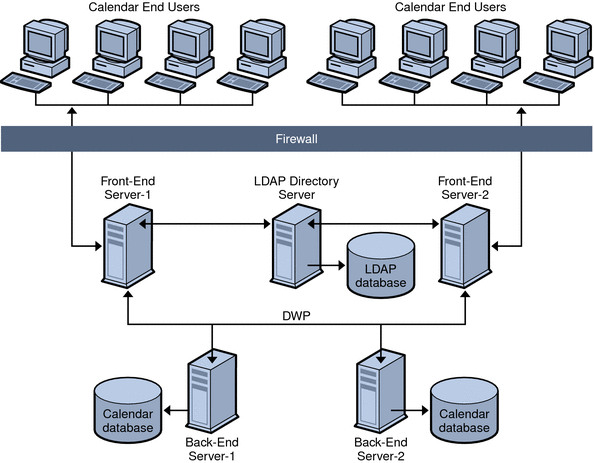
Multiple Machines Functioning as Both Front-end and Back-end Servers
Figure 6–2 shows three machines functioning as both front-end and back-end servers. Each machine is connected to a calendar database. This configuration allows calendars to be geographically distributed. Calendar owners (end users) log into the machine where their calendars reside. For configuration instructions, see To Configure a Server as Both a Front-end and a Back-end.
Figure 6–2 Multiple Servers as Functioning as Both Front-end and Back-end
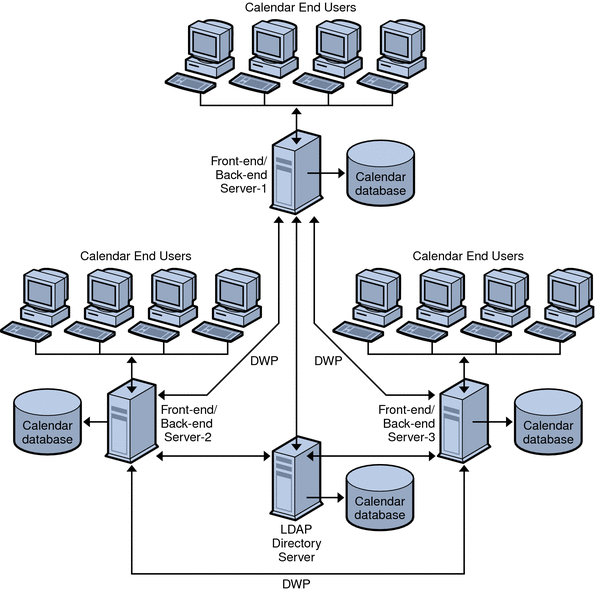
- © 2010, Oracle Corporation and/or its affiliates
