Step 8: Monitoring the Progress Meter
The screen shown inFigure 2–9 illustrates the Wizard's progress as it converts the selected user profile and the “small” Personal Folders (.pst) files, and copies some data (Contacts, Notes and Journals) from your Exchange server to a local store, so you will have access to this data when you start using Outlook with your new Sun Java System server.
Figure 2–9 Setup Wizard: Converting User Profile (Progress Meter)
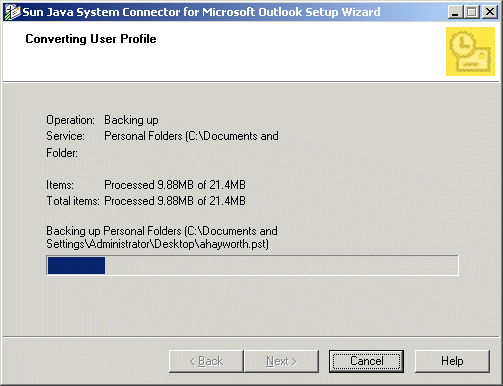
When these processes are complete:
-
If no “large” Personal Folders (.pst) files are being converted: The Wizard simply displays a notification screen to let you know its work is finished. Go on to Step 9: Exiting.
-
If any “large” Personal Folders (.pst) files are being converted: The Wizard notifies you that the profile conversion is complete, and prompts you to begin converting the large Personal Folders files, as shown in Figure 2–10.
Figure 2–10 Setup Wizard: Finishing PST as a Background Process
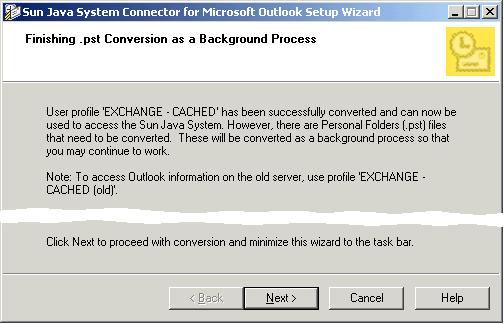
 To Begin Converting Large Personal Folders Files
To Begin Converting Large Personal Folders Files
Step
Click Next.
The Setup Wizard then minimizes itself to your Task Bar, to run the conversion(s) in the background. Since the profile conversion is already complete, you may immediately begin using Outlook with the new Sun Java System server, even as the Wizard continues to convert your larger Personal Folders files. The large-file Personal Folders conversion(s) may proceed for several minutes, or even hours, depending on the size of the file(s) being converted.
Next Steps
The Wizard automatically displays a notification screen when the conversion is finished. Go on to Step 9: Exiting.
 To View a Progress Meter in Real Time
To View a Progress Meter in Real Time
Step
Restore the Setup Wizard from the Task Bar to its display window.
Next Steps
The Wizard automatically displays a notification screen when the conversion is finished. Go on to Step 9: Exiting.
- © 2010, Oracle Corporation and/or its affiliates
