Chapter 19 SOAP with Attachments API for Java
SOAP with Attachments API for Java (SAAJ) is used mainly for the SOAP messaging that goes on behind the scenes in JAX-WS handlers and JAXR implementations. Secondarily, it is an API that developers can use when they choose to write SOAP messaging applications directly rather than use JAX-WS. The SAAJ API allows you to do XML messaging from the Java platform: By simply making method calls using the SAAJ API, you can read and write SOAP-based XML messages, and you can optionally send and receive such messages over the Internet (some implementations may not support sending and receiving). This chapter will help you learn how to use the SAAJ API.
The SAAJ API conforms to the Simple Object Access Protocol (SOAP) 1.1 and 1.2 specifications and the SOAP with Attachments specification. The SAAJ 1.3 specification defines the javax.xml.soap package, which contains the API for creating and populating a SOAP message. This package has all the API necessary for sending request-response messages. (Request-response messages are explained in SOAPConnection Objects.)
Note –
The javax.xml.messaging package, defined in the Java API for XML Messaging (JAXM) 1.1 specification, is not part of the Java EE platform and is not discussed in this chapter. The JAXM API is available as a separate download from http://java.sun.com/xml/downloads/jaxm.html.
This chapter starts with an overview of messages and connections, giving some of the conceptual background behind the SAAJ API to help you understand why certain things are done the way they are. Next, the tutorial shows you how to use the basic SAAJ API, giving examples and explanations of the commonly used features. The code examples in the last part of the tutorial show you how to build an application. The case study in Chapter 36, The Coffee Break Application includes SAAJ code for both sending and consuming a SOAP message.
Overview of SAAJ
This section presents a high-level view of how SAAJ messaging works and explains concepts in general terms. Its goal is to give you some terminology and a framework for the explanations and code examples that are presented in the tutorial section.
The overview looks at SAAJ from two perspectives: messages and connections.
SAAJ Messages
SAAJ messages follow SOAP standards, which prescribe the format for messages and also specify some things that are required, optional, or not allowed. With the SAAJ API, you can create XML messages that conform to the SOAP 1.1 or 1.2 specification and to the WS-I Basic Profile 1.1 specification simply by making Java API calls.
The Structure of an XML Document
An XML document has a hierarchical structure made up of elements, subelements, subsubelements, and so on. You will notice that many of the SAAJ classes and interfaces represent XML elements in a SOAP message and have the word element or SOAP (or both) in their names.
An element is also referred to as a node. Accordingly, the SAAJ API has the interface Node, which is the base class for all the classes and interfaces that represent XML elements in a SOAP message. There are also methods such as SOAPElement.addTextNode, Node.detachNode, and Node.getValue, which you will see how to use in the tutorial section.
What Is in a Message?
The two main types of SOAP messages are those that have attachments and those that do not.
Messages with No Attachments
The following outline shows the very high-level structure of a SOAP message with no attachments. Except for the SOAP header, all the parts listed are required to be in every SOAP message.
I. SOAP message
A. SOAP part
1. SOAP envelope
a. SOAP header (optional)
b. SOAP bodyThe SAAJ API provides the SOAPMessage class to represent a SOAP message, the SOAPPart class to represent the SOAP part, the SOAPEnvelope interface to represent the SOAP envelope, and so on. Figure 19–1 illustrates the structure of a SOAP message with no attachments.
Figure 19–1 SOAPMessage Object with No Attachments
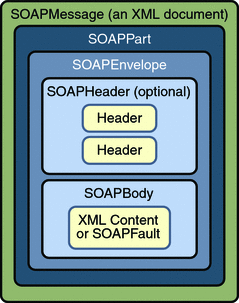
Note –
Many SAAJ API interfaces extend DOM interfaces. In a SAAJ message, the SOAPPart class is also a DOM document. See SAAJ and DOM for details.
When you create a new SOAPMessage object, it will automatically have the parts that are required to be in a SOAP message. In other words, a new SOAPMessage object has a SOAPPart object that contains a SOAPEnvelope object. The SOAPEnvelope object in turn automatically contains an empty SOAPHeader object followed by an empty SOAPBody object. If you do not need the SOAPHeader object, which is optional, you can delete it. The rationale for having it automatically included is that more often than not you will need it, so it is more convenient to have it provided.
The SOAPHeader object can include one or more headers that contain metadata about the message (for example, information about the sending and receiving parties). The SOAPBody object, which always follows the SOAPHeader object if there is one, contains the message content. If there is a SOAPFault object (see Using SOAP Faults), it must be in the SOAPBody object.
Messages with Attachments
A SOAP message may include one or more attachment parts in addition to the SOAP part. The SOAP part must contain only XML content; as a result, if any of the content of a message is not in XML format, it must occur in an attachment part. So if, for example, you want your message to contain a binary file, your message must have an attachment part for it. Note that an attachment part can contain any kind of content, so it can contain data in XML format as well. Figure 19–2 shows the high-level structure of a SOAP message that has two attachments.
Figure 19–2 SOAPMessage Object with Two AttachmentPart Objects
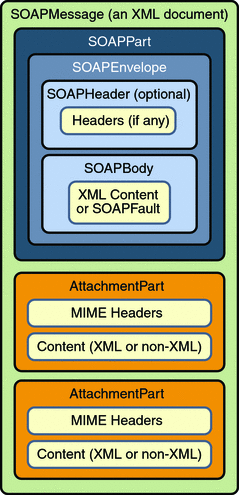
The SAAJ API provides the AttachmentPart class to represent an attachment part of a SOAP message. A SOAPMessage object automatically has a SOAPPart object and its required subelements, but because AttachmentPart objects are optional, you must create and add them yourself. The tutorial section walks you through creating and populating messages with and without attachment parts.
If a SOAPMessage object has one or more attachments, each AttachmentPart object must have a MIME header to indicate the type of data it contains. It may also have additional MIME headers to identify it or to give its location. These headers are optional but can be useful when there are multiple attachments. When a SOAPMessage object has one or more AttachmentPart objects, its SOAPPart object may or may not contain message content.
SAAJ and DOM
The SAAJ APIs extend their counterparts in the org.w3c.dom package:
-
The Node interface extends the org.w3c.dom.Node interface.
-
The SOAPElement interface extends both the Node interface and the org.w3c.dom.Element interface.
-
The SOAPPart class implements the org.w3c.dom.Document interface.
-
The Text interface extends the org.w3c.dom.Text interface.
Moreover, the SOAPPart of a SOAPMessage is also a DOM Level 2 Document and can be manipulated as such by applications, tools, and libraries that use DOM. For details on how to use DOM documents with the SAAJ API, see Adding Content to the SOAPPart Object and Adding a Document to the SOAP Body.
SAAJ Connections
All SOAP messages are sent and received over a connection. With the SAAJ API, the connection is represented by a SOAPConnection object, which goes from the sender directly to its destination. This kind of connection is called a point-to-point connection because it goes from one endpoint to another endpoint. Messages sent using the SAAJ API are called request-response messages. They are sent over a SOAPConnection object with the call method, which sends a message (a request) and then blocks until it receives the reply (a response).
SOAPConnection Objects
The following code fragment creates the SOAPConnection object connection and then, after creating and populating the message, uses connection to send the message. As stated previously, all messages sent over a SOAPConnection object are sent with the call method, which both sends the message and blocks until it receives the response. Thus, the return value for the call method is the SOAPMessage object that is the response to the message that was sent. The request parameter is the message being sent; endpoint represents where it is being sent.
SOAPConnectionFactory factory = SOAPConnectionFactory.newInstance();
SOAPConnection connection = factory.createConnection();
. . .// create a request message and give it content
java.net.URL endpoint = new URL("http://fabulous.com/gizmo/order");
SOAPMessage response = connection.call(request, endpoint);
Note that the second argument to the call method, which identifies where the message is being sent, can be a String object or a URL object. Thus, the last two lines of code from the preceding example could also have been the following:
String endpoint = "http://fabulous.com/gizmo/order"; SOAPMessage response = connection.call(request, endpoint);
A web service implemented for request-response messaging must return a response to any message it receives. The response is a SOAPMessage object, just as the request is a SOAPMessage object. When the request message is an update, the response is an acknowledgment that the update was received. Such an acknowledgment implies that the update was successful. Some messages may not require any response at all. The service that gets such a message is still required to send back a response because one is needed to unblock the call method. In this case, the response is not related to the content of the message; it is simply a message to unblock the call method.
Now that you have some background on SOAP messages and SOAP connections, in the next section you will see how to use the SAAJ API.
SAAJ Tutorial
This tutorial walks you through how to use the SAAJ API. First, it covers the basics of creating and sending a simple SOAP message. Then you will learn more details about adding content to messages, including how to create SOAP faults and attributes. Finally, you will learn how to send a message and retrieve the content of the response.
After going through this tutorial, you will know how to perform the following tasks:
In the section Code Examples, you will see the code fragments from earlier parts of the tutorial in runnable applications, which you can test yourself. To see how the SAAJ API can be used in server code, see the SAAJ part of the Coffee Break case study (SAAJ Coffee Supplier Service), which shows an example of both the client and the server code for a web service application.
A SAAJ client can send request-response messages to web services that are implemented to do request-response messaging. This section demonstrates how you can do this.
Creating and Sending a Simple Message
This section covers the basics of creating and sending a simple message and retrieving the content of the response. It includes the following topics:
Creating a Message
The first step is to create a message using a MessageFactory object. The SAAJ API provides a default implementation of the MessageFactory class, thus making it easy to get an instance. The following code fragment illustrates getting an instance of the default message factory and then using it to create a message.
MessageFactory factory = MessageFactory.newInstance(); SOAPMessage message = factory.createMessage();
As is true of the newInstance method for SOAPConnectionFactory, the newInstance method for MessageFactory is static, so you invoke it by calling MessageFactory.newInstance.
If you specify no arguments to the newInstance method, it creates a message factory for SOAP 1.1 messages. To create a message factory that allows you to create and process SOAP 1.2 messages, use the following method call:
MessageFactory factory =
MessageFactory.newInstance(SOAPConstants.SOAP_1_2_PROTOCOL);
To create a message factory that can create either SOAP 1.1 or SOAP 1.2 messages, use the following method call:
MessageFactory factory =
MessageFactory.newInstance(SOAPConstants.DYNAMIC_SOAP_PROTOCOL);
This kind of factory enables you to process an incoming message that might be of either type.
Parts of a Message
A SOAPMessage object is required to have certain elements, and, as stated previously, the SAAJ API simplifies things for you by returning a new SOAPMessage object that already contains these elements. When you call createMessage with no arguments, the message that is created automatically has the following:
I. A SOAPPart object that contains
A. A SOAPEnvelope object that contains
1. An empty SOAPHeader object
2. An empty SOAPBody objectThe SOAPHeader object is optional and can be deleted if it is not needed. However, if there is one, it must precede the SOAPBody object. The SOAPBody object can hold either the content of the message or a fault message that contains status information or details about a problem with the message. The section Using SOAP Faults walks you through how to use SOAPFault objects.
Accessing Elements of a Message
The next step in creating a message is to access its parts so that content can be added. There are two ways to do this. The SOAPMessage object message, created in the preceding code fragment, is the place to start.
The first way to access the parts of the message is to work your way through the structure of the message. The message contains a SOAPPart object, so you use the getSOAPPart method of message to retrieve it:
SOAPPart soapPart = message.getSOAPPart();
Next you can use the getEnvelope method of soapPart to retrieve the SOAPEnvelope object that it contains.
SOAPEnvelope envelope = soapPart.getEnvelope();
You can now use the getHeader and getBody methods of envelope to retrieve its empty SOAPHeader and SOAPBody objects.
SOAPHeader header = envelope.getHeader(); SOAPBody body = envelope.getBody();
The second way to access the parts of the message is to retrieve the message header and body directly, without retrieving the SOAPPart or SOAPEnvelope. To do so, use the getSOAPHeader and getSOAPBody methods of SOAPMessage:
SOAPHeader header = message.getSOAPHeader(); SOAPBody body = message.getSOAPBody();
This example of a SAAJ client does not use a SOAP header, so you can delete it. (You will see more about headers later.) Because all SOAPElement objects, including SOAPHeader objects, are derived from the Node interface, you use the method Node.detachNode to delete header.
header.detachNode();
Adding Content to the Body
The SOAPBody object contains either content or a fault. To add content to the body, you normally create one or more SOAPBodyElement objects to hold the content. You can also add subelements to the SOAPBodyElement objects by using the addChildElement method. For each element or child element, you add content by using the addTextNode method.
When you create any new element, you also need to create an associated javax.xml.namespace.QName object so that it is uniquely identified.
Note –
You can use Name objects instead of QName objects. Name objects are specific to the SAAJ API, and you create them using either SOAPEnvelope methods or SOAPFactory methods. However, the Name interface may be deprecated at a future release.
The SOAPFactory class also lets you create XML elements when you are not creating an entire message or do not have access to a complete SOAPMessage object. For example, JAX-RPC implementations often work with XML fragments rather than complete SOAPMessage objects. Consequently, they do not have access to a SOAPEnvelope object, and this makes using a SOAPFactory object to create Name objects very useful. In addition to a method for creating Name objects, the SOAPFactory class provides methods for creating Detail objects and SOAP fragments. You will find an explanation of Detail objects in Overview of SOAP Faults and Creating and Populating a SOAPFault Object.
QName objects associated with SOAPBodyElement or SOAPHeaderElement objects must be fully qualified; that is, they must be created with a namespace URI, a local part, and a namespace prefix. Specifying a namespace for an element makes clear which one is meant if more than one element has the same local name.
The following code fragment retrieves the SOAPBody object body from message, constructs a QName object for the element to be added, and adds a new SOAPBodyElement object to body.
SOAPBody body = message.getSOAPBody();
QName bodyName = new QName("http://wombat.ztrade.com", "GetLastTradePrice", "m");
SOAPBodyElement bodyElement = body.addBodyElement(bodyName);
At this point, body contains a SOAPBodyElement object identified by the QName object bodyName, but there is still no content in bodyElement. Assuming that you want to get a quote for the stock of Sun Microsystems, Inc., you need to create a child element for the symbol using the addChildElement method. Then you need to give it the stock symbol using the addTextNode method. The QName object for the new SOAPElement object symbol is initialized with only a local name because child elements inherit the prefix and URI from the parent element.
QName name = new QName("symbol");
SOAPElement symbol = bodyElement.addChildElement(name);
symbol.addTextNode("SUNW");
You might recall that the headers and content in a SOAPPart object must be in XML format. The SAAJ API takes care of this for you, building the appropriate XML constructs automatically when you call methods such as addBodyElement, addChildElement, and addTextNode. Note that you can call the method addTextNode only on an element such as bodyElement or any child elements that are added to it. You cannot call addTextNode on a SOAPHeader or SOAPBody object because they contain elements and not text.
The content that you have just added to your SOAPBody object will look like the following when it is sent over the wire:
<SOAP-ENV:Envelope
xmlns:SOAP-ENV="http://schemas.xmlsoap.org/soap/envelope/">
<SOAP-ENV:Body>
<m:GetLastTradePrice xmlns:m="http://wombat.ztrade.com">
<symbol>SUNW</symbol>
</m:GetLastTradePrice>
</SOAP-ENV:Body>
</SOAP-ENV:Envelope>
Let’s examine this XML excerpt line by line to see how it relates to your SAAJ code. Note that an XML parser does not care about indentations, but they are generally used to indicate element levels and thereby make it easier for a human reader to understand.
Here is the SAAJ code:
SOAPMessage message = messageFactory.createMessage(); SOAPHeader header = message.getSOAPHeader(); SOAPBody body = message.getSOAPBody();
Here is the XML it produces:
<SOAP-ENV:Envelope
xmlns:SOAP-ENV="http://schemas.xmlsoap.org/soap/envelope/">
<SOAP-ENV:Header/>
<SOAP-ENV:Body>
...
</SOAP-ENV:Body>
</SOAP-ENV:Envelope>
The outermost element in this XML example is the SOAP envelope element, indicated by SOAP-ENV:Envelope. Note that Envelope is the name of the element, and SOAP-ENV is the namespace prefix. The interface SOAPEnvelope represents a SOAP envelope.
The first line signals the beginning of the SOAP envelope element, and the last line signals the end of it; everything in between is part of the SOAP envelope. The second line is an example of an attribute for the SOAP envelope element. Because a SOAP envelope element always contains this attribute with this value, a SOAPMessage object comes with it automatically included. xmlns stands for “XML namespace,” and its value is the URI of the namespace associated with Envelope.
The next line is an empty SOAP header. You could remove it by calling header.detachNode after the getSOAPHeader call.
The next two lines mark the beginning and end of the SOAP body, represented in SAAJ by a SOAPBody object. The next step is to add content to the body.
Here is the SAAJ code:
QName bodyName = new QName("http://wombat.ztrade.com",
"GetLastTradePrice", "m");
SOAPBodyElement bodyElement = body.addBodyElement(bodyName);
Here is the XML it produces:
<m:GetLastTradePrice xmlns:m="http://wombat.ztrade.com"> ... </m:GetLastTradePrice>
These lines are what the SOAPBodyElement bodyElement in your code represents. GetLastTradePrice is its local name, m is its namespace prefix, and http://wombat.ztrade.com is its namespace URI.
Here is the SAAJ code:
QName name = new QName("symbol");
SOAPElement symbol = bodyElement.addChildElement(name);
symbol.addTextNode("SUNW");
Here is the XML it produces:
<symbol>SUNW</symbol>
The String "SUNW" is the text node for the element <symbol>. This String object is the message content that your recipient, the stock quote service, receives.
The following example shows how to add multiple SOAPElement objects and add text to each of them. The code first creates the SOAPBodyElement object purchaseLineItems, which has a fully qualified name associated with it. That is, the QName object for it has a namespace URI, a local name, and a namespace prefix. As you saw earlier, a SOAPBodyElement object is required to have a fully qualified name, but child elements added to it, such as SOAPElement objects, can have Name objects with only the local name.
SOAPBody body = message.getSOAPBody();
QName bodyName =
new QName("http://sonata.fruitsgalore.com", "PurchaseLineItems", "PO");
SOAPBodyElement purchaseLineItems =
body.addBodyElement(bodyName);
QName childName = new QName("Order");
SOAPElement order = purchaseLineItems.addChildElement(childName);
childName = new QName("Product");
SOAPElement product = order.addChildElement(childName);
product.addTextNode("Apple");
childName = new QName("Price");
SOAPElement price = order.addChildElement(childName);
price.addTextNode("1.56");
childName = new QName("Order");
SOAPElement order2 = purchaseLineItems.addChildElement(childName);
childName = new QName("Product");
SOAPElement product2 = order2.addChildElement(childName);
product2.addTextNode("Peach");
childName = soapFactory.new QName("Price");
SOAPElement price2 = order2.addChildElement(childName);
price2.addTextNode("1.48");
The SAAJ code in the preceding example produces the following XML in the SOAP body:
<PO:PurchaseLineItems
xmlns:PO="http://sonata.fruitsgalore.com">
<Order>
<Product>Apple</Product>
<Price>1.56</Price>
</Order>
<Order>
<Product>Peach</Product>
<Price>1.48</Price>
</Order>
</PO:PurchaseLineItems>
Getting a SOAPConnection Object
The SAAJ API is focused primarily on reading and writing messages. After you have written a message, you can send it using various mechanisms (such as JMS or JAXM). The SAAJ API does, however, provide a simple mechanism for request-response messaging.
To send a message, a SAAJ client can use a SOAPConnection object. A SOAPConnection object is a point-to-point connection, meaning that it goes directly from the sender to the destination (usually a URL) that the sender specifies.
The first step is to obtain a SOAPConnectionFactory object that you can use to create your connection. The SAAJ API makes this easy by providing the SOAPConnectionFactory class with a default implementation. You can get an instance of this implementation using the following line of code.
SOAPConnectionFactory soapConnectionFactory =
SOAPConnectionFactory.newInstance();
Now you can use soapConnectionFactory to create a SOAPConnection object.
SOAPConnection connection = soapConnectionFactory.createConnection();
You will use connection to send the message that you created.
Sending a Message
A SAAJ client calls the SOAPConnection method call on a SOAPConnection object to send a message. The call method takes two arguments: the message being sent and the destination to which the message should go. This message is going to the stock quote service indicated by the URL object endpoint.
java.net.URL endpoint = new URL("http://wombat.ztrade.com/quotes");
SOAPMessage response = connection.call(message, endpoint);
The content of the message you sent is the stock symbol SUNW; the SOAPMessage object response should contain the last stock price for Sun Microsystems, which you will retrieve in the next section.
A connection uses a fair amount of resources, so it is a good idea to close a connection as soon as you are finished using it.
connection.close();
Getting the Content of a Message
The initial steps for retrieving a message’s content are the same as those for giving content to a message: Either you use the Message object to get the SOAPBody object, or you access the SOAPBody object through the SOAPPart and SOAPEnvelope objects.
Then you access the SOAPBody object’s SOAPBodyElement object, because that is the element to which content was added in the example. (In a later section you will see how to add content directly to the SOAPPart object, in which case you would not need to access the SOAPBodyElement object to add content or to retrieve it.)
To get the content, which was added with the method SOAPElement.addTextNode, you call the method Node.getValue. Note that getValue returns the value of the immediate child of the element that calls the method. Therefore, in the following code fragment, the getValue method is called on bodyElement, the element on which the addTextNode method was called.
To access bodyElement, you call the getChildElements method on soapBody. Passing bodyName to getChildElements returns a java.util.Iterator object that contains all the child elements identified by the Name object bodyName. You already know that there is only one, so calling the next method on it will return the SOAPBodyElement you want. Note that the Iterator.next method returns a Java Object, so you need to cast the Object it returns to a SOAPBodyElement object before assigning it to the variable bodyElement.
SOAPBody soapBody = response.getSOAPBody();
java.util.Iterator iterator = soapBody.getChildElements(bodyName);
SOAPBodyElement bodyElement = (SOAPBodyElement)iterator.next();
String lastPrice = bodyElement.getValue();
System.out.print("The last price for SUNW is ");
System.out.println(lastPrice);
If more than one element had the name bodyName, you would have to use a while loop using the Iterator.hasNext method to make sure that you got all of them.
while (iterator.hasNext()) {
SOAPBodyElement bodyElement = (SOAPBodyElement)iterator.next();
String lastPrice = bodyElement.getValue();
System.out.print("The last price for SUNW is ");
System.out.println(lastPrice);
}
At this point, you have seen how to send a very basic request-response message and get the content from the response. The next sections provide more detail on adding content to messages.
Adding Content to the Header
To add content to the header, you create a SOAPHeaderElement object. As with all new elements, it must have an associated QName object.
For example, suppose you want to add a conformance claim header to the message to state that your message conforms to the WS-I Basic Profile. The following code fragment retrieves the SOAPHeader object from message and adds a new SOAPHeaderElement object to it. This SOAPHeaderElement object contains the correct qualified name and attribute for a WS-I conformance claim header.
SOAPHeader header = message.getSOAPHeader();
QName headerName = new QName("http://ws-i.org/schemas/conformanceClaim/",
"Claim", "wsi");
SOAPHeaderElement headerElement =
header.addHeaderElement(headerName);
headerElement.addAttribute(new QName("conformsTo"),
"http://ws-i.org/profiles/basic/1.1/");
At this point, header contains the SOAPHeaderElement object headerElement identified by the QName object headerName. Note that the addHeaderElement method both creates headerElement and adds it to header.
A conformance claim header has no content. This code produces the following XML header:
<SOAP-ENV:Header>
<wsi:Claim
xmlns:wsi="http://ws-i.org/schemas/conformanceClaim/"
conformsTo="http://ws-i.org/profiles/basic/1.1/"/>
</SOAP-ENV:Header>
For more information about creating SOAP messages that conform to WS-I, see the Conformance Claim Attachment Mechanisms document described in the Conformance section of the WS-I Basic Profile.
For a different kind of header, you might want to add content to headerElement. The following line of code uses the method addTextNode to do this.
headerElement.addTextNode("order");
Now you have the SOAPHeader object header that contains a SOAPHeaderElement object whose content is "order".
Adding Content to the SOAPPart Object
If the content you want to send is in a file, SAAJ provides an easy way to add it directly to the SOAPPart object. This means that you do not access the SOAPBody object and build the XML content yourself, as you did in the preceding section.
To add a file directly to the SOAPPart object, you use a javax.xml.transform.Source object from JAXP (the Java API for XML Processing). There are three types of Source objects: SAXSource, DOMSource, and StreamSource. A StreamSource object holds an XML document in text form. SAXSource and DOMSource objects hold content along with the instructions for transforming the content into an XML document.
The following code fragment uses the JAXP API to build a DOMSource object that is passed to the SOAPPart.setContent method. The first three lines of code get a DocumentBuilderFactory object and use it to create the DocumentBuilder object builder. Because SOAP messages use namespaces, you should set the NamespaceAware property for the factory to true. Then builder parses the content file to produce a Document object.
DocumentBuilderFactory dbFactory = DocumentBuilderFactory.newInstance();
dbFactory.setNamespaceAware(true);
DocumentBuilder builder = dbFactory.newDocumentBuilder();
Document document = builder.parse("file:///music/order/soap.xml");
DOMSource domSource = new DOMSource(document);
The following two lines of code access the SOAPPart object (using the SOAPMessage object message) and set the new Document object as its content. The SOAPPart.setContent method not only sets content for the SOAPBody object but also sets the appropriate header for the SOAPHeader object.
SOAPPart soapPart = message.getSOAPPart(); soapPart.setContent(domSource);
The XML file you use to set the content of the SOAPPart object must include Envelope and Body elements:
<SOAP-ENV:Envelope xmlns="http://schemas.xmlsoap.org/soap/envelope/"> <SOAP-ENV:Body> ... </SOAP-ENV:Body> </SOAP-ENV:Envelope>
You will see other ways to add content to a message in the sections Adding a Document to the SOAP Body and Adding Attachments.
Adding a Document to the SOAP Body
In addition to setting the content of the entire SOAP message to that of a DOMSource object, you can add a DOM document directly to the body of the message. This capability means that you do not have to create a javax.xml.transform.Source object. After you parse the document, you can add it directly to the message body:
SOAPBody body = message.getSOAPBody(); SOAPBodyElement docElement = body.addDocument(document);
Manipulating Message Content Using SAAJ or DOM APIs
Because SAAJ nodes and elements implement the DOM Node and Element interfaces, you have many options for adding or changing message content:
-
Use only DOM APIs.
-
Use only SAAJ APIs.
-
Use SAAJ APIs and then switch to using DOM APIs.
-
Use DOM APIs and then switch to using SAAJ APIs.
The first three of these cause no problems. After you have created a message, whether or not you have imported its content from another document, you can start adding or changing nodes using either SAAJ or DOM APIs.
But if you use DOM APIs and then switch to using SAAJ APIs to manipulate the document, any references to objects within the tree that were obtained using DOM APIs are no longer valid. If you must use SAAJ APIs after using DOM APIs, you should set all your DOM typed references to null, because they can become invalid. For more information about the exact cases in which references become invalid, see the SAAJ API documentation.
The basic rule is that you can continue manipulating the message content using SAAJ APIs as long as you want to, but after you start manipulating it using DOM, you should no longer use SAAJ APIs.
Adding Attachments
An AttachmentPart object can contain any type of content, including XML. And because the SOAP part can contain only XML content, you must use an AttachmentPart object for any content that is not in XML format.
Creating an AttachmentPart Object and Adding Content
The SOAPMessage object creates an AttachmentPart object, and the message also must add the attachment to itself after content has been added. The SOAPMessage class has three methods for creating an AttachmentPart object.
The first method creates an attachment with no content. In this case, an AttachmentPart method is used later to add content to the attachment.
AttachmentPart attachment = message.createAttachmentPart();
You add content to attachment by using the AttachmentPart method setContent. This method takes two parameters: a Java Object for the content, and a String object for the MIME content type that is used to encode the object. Content in the SOAPBody part of a message automatically has a Content-Type header with the value "text/xml" because the content must be in XML. In contrast, the type of content in an AttachmentPart object must be specified because it can be any type.
Each AttachmentPart object has one or more MIME headers associated with it. When you specify a type to the setContent method, that type is used for the header Content-Type. Note that Content-Type is the only header that is required. You may set other optional headers, such as Content-Id and Content-Location. For convenience, SAAJ provides get and set methods for the headers Content-Type, Content-Id, and Content-Location. These headers can be helpful in accessing a particular attachment when a message has multiple attachments. For example, to access the attachments that have particular headers, you can call the SOAPMessage method getAttachments and pass it a MIMEHeaders object containing the MIME headers you are interested in.
The following code fragment shows one of the ways to use the method setContent. The Java Object in the first parameter can be a String, a stream, a javax.xml.transform.Source object, or a javax.activation.DataHandler object. The Java Object being added in the following code fragment is a String, which is plain text, so the second argument must be "text/plain". The code also sets a content identifier, which can be used to identify this AttachmentPart object. After you have added content to attachment, you must add it to the SOAPMessage object, something that is done in the last line.
String stringContent = "Update address for Sunny Skies " +
"Inc., to 10 Upbeat Street, Pleasant Grove, CA 95439";
attachment.setContent(stringContent, "text/plain");
attachment.setContentId("update_address");
message.addAttachmentPart(attachment);
The attachment variable now represents an AttachmentPart object that contains the string stringContent and has a header that contains the string text/plain. It also has a Content-Id header with update_address as its value. And attachment is now part of message.
The other two SOAPMessage.createAttachment methods create an AttachmentPart object complete with content. One is very similar to the AttachmentPart.setContent method in that it takes the same parameters and does essentially the same thing. It takes a Java Object containing the content and a String giving the content type. As with AttachmentPart.setContent, the Object can be a String, a stream, a javax.xml.transform.Source object, or a javax.activation.DataHandler object.
The other method for creating an AttachmentPart object with content takes a DataHandler object, which is part of the JavaBeans Activation Framework (JAF). Using a DataHandler object is fairly straightforward. First, you create a java.net.URL object for the file you want to add as content. Then you create a DataHandler object initialized with the URL object:
URL url = new URL("http://greatproducts.com/gizmos/img.jpg");
DataHandler dataHandler = new DataHandler(url);
AttachmentPart attachment = message.createAttachmentPart(dataHandler);
attachment.setContentId("attached_image");
message.addAttachmentPart(attachment);
You might note two things about this code fragment. First, it sets a header for Content-ID using the method setContentId. This method takes a String that can be whatever you like to identify the attachment. Second, unlike the other methods for setting content, this one does not take a String for Content-Type. This method takes care of setting the Content-Type header for you, something that is possible because one of the things a DataHandler object does is to determine the data type of the file it contains.
Accessing an AttachmentPart Object
If you receive a message with attachments or want to change an attachment to a message you are building, you need to access the attachment. The SOAPMessage class provides two versions of the getAttachments method for retrieving its AttachmentPart objects. When it is given no argument, the method SOAPMessage.getAttachments returns a java.util.Iterator object over all the AttachmentPart objects in a message. When getAttachments is given a MimeHeaders object, which is a list of MIME headers, getAttachments returns an iterator over the AttachmentPart objects that have a header that matches one of the headers in the list. The following code uses the getAttachments method that takes no arguments and thus retrieves all the AttachmentPart objects in the SOAPMessage object message. Then it prints the content ID, the content type, and the content of each AttachmentPart object.
java.util.Iterator iterator = message.getAttachments();
while (iterator.hasNext()) {
AttachmentPart attachment = (AttachmentPart)iterator.next();
String id = attachment.getContentId();
String type = attachment.getContentType();
System.out.print("Attachment " + id + " has content type " + type);
if (type.equals("text/plain")) {
Object content = attachment.getContent();
System.out.println("Attachment contains:\n" + content);
}
}
Adding Attributes
An XML element can have one or more attributes that give information about that element. An attribute consists of a name for the attribute followed immediately by an equal sign (=) and its value.
The SOAPElement interface provides methods for adding an attribute, for getting the value of an attribute, and for removing an attribute. For example, in the following code fragment, the attribute named id is added to the SOAPElement object person. Because person is a SOAPElement object rather than a SOAPBodyElement object or SOAPHeaderElement object, it is legal for its QName object to contain only a local name.
QName attributeName = new QName("id");
person.addAttribute(attributeName, "Person7");
These lines of code will generate the first line in the following XML fragment.
<person id="Person7"> ... </person>
The following line of code retrieves the value of the attribute whose name is id.
String attributeValue = person.getAttributeValue(attributeName);
If you had added two or more attributes to person, the preceding line of code would have returned only the value for the attribute named id. If you wanted to retrieve the values for all the attributes for person, you would use the method getAllAttributes, which returns an iterator over all the values. The following lines of code retrieve and print each value on a separate line until there are no more attribute values. Note that the Iterator.next method returns a Java Object, which is cast to a QName object so that it can be assigned to the QName object attributeName. (The examples in DOM and DOMSource Examples use code similar to this.)
Iterator iterator = person.getAllAttributesAsQNames();
while (iterator.hasNext()){
QName attributeName = (QName) iterator.next();
System.out.println("Attribute name is " + attributeName.toString());
System.out.println("Attribute value is " +
element.getAttributeValue(attributeName));
}
The following line of code removes the attribute named id from person. The variable successful will be true if the attribute was removed successfully.
boolean successful = person.removeAttribute(attributeName);
In this section you have seen how to add, retrieve, and remove attributes. This information is general in that it applies to any element. The next section discusses attributes that can be added only to header elements.
Header Attributes
Attributes that appear in a SOAPHeaderElement object determine how a recipient processes a message. You can think of header attributes as offering a way to extend a message, giving information about such things as authentication, transaction management, payment, and so on. A header attribute refines the meaning of the header, whereas the header refines the meaning of the message contained in the SOAP body.
The SOAP 1.1 specification defines two attributes that can appear only in SOAPHeaderElement objects: actor and mustUnderstand.
The SOAP 1.2 specification defines three such attributes: role (a new name for actor), mustUnderstand, and relay.
The next sections discuss these attributes.
See Header Example for an example that uses the code shown in this section.
The actor Attribute
The actor attribute is optional, but if it is used, it must appear in a SOAPHeaderElement object. Its purpose is to indicate the recipient of a header element. The default actor is the message’s ultimate recipient; that is, if no actor attribute is supplied, the message goes directly to the ultimate recipient.
An actor is an application that can both receive SOAP messages and forward them to the next actor. The ability to specify one or more actors as intermediate recipients makes it possible to route a message to multiple recipients and to supply header information that applies specifically to each of the recipients.
For example, suppose that a message is an incoming purchase order. Its SOAPHeader object might have SOAPHeaderElement objects with actor attributes that route the message to applications that function as the order desk, the shipping desk, the confirmation desk, and the billing department. Each of these applications will take the appropriate action, remove the SOAPHeaderElement objects relevant to it, and send the message on to the next actor.
Note –
Although the SAAJ API provides the API for adding these attributes, it does not supply the API for processing them. For example, the actor attribute requires that there be an implementation such as a messaging provider service to route the message from one actor to the next.
An actor is identified by its URI. For example, the following line of code, in which orderHeader is a SOAPHeaderElement object, sets the actor to the given URI.
orderHeader.setActor("http://gizmos.com/orders");
Additional actors can be set in their own SOAPHeaderElement objects. The following code fragment first uses the SOAPMessage object message to get its SOAPHeader object header. Then header creates four SOAPHeaderElement objects, each of which sets its actor attribute.
SOAPHeader header = message.getSOAPHeader();
SOAPFactory soapFactory = SOAPFactory.newInstance();
String nameSpace = "ns";
String nameSpaceURI = "http://gizmos.com/NSURI";
QName order = new QName(nameSpaceURI, "orderDesk", nameSpace);
SOAPHeaderElement orderHeader = header.addHeaderElement(order);
orderHeader.setActor("http://gizmos.com/orders");
QName shipping = new QName(nameSpaceURI, "shippingDesk", nameSpace);
SOAPHeaderElement shippingHeader = header.addHeaderElement(shipping);
shippingHeader.setActor("http://gizmos.com/shipping");
QName confirmation = new QName(nameSpaceURI, "confirmationDesk", nameSpace);
SOAPHeaderElement confirmationHeader = header.addHeaderElement(confirmation);
confirmationHeader.setActor("http://gizmos.com/confirmations");
QName billing = new QName(nameSpaceURI, "billingDesk", nameSpace);
SOAPHeaderElement billingHeader = header.addHeaderElement(billing);
billingHeader.setActor("http://gizmos.com/billing");
The SOAPHeader interface provides two methods that return a java.util.Iterator object over all the SOAPHeaderElement objects that have an actor that matches the specified actor. The first method, examineHeaderElements, returns an iterator over all the elements that have the specified actor.
java.util.Iterator headerElements =
header.examineHeaderElements("http://gizmos.com/orders");
The second method, extractHeaderElements, not only returns an iterator over all the SOAPHeaderElement objects that have the specified actor attribute but also detaches them from the SOAPHeader object. So, for example, after the order desk application did its work, it would call extractHeaderElements to remove all the SOAPHeaderElement objects that applied to it.
java.util.Iterator headerElements =
header.extractHeaderElements("http://gizmos.com/orders");
Each SOAPHeaderElement object can have only one actor attribute, but the same actor can be an attribute for multiple SOAPHeaderElement objects.
Two additional SOAPHeader methods, examineAllHeaderElements and extractAllHeaderElements, allow you to examine or extract all the header elements, whether or not they have an actor attribute. For example, you could use the following code to display the values of all the header elements:
Iterator allHeaders = header.examineAllHeaderElements();
while (allHeaders.hasNext()) {
SOAPHeaderElement headerElement = (SOAPHeaderElement)allHeaders.next();
QName headerName = headerElement.getElementQName();
System.out.println("\nHeader name is " + headerName.toString());
System.out.println("Actor is " + headerElement.getActor());
}
The role Attribute
The role attribute is the name used by the SOAP 1.2 specification for the SOAP 1.2 actor attribute. The SOAPHeaderElement methods setRole and getRole perform the same functions as the setActor and getActor methods.
The mustUnderstand Attribute
The other attribute that must be added only to a SOAPHeaderElement object is mustUnderstand. This attribute says whether or not the recipient (indicated by the actor attribute) is required to process a header entry. When the value of the mustUnderstand attribute is true, the actor must understand the semantics of the header entry and must process it correctly to those semantics. If the value is false, processing the header entry is optional. A SOAPHeaderElement object with no mustUnderstand attribute is equivalent to one with a mustUnderstand attribute whose value is false.
The mustUnderstand attribute is used to call attention to the fact that the semantics in an element are different from the semantics in its parent or peer elements. This allows for robust evolution, ensuring that a change in semantics will not be silently ignored by those who may not fully understand it.
If the actor for a header that has a mustUnderstand attribute set to true cannot process the header, it must send a SOAP fault back to the sender. (See Using SOAP Faults.) The actor must not change state or cause any side effects, so that, to an outside observer, it appears that the fault was sent before any header processing was done.
For example, you could set the mustUnderstand attribute to true for the confirmationHeader in the code fragment in The actor Attribute:
QName confirmation = new QName(nameSpaceURI, "confirmationDesk", nameSpace);
SOAPHeaderElement confirmationHeader = header.addHeaderElement(confirmation);
confirmationHeader.setActor("http://gizmos.com/confirmations");
confirmationHeader.setMustUnderstand(true);
This fragment produces the following XML:
<ns:confirmationDesk xmlns:ns="http://gizmos.com/NSURI" SOAP-ENV:actor="http://gizmos.com/confirmations" SOAP-ENV:mustUnderstand="1"/>
You can use the getMustUnderstand method to retrieve the value of the mustUnderstand attribute. For example, you could add the following to the code fragment at the end of the preceding section:
System.out.println("mustUnderstand is " + headerElement.getMustUnderstand());
The relay Attribute
The SOAP 1.2 specification adds a third attribute to a SOAPHeaderElement, relay. This attribute, like mustUnderstand, is a boolean value. If it is set to true, it indicates that the SOAP header block must not be processed by any node that is targeted by the header block, but must only be passed on to the next targeted node. This attribute is ignored on header blocks whose mustUnderstand attribute is set to true or that are targeted at the ultimate receiver (which is the default). The default value of this attribute is false.
For example, you could set the relay element to true for the billingHeader in the code fragment in The actor Attribute (also changing setActor to setRole):
QName billing = new QName(nameSpaceURI, "billingDesk", nameSpace);
SOAPHeaderElement billingHeader = header.addHeaderElement(billing);
billingHeader.setRole("http://gizmos.com/billing");
billingHeader.setRelay(true);
This fragment produces the following XML:
<ns:billingDesk xmlns:ns="http://gizmos.com/NSURI" env:relay="true" env:role="http://gizmos.com/billing"/>
To display the value of the attribute, call getRelay:
System.out.println("relay is " + headerElement.getRelay());
Using SOAP Faults
In this section, you will see how to use the API for creating and accessing a SOAP fault element in an XML message.
Overview of SOAP Faults
If you send a message that was not successful for some reason, you may get back a response containing a SOAP fault element, which gives you status information, error information, or both. There can be only one SOAP fault element in a message, and it must be an entry in the SOAP body. Furthermore, if there is a SOAP fault element in the SOAP body, there can be no other elements in the SOAP body. This means that when you add a SOAP fault element, you have effectively completed the construction of the SOAP body.
A SOAPFault object, the representation of a SOAP fault element in the SAAJ API, is similar to an Exception object in that it conveys information about a problem. However, a SOAPFault object is quite different in that it is an element in a message’s SOAPBody object rather than part of the try/catch mechanism used for Exception objects. Also, as part of the SOAPBody object, which provides a simple means for sending mandatory information intended for the ultimate recipient, a SOAPFault object only reports status or error information. It does not halt the execution of an application, as an Exception object can.
If you are a client using the SAAJ API and are sending point-to-point messages, the recipient of your message may add a SOAPFault object to the response to alert you to a problem. For example, if you sent an order with an incomplete address for where to send the order, the service receiving the order might put a SOAPFault object in the return message telling you that part of the address was missing.
Another example of who might send a SOAP fault is an intermediate recipient, or actor. As stated in the section Adding Attributes, an actor that cannot process a header that has a mustUnderstand attribute with a value of true must return a SOAP fault to the sender.
A SOAPFault object contains the following elements:
-
Fault code: Always required. The fault code must be a fully qualified name: it must contain a prefix followed by a local name. The SOAP specifications define a set of fault code local name values, which a developer can extend to cover other problems. (These are defined in section 4.4.1 of the SOAP 1.1 specification and in section 5.4.6 of the SOAP 1.2 specification.) Table 19–1 lists and describes the default fault code local names defined in the specifications.
A SOAP 1.2 fault code can optionally have a hierarchy of one or more subcodes.
-
Fault string: Always required. A human-readable explanation of the fault.
-
Fault actor: Required if the SOAPHeader object contains one or more actor attributes; optional if no actors are specified, meaning that the only actor is the ultimate destination. The fault actor, which is specified as a URI, identifies who caused the fault. For an explanation of what an actor is, see The actor Attribute.
-
Detail object: Required if the fault is an error related to the SOAPBody object. If, for example, the fault code is Client, indicating that the message could not be processed because of a problem in the SOAPBody object, the SOAPFault object must contain a Detail object that gives details about the problem. If a SOAPFault object does not contain a Detail object, it can be assumed that the SOAPBody object was processed successfully.
Creating and Populating a SOAPFault Object
You have seen how to add content to a SOAPBody object; this section walks you through adding a SOAPFault object to a SOAPBody object and then adding its constituent parts.
As with adding content, the first step is to access the SOAPBody object.
SOAPBody body = message.getSOAPBody();
With the SOAPBody object body in hand, you can use it to create a SOAPFault object. The following line of code creates a SOAPFault object and adds it to body.
SOAPFault fault = body.addFault();
The SOAPFault interface provides convenience methods that create an element, add the new element to the SOAPFault object, and add a text node, all in one operation. For example, in the following lines of SOAP 1.1 code, the method setFaultCode creates a faultcode element, adds it to fault, and adds a Text node with the value "SOAP-ENV:Server" by specifying a default prefix and the namespace URI for a SOAP envelope.
QName faultName = new QName(SOAPConstants.URI_NS_SOAP_ENVELOPE, "Server");
fault.setFaultCode(faultName);
fault.setFaultActor("http://gizmos.com/orders");
fault.setFaultString("Server not responding");
The SOAP 1.2 code would look like this:
QName faultName = new QName(SOAPConstants.URI_NS_SOAP_1_2_ENVELOPE, "Receiver");
fault.setFaultCode(faultName);
fault.setFaultRole("http://gizmos.com/order");
fault.addFaultReasonText("Server not responding", Locale.US);
To add one or more subcodes to the fault code, call the method fault.appendFaultSubcode, which takes a QName argument.
The SOAPFault object fault, created in the preceding lines of code, indicates that the cause of the problem is an unavailable server and that the actor at http://gizmos.com/orders is having the problem. If the message were being routed only to its ultimate destination, there would have been no need to set a fault actor. Also note that fault does not have a Detail object because it does not relate to the SOAPBody object. (If you use SOAP 1.2, you can use the setFaultRole method instead of setFaultActor.)
The following SOAP 1.1 code fragment creates a SOAPFault object that includes a Detail object. Note that a SOAPFault object can have only one Detail object, which is simply a container for DetailEntry objects, but the Detail object can have multiple DetailEntry objects. The Detail object in the following lines of code has two DetailEntry objects added to it.
SOAPFault fault = body.addFault();
QName faultName = new QName(SOAPConstants.URI_NS_SOAP_ENVELOPE, "Client");
fault.setFaultCode(faultName);
fault.setFaultString("Message does not have necessary info");
Detail detail = fault.addDetail();
QName entryName = new QName("http://gizmos.com/orders/", "order", "PO");
DetailEntry entry = detail.addDetailEntry(entryName);
entry.addTextNode("Quantity element does not have a value");
QName entryName2 = new QName("http://gizmos.com/orders/", "order", "PO");
DetailEntry entry2 = detail.addDetailEntry(entryName2);
entry2.addTextNode("Incomplete address: no zip code");
See SOAP Fault Example for an example that uses code like that shown in this section.
The SOAP 1.1 and 1.2 specifications define slightly different values for a fault code. Table 19–1 lists and describes these values.
Table 19–1 SOAP Fault Code Values|
SOAP 1.1 |
SOAP 1.2 |
Description |
|---|---|---|
|
VersionMismatch |
VersionMismatch |
The namespace or local name for a SOAPEnvelope object was invalid. |
|
MustUnderstand |
MustUnderstand |
An immediate child element of a SOAPHeader object had its mustUnderstand attribute set to true, and the processing party did not understand the element or did not obey it. |
|
Client |
Sender |
The SOAPMessage object was not formed correctly or did not contain the information needed to succeed. |
|
Server |
Receiver |
The SOAPMessage object could not be processed because of a processing error, not because of a problem with the message itself. |
|
N/A |
DataEncodingUnknown |
A SOAP header block or SOAP body child element information item targeted at the faulting SOAP node is scoped with a data encoding that the faulting node does not support. |
Retrieving Fault Information
Just as the SOAPFault interface provides convenience methods for adding information, it also provides convenience methods for retrieving that information. The following code fragment shows what you might write to retrieve fault information from a message you received. In the code fragment, newMessage is the SOAPMessage object that has been sent to you. Because a SOAPFault object must be part of the SOAPBody object, the first step is to access the SOAPBody object. Then the code tests to see whether the SOAPBody object contains a SOAPFault object. If it does, the code retrieves the SOAPFault object and uses it to retrieve its contents. The convenience methods getFaultCode, getFaultString, and getFaultActor make retrieving the values very easy.
SOAPBody body = newMessage.getSOAPBody();
if ( body.hasFault() ) {
SOAPFault newFault = body.getFault();
QName code = newFault.getFaultCodeAsQName();
String string = newFault.getFaultString();
String actor = newFault.getFaultActor();
To retrieve subcodes from a SOAP 1.2 fault, call the method newFault.getFaultSubcodes.
Next the code prints the values it has just retrieved. Not all messages are required to have a fault actor, so the code tests to see whether there is one. Testing whether the variable actor is null works because the method getFaultActor returns null if a fault actor has not been set.
System.out.println("SOAP fault contains: ");
System.out.println(" Fault code = " + code.toString());
System.out.println(" Local name = " + code.getLocalPart());
System.out.println(" Namespace prefix = " +
code.getPrefix() + ", bound to " + code.getNamespaceURI());
System.out.println(" Fault string = " + string);
if ( actor != null ) {
System.out.println(" Fault actor = " + actor);
}
The final task is to retrieve the Detail object and get its DetailEntry objects. The code uses the SOAPFault object newFault to retrieve the Detail object newDetail, and then it uses newDetail to call the method getDetailEntries. This method returns the java.util.Iterator object entries, which contains all the DetailEntry objects in newDetail. Not all SOAPFault objects are required to have a Detail object, so the code tests to see whether newDetail is null. If it is not, the code prints the values of the DetailEntry objects as long as there are any.
Detail newDetail = newFault.getDetail();
if (newDetail != null) {
Iterator entries = newDetail.getDetailEntries();
while ( entries.hasNext() ) {
DetailEntry newEntry = (DetailEntry)entries.next();
String value = newEntry.getValue();
System.out.println(" Detail entry = " + value);
}
}
In summary, you have seen how to add a SOAPFault object and its contents to a message as well as how to retrieve the contents. A SOAPFault object, which is optional, is added to the SOAPBody object to convey status or error information. It must always have a fault code and a String explanation of the fault. A SOAPFault object must indicate the actor that is the source of the fault only when there are multiple actors; otherwise, it is optional. Similarly, the SOAPFault object must contain a Detail object with one or more DetailEntry objects only when the contents of the SOAPBody object could not be processed successfully.
See SOAP Fault Example for an example that uses code like that shown in this section.
Code Examples
The first part of this tutorial uses code fragments to walk you through the fundamentals of using the SAAJ API. In this section, you will use some of those code fragments to create applications. First, you will see the program Request.java. Then you will see how to run the programs HeaderExample.java, DOMExample.java, DOMSrcExample.java, Attachments.java, and SOAPFaultTest.java.
Note –
Before you run any of the examples, follow the preliminary setup instructions in Building the Examples.
Request Example
The class Request puts together the code fragments used in the section SAAJ Tutorial and adds what is needed to make it a complete example of a client sending a request-response message. In addition to putting all the code together, it adds import statements, a main method, and a try/catch block with exception handling.
import javax.xml.soap.*;
import javax.xml.namespace.QName;
import java.util.Iterator;
import java.net.URL;
public class Request {
public static void main(String[] args) {
try {
SOAPConnectionFactory soapConnectionFactory =
SOAPConnectionFactory.newInstance();
SOAPConnection connection =
soapConnectionFactory.createConnection();
MessageFactory factory = MessageFactory.newInstance();
SOAPMessage message = factory.createMessage();
SOAPHeader header = message.getSOAPHeader();
SOAPBody body = message.getSOAPBody();
header.detachNode();
QName bodyName = new QName("http://wombat.ztrade.com",
"GetLastTradePrice", "m");
SOAPBodyElement bodyElement = body.addBodyElement(bodyName);
QName name = new QName("symbol");
SOAPElement symbol = bodyElement.addChildElement(name);
symbol.addTextNode("SUNW");
URL endpoint = new URL("http://wombat.ztrade.com/quotes");
SOAPMessage response = connection.call(message, endpoint);
connection.close();
SOAPBody soapBody = response.getSOAPBody();
Iterator iterator = soapBody.getChildElements(bodyName);
bodyElement = (SOAPBodyElement)iterator.next();
String lastPrice = bodyElement.getValue();
System.out.print("The last price for SUNW is ");
System.out.println(lastPrice);
} catch (Exception ex) {
ex.printStackTrace();
}
}
}
For the Request class to be runnable, the second argument supplied to the call method would have to be a valid existing URI, and this is not true in this case.
Header Example
The example HeaderExample.java, based on the code fragments in the section Adding Attributes, creates a message that has several headers. It then retrieves the contents of the headers and prints them. The example generates either a SOAP 1.1 message or a SOAP 1.2 message, depending on arguments you specify. You will find the code for HeaderExample in the following directory:
tut-install/javaeetutorial5/examples/saaj/headers/src/
Building and Running the Header Example
-
In NetBeans IDE, choose Open Project from the File menu.
-
In the Open Project dialog, navigate to tut-install/javaeetutorial5/examples/saaj/.
-
Select the headers folder.
-
Select the Open as Main Project check box.
-
Click Open Project.
A Reference Problems dialog appears. Click Close.
-
Right-click the headers project and choose Resolve Reference Problems.
-
In the Resolve Reference Problems dialog, select the first of the missing JAR files and click Resolve.
The missing files are activation.jar, javaee.jar, and appserv-ws.jar.
-
Navigate to the as-install/lib/ directory.
-
Select the missing JAR file (activation.jar, for example) and click Open.
In the Resolve Reference Problems dialog, all the files have green check marks to the left of their names.
-
Click Close.
-
Right-click the project and choose Build.
To build the program using NetBeans IDE, follow these steps:
-
Right-click the headers project and choose Properties.
-
Select Run from the Categories tree.
-
In the Arguments field, type the following:
1.1
This argument specifies the version of SOAP to be used in generating the message.
-
Click OK.
-
Right-click the project and choose Run.
-
Right-click the project and choose Properties.
-
Select Run from the Categories tree.
-
In the Arguments field, type the following:
1.2
-
Click OK.
-
Right-click the project and choose Run.
To run the program using NetBeans IDE, follow these steps:
To build and run HeaderExample using Ant, go to the directory tut-install/javaeetutorial5/examples/saaj/headers/. Use one of the following commands:
ant run-headers -Dsoap=1.1 |
ant run-headers -Dsoap=1.2 |
When you run HeaderExample to generate a SOAP 1.1 message, you will see output similar to the following:
----- Request Message ----
<SOAP-ENV:Envelope xmlns:SOAP-ENV="http://schemas.xmlsoap.org/soap/envelope/">
<SOAP-ENV:Header>
<ns:orderDesk xmlns:ns="http://gizmos.com/NSURI"
SOAP-ENV:actor="http://gizmos.com/orders"/>
<ns:shippingDesk xmlns:ns="http://gizmos.com/NSURI"
SOAP-ENV:actor="http://gizmos.com/shipping"/>
<ns:confirmationDesk xmlns:ns="http://gizmos.com/NSURI"
SOAP-ENV:actor="http://gizmos.com/confirmations" SOAP-ENV:mustUnderstand="1"/>
<ns:billingDesk xmlns:ns="http://gizmos.com/NSURI"
SOAP-ENV:actor="http://gizmos.com/billing"/>
</SOAP-ENV:Header><SOAP-ENV:Body/></SOAP-ENV:Envelope>
Header name is {http://gizmos.com/NSURI}orderDesk
Actor is http://gizmos.com/orders
mustUnderstand is false
Header name is {http://gizmos.com/NSURI}shippingDesk
Actor is http://gizmos.com/shipping
mustUnderstand is false
Header name is {http://gizmos.com/NSURI}confirmationDesk
Actor is http://gizmos.com/confirmations
mustUnderstand is true
Header name is {http://gizmos.com/NSURI}billingDesk
Actor is http://gizmos.com/billing
mustUnderstand is false
|
When you run HeaderExample to generate a SOAP 1.2 message, you will see output similar to the following:
----- Request Message ----
<env:Envelope xmlns:env="http://www.w3.org/2003/05/soap-envelope">
<env:Header>
<ns:orderDesk xmlns:ns="http://gizmos.com/NSURI"
env:role="http://gizmos.com/orders"/>
<ns:shippingDesk xmlns:ns="http://gizmos.com/NSURI"
env:role="http://gizmos.com/shipping"/>
<ns:confirmationDesk xmlns:ns="http://gizmos.com/NSURI"
env:mustUnderstand="true" env:role="http://gizmos.com/confirmations"/>
<ns:billingDesk xmlns:ns="http://gizmos.com/NSURI"
env:relay="true" env:role="http://gizmos.com/billing"/>
</env:Header><env:Body/></env:Envelope>
Header name is {http://gizmos.com/NSURI}orderDesk
Role is http://gizmos.com/orders
mustUnderstand is false
relay is false
Header name is {http://gizmos.com/NSURI}shippingDesk
Role is http://gizmos.com/shipping
mustUnderstand is false
relay is false
Header name is {http://gizmos.com/NSURI}confirmationDesk
Role is http://gizmos.com/confirmations
mustUnderstand is true
relay is false
Header name is {http://gizmos.com/NSURI}billingDesk
Role is http://gizmos.com/billing
mustUnderstand is false
relay is true
|
DOM and DOMSource Examples
The examples DOMExample.java and DOMSrcExample.java show how to add a DOM document to a message and then traverse its contents. They show two ways to do this:
-
DOMExample.java creates a DOM document and adds it to the body of a message.
-
DOMSrcExample.java creates the document, uses it to create a DOMSource object, and then sets the DOMSource object as the content of the message’s SOAP part.
You will find the code for DOMExample and DOMSrcExample in the following directory:
tut-install/javaeetutorial5/examples/saaj/dom/src/
Examining the DOMExample Class
DOMExample first creates a DOM document by parsing an XML document. The file it parses is one that you specify on the command line.
static Document document;
...
DocumentBuilderFactory factory = DocumentBuilderFactory.newInstance();
factory.setNamespaceAware(true);
try {
DocumentBuilder builder = factory.newDocumentBuilder();
document = builder.parse( new File(args[0]) );
...
Next, the example creates a SOAP message in the usual way. Then it adds the document to the message body:
SOAPBodyElement docElement = body.addDocument(document);
This example does not change the content of the message. Instead, it displays the message content and then uses a recursive method, getContents, to traverse the element tree using SAAJ APIs and display the message contents in a readable form.
public void getContents(Iterator iterator, String indent) {
while (iterator.hasNext()) {
Node node = (Node) iterator.next();
SOAPElement element = null;
Text text = null;
if (node instanceof SOAPElement) {
element = (SOAPElement)node;
QName name = element.getElementQName();
System.out.println(indent + "Name is " + name.toString());
Iterator attrs = element.getAllAttributesAsQNames();
while (attrs.hasNext()){
QName attrName = (QName)attrs.next();
System.out.println(indent + " Attribute name is " +
attrName.toString());
System.out.println(indent + " Attribute value is " +
element.getAttributeValue(attrName));
}
Iterator iter2 = element.getChildElements();
getContents(iter2, indent + " ");
} else {
text = (Text) node;
String content = text.getValue();
System.out.println(indent + "Content is: " + content);
}
}
}
Examining the DOMSrcExample Class
DOMSrcExample differs from DOMExample in only a few ways. First, after it parses the document, DOMSrcExample uses the document to create a DOMSource object. This code is the same as that of DOMExample except for the last line:
static DOMSource domSource;
...
try {
DocumentBuilder builder = factory.newDocumentBuilder();
Document document = builder.parse(new File(args[0]));
domSource = new DOMSource(document);
...
Then, after DOMSrcExample creates the message, it does not get the header and body and add the document to the body, as DOMExample does. Instead, DOMSrcExample gets the SOAP part and sets the DOMSource object as its content:
// Create a message SOAPMessage message = messageFactory.createMessage(); // Get the SOAP part and set its content to domSource SOAPPart soapPart = message.getSOAPPart(); soapPart.setContent(domSource);
The example then uses the getContents method to obtain the contents of both the header (if it exists) and the body of the message.
The most important difference between these two examples is the kind of document you can use to create the message. Because DOMExample adds the document to the body of the SOAP message, you can use any valid XML file to create the document. But because DOMSrcExample makes the document the entire content of the message, the document must already be in the form of a valid SOAP message, and not just any XML document.
Building and Running the DOM and DOMSource Examples
When you run DOMExample and DOMSrcExample, you can specify one of two sample XML files in the directory tut-install/javaeetutorial5/examples/saaj/dom/:
-
slide.xml, a file that consists only of a message body
-
domsrc.xml, an example that has a SOAP header (the contents of the HeaderExample SOAP 1.1 output) and the same message body as slide.xml
You can use either of these files when you run DOMExample. You can use domsrc.xml to run DOMSrcExample.
-
In NetBeans IDE, choose Open Project from the File menu.
-
In the Open Project dialog, navigate to tut-install/javaeetutorial5/examples/saaj/.
-
Select the dom folder.
-
Select the Open as Main Project check box.
-
Click Open Project.
A Reference Problems dialog appears. Click Close.
-
Right-click the dom project and choose Resolve Reference Problems.
-
In the Resolve Reference Problems dialog, select the first of the missing JAR files and click Resolve.
The missing files are activation.jar, javaee.jar, and appserv-ws.jar.
-
Navigate to the as-install/lib/ directory.
-
Select the missing JAR file (activation.jar, for example) and click Open.
In the Resolve Reference Problems dialog, all the files have green check marks to the left of their names.
-
Click Close.
-
Right-click the project and choose Build.
To build the programs using NetBeans IDE, follow these steps:
-
Right-click the dom project and choose Properties.
-
Select Run from the Categories tree.
-
Click Browse next to the Main Class field.
-
In the Browse Main Classes dialog, select DomExample.
-
Click Select Main Class.
-
In the Arguments field, type the following:
slide.xml
-
Click OK.
-
Right-click the project and choose Run.
To run DOMExample using NetBeans IDE, follow these steps:
-
Right-click the dom project and choose Properties.
-
Select Run from the Categories tree.
-
Click Browse next to the Main Class field.
-
In the Browse Main Classes dialog, select DomSrcExample.
-
Click Select Main Class.
-
In the Arguments field, type the following:
domsrc.xml
-
Click OK.
-
Right-click the project and choose Run.
To run DOMSrcExample using NetBeans IDE, follow these steps:
To run the examples using Ant, go to the directory tut-install/javaeetutorial5/examples/saaj/dom/.
To run DOMExample using Ant, use the following command:
ant run-dom -Dxml-file=slide.xml |
To run DOMSrcExample using Ant, use the following command:
ant run-domsrc -Dxml-file=domsrc.xml |
When you run DOMExample using the file slide.xml, you will see output that begins like the following:
Running DOMExample.
Name is slideshow
Attribute name is author
Attribute value is Yours Truly
Attribute name is date
Attribute value is Date of publication
Attribute name is title
Attribute value is Sample Slide Show
Content is:
...
|
When you run DOMSrcExample using the file domsrc.xml, you will see output that begins like the following:
Running DOMSrcExample.
Header contents:
Content is:
Name is {http://gizmos.com/NSURI}orderDesk
Attribute name is SOAP-ENV:actor
Attribute value is http://gizmos.com/orders
Content is:
...
|
If you run DOMSrcExample with the file slide.xml, you will see runtime errors.
Attachments Example
The example Attachments.java, based on the code fragments in the sections Creating an AttachmentPart Object and Adding Content and Accessing an AttachmentPart Object, creates a message that has a text attachment and an image attachment. It then retrieves the contents of the attachments and prints the contents of the text attachment. You will find the code for the Attachments class in the following directory:
tut-install/javaeetutorial5/examples/saaj/attachments/src/
Attachments first creates a message in the usual way. It then creates an AttachmentPart for the text attachment:
AttachmentPart attachment1 = message.createAttachmentPart();
After it reads input from a file into a string named stringContent, it sets the content of the attachment to the value of the string and the type to text/plain and also sets a content ID.
attachment1.setContent(stringContent, "text/plain");
attachment1.setContentId("attached_text");
It then adds the attachment to the message:
message.addAttachmentPart(attachment1);
The example uses a javax.activation.DataHandler object to hold a reference to the graphic that constitutes the second attachment. It creates this attachment using the form of the createAttachmentPart method that takes a DataHandler argument.
// Create attachment part for image
URL url = new URL("file:///../xml-pic.jpg");
DataHandler dataHandler = new DataHandler(url);
AttachmentPart attachment2 = message.createAttachmentPart(dataHandler);
attachment2.setContentId("attached_image");
message.addAttachmentPart(attachment2);
The example then retrieves the attachments from the message. It displays the contentId and contentType attributes of each attachment and the contents of the text attachment.
Building and Running the Attachments Example
The Attachments class takes a text file as an argument. You can specify any text file. The attachments directory contains a file named addr.txt that you can use.
-
In NetBeans IDE, choose Open Project from the File menu.
-
In the Open Project dialog, navigate to tut-install/javaeetutorial5/examples/saaj/.
-
Select the attachments folder.
-
Select the Open as Main Project check box.
-
Click Open Project.
A Reference Problems dialog appears. Click Close.
-
Right-click the attachments project and choose Resolve Reference Problems.
-
In the Resolve Reference Problems dialog, select the first of the missing JAR files and click Resolve.
The missing files are activation.jar, javaee.jar, and appserv-ws.jar.
-
Navigate to the as-install/lib/ directory.
-
Select the missing JAR file (activation.jar, for example) and click Open.
In the Resolve Reference Problems dialog, all the files have green check marks to the left of their names.
-
Click Close.
-
Right-click the project and choose Build.
To build the program using NetBeans IDE, follow these steps:
-
Right-click the attachments project and choose Properties.
-
Select Run from the Categories tree.
-
In the Arguments field, type the name of a text file:
addr.txt
-
Click OK.
-
Right-click the project and choose Run.
To run the program using NetBeans IDE, follow these steps:
To run Attachments using Ant, go to the directory tut-install/javaeetutorial5/examples/saaj/attachments/. Use the following command:
ant run-att -Dfile=path-name |
Specify a text file as the path-name argument:
ant run-att -Dfile=addr.txt |
When you run Attachments using this file, you will see output like the following:
Running Attachments. Attachment attached_text has content type text/plain Attachment contains: Update address for Sunny Skies, Inc., to 10 Upbeat Street Pleasant Grove, CA 95439 USA Attachment attached_image has content type image/jpeg |
SOAP Fault Example
The example SOAPFaultTest.java, based on the code fragments in the sections Creating and Populating a SOAPFault Object and Retrieving Fault Information, creates a message that has a SOAPFault object. It then retrieves the contents of the SOAPFault object and prints them. You will find the code for SOAPFaultTest in the following directory:
tut-install/javaeetutorial5/examples/saaj/fault/src/
Like HeaderExample, the SOAPFaultTest class contains code that allows you to generate either a SOAP 1.1 or a SOAP 1.2 message.
Building and Running the SOAP Fault Example
-
In NetBeans IDE, choose Open Project from the File menu.
-
In the Open Project dialog, navigate to tut-install/javaeetutorial5/examples/saaj/.
-
Select the fault folder.
-
Select the Open as Main Project check box.
-
Click Open Project.
A Reference Problems dialog appears. Click Close.
-
Right-click the fault project and choose Resolve Reference Problems.
-
In the Resolve Reference Problems dialog, select the first of the missing JAR files and click Resolve.
The missing files are activation.jar, javaee.jar, and appserv-ws.jar.
-
Navigate to the as-install/lib/ directory.
-
Select the missing JAR file (activation.jar, for example) and click Open.
In the Resolve Reference Problems dialog, all the files have green check marks to the left of their names.
-
Click Close.
-
Right-click the project and choose Build.
To build the program using NetBeans IDE, follow these steps:
-
Right-click the fault project and choose Properties.
-
Select Run from the Categories tree.
-
In the Arguments field, type the following:
1.1
This argument specifies the version of SOAP to be used in generating the message.
-
Click OK.
-
Right-click the project and choose Run.
-
Right-click the project and choose Properties.
-
Select Run from the Categories tree.
-
In the Arguments field, type the following:
1.2
-
Click OK.
-
Right-click the project and choose Run.
To run the program using NetBeans IDE, follow these steps:
To build and run SOAPFaultTest using Ant, go to the directory tut-install/javaeetutorial5/examples/saaj/fault/. Use one of the following commands:
ant run-fault -Dsoap=1.1 |
ant run-fault -Dsoap=1.2 |
When you run SOAPFaultTest to generate a SOAP 1.1 message, you will see output like the following (line breaks have been inserted in the message for readability):
Here is what the XML message looks like:
<SOAP-ENV:Envelope xmlns:SOAP-ENV="http://schemas.xmlsoap.org/soap/envelope/">
<SOAP-ENV:Header/><SOAP-ENV:Body>
<SOAP-ENV:Fault><faultcode>SOAP-ENV:Client</faultcode>
<faultstring>Message does not have necessary info</faultstring>
<faultactor>http://gizmos.com/order</faultactor>
<detail>
<PO:order xmlns:PO="http://gizmos.com/orders/">
Quantity element does not have a value</PO:order>
<PO:confirmation xmlns:PO="http://gizmos.com/confirm">
Incomplete address: no zip code</PO:confirmation>
</detail></SOAP-ENV:Fault>
</SOAP-ENV:Body></SOAP-ENV:Envelope>
SOAP fault contains:
Fault code = {http://schemas.xmlsoap.org/soap/envelope/}Client
Local name = Client
Namespace prefix = SOAP-ENV, bound to http://schemas.xmlsoap.org/soap/envelope/
Fault string = Message does not have necessary info
Fault actor = http://gizmos.com/order
Detail entry = Quantity element does not have a value
Detail entry = Incomplete address: no zip code
|
When you run SOAPFaultTest to generate a SOAP 1.2 message, the output looks like this:
Here is what the XML message looks like:
<env:Envelope xmlns:env="http://www.w3.org/2003/05/soap-envelope">
<env:Header/><env:Body>
<env:Fault>
<env:Code><env:Value>env:Sender</env:Value></env:Code>
<env:Reason><env:Text xml:lang="en-US">
Message does not have necessary info
</env:Text></env:Reason>
<env:Role>http://gizmos.com/order</env:Role>
<env:Detail>
<PO:order xmlns:PO="http://gizmos.com/orders/">
Quantity element does not have a value</PO:order>
<PO:confirmation xmlns:PO="http://gizmos.com/confirm">
Incomplete address: no zip code</PO:confirmation>
</env:Detail></env:Fault>
</env:Body></env:Envelope>
SOAP fault contains:
Fault code = {http://www.w3.org/2003/05/soap-envelope}Sender
Local name = Sender
Namespace prefix = env, bound to http://www.w3.org/2003/05/soap-envelope
Fault reason text = Message does not have necessary info
Fault role = http://gizmos.com/order
Detail entry = Quantity element does not have a value
Detail entry = Incomplete address: no zip code
|
Further Information about SAAJ
For more information about SAAJ, SOAP, and WS-I, see:
-
SAAJ 1.3 specification, available from
-
Simple Object Access Protocol (SOAP) 1.1:
-
SOAP Version 1.2 Part 0: Primer:
-
SOAP Version 1.2 Part 1: Messaging Framework:
-
SOAP Version 1.2 Part 2: Adjuncts:
-
WS-I Basic Profile:
-
SOAP Message Transmission Optimization Mechanism (MTOM):
-
XML-binary Optimized Packaging (XOP):
-
JAXM web site:
- © 2010, Oracle Corporation and/or its affiliates
