 To View OpenSSO Enterprise User Accounts in
Identity Manager
To View OpenSSO Enterprise User Accounts in
Identity Manager
-
Log in to the Identity Manager console using the following credentials:
- User Name:
-
configurator
- Password:
-
configurator
-
Navigate to the tab Resources | Examine Account Index.
-
Expand the branch for the SunAccessManagerRealm adapter instance.
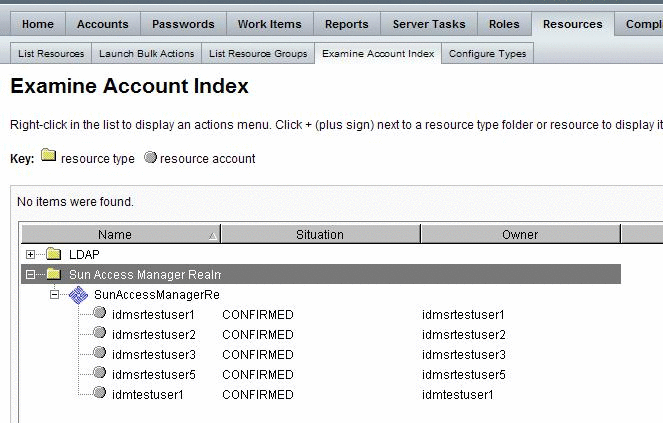
You can also view the provisioned OpenSSO Enterprise user accounts in the Identity Manager console by navigating to the tab Accounts | List Accounts. However, that page will show you all Identity Manager accounts in the Identity Manager server, including those provisioned into OpenSSO Enterprise and any other resource or system, that has been configured in Identity Manager. For example, if Identity Manager were configured for SAP and OpenSSO Enterprise Resources, you would see a listing of users that have been provisioned into both systems. You can also use this page to create or provision users as described in sections below.
To view the accounts created per Resource Type, navigate to the tab Resources | Examine Account Index. This page is for viewing only, and you cannot use this page to create or provision a user.
- © 2010, Oracle Corporation and/or its affiliates
