Chapter 1 Components and Features
Deployment Example: SAML v2 Using Sun OpenSSO Enterprise 8.0 provides detailed instructions for enabling the Security Assertion Markup Language version 2 (SAML v2) in a federated environment. The book includes procedures for installing, deploying and configuring a number of host machines and applications. This chapter contains the following introductory information on the deployment.
1.1 Key Features of Deployment
Deployment Example: SAML v2 Using Sun OpenSSO Enterprise 8.0 is designed to highlight the following key features:
-
All instances of OpenSSO Enterprise are deployed behind a load balancer for high-availability.
-
Instances of OpenSSO Enterprise acting as an identity provider are configured to work with instances of Sun Java™ System Directory Server configured as the user data store.
-
XML Signing is enabled for all SAML v2 protocols.
-
The SAML v2 URL end points are exposed through load balancers with SSL termination and regeneration configuration.
-
A web policy agent and a J2EE policy agent are deployed in front of the service provider instances of OpenSSO Enterprise; the policy agents work in single sign-on mode only.
1.2 Deployment Architecture and Components
In a deployment configured for communication using SAML v2 a service provider and an identity provider must be created within a circle of trust. The circle of trust enables business providers to easily conduct cross-network transactions for an individual while protecting the individual's identity. The following sections contain information on the architecture of the two providers in this deployment.
1.2.1 Identity Provider Deployment
An identity provider specializes in providing authentication services. As the administrating service for authentication, an identity provider maintains and manages identity information. It establishes trust with a service provider in order to exchange user credentials, enabling single sign-on between the providers. Authentication by an identity provider is honored by all service providers with whom the identity provider is partnered. The identity provider domain is idp-example.com. The following image illustrates the identity provider architecture in this deployment.
Figure 1–1 Identity Provider Deployment Architecture
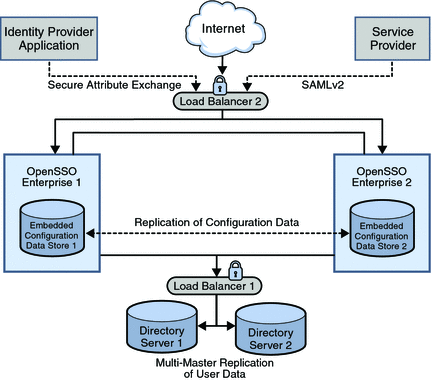
The identity provider domain in this deployment is idp-example.com. The identity provider application represents a legacy system which relies on OpenSSO Enterprise to act as a secure gateway through which identity information can be transferred to another application in a different domain. This functionality is provided by the Secure Attribute Exchange feature of OpenSSO Enterprise which uses SAML v2 without having to deal with federation protocol and processing.
The following list of components will be installed and configured on the identity provider side using the procedures documented in Part II, Building the Identity Provider Environment.
- Sun OpenSSO Enterprise
-
Two instances of OpenSSO Enterprise provide the core functionality. Each instance is created with a configuration data store. Configuration data includes information about services, administrative users, realms, policies, and more. Two instances of Sun Java System Application Server are installed on the OpenSSO Enterprise host machines into which the OpenSSO Enterprise WAR is then deployed.
Note –User data is accessed through a single load balancer deployed in front of two instances of Sun Java System Directory Server.
- Sun Java System Directory Server
-
Two instances of Directory Server provide storage for user entries that will be created for testing this deployment. Both instances of Directory Server are masters that engage in multi-master replication, providing high availability to the OpenSSO Enterprise layer.
Note –The command line is used for all Directory Server configurations in this guide.
- Load Balancers
-
The load balancer hardware and software used for this deployment is BIG-IP® manufactured by F5 Networks. They are deployed as follows:
OpenSSO Enterprise Load Balancer. This load balancer exposes the web-based OpenSSO Enterprise console to internal administrators. Alternatively, internal administrators can bypass this load balancer and log in directly.
Directory Server Load Balancer. The load balancer in front of the Directory Server instances provide round-robin load balancing and a single virtual Directory Server host name. It detects individual Directory Server failures and recoveries, taking failed servers off the load balancer list.
1.2.2 Service Provider Deployment
A service provider offers web-based services to an identity. This broad category can include portals, retailers, transportation providers, financial institutions, entertainment companies, libraries, universities, governmental agencies, and other organizations that consume identity information for purposes of access. The service provider domain is sp-example.com. The following image illustrates the service provider architecture in this deployment.
Figure 1–2 Service Provider Deployment Architecture
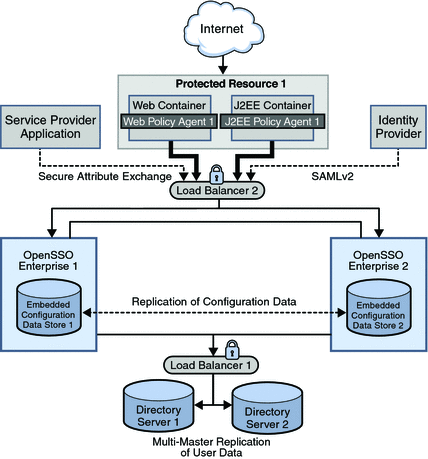
The service provider domain in this deployment is sp-example.com. The service provider application represents a legacy system which relies on OpenSSO Enterprise to act as a secure gateway through which identity information can be received from the identity provider. This functionality is provided by the Secure Attribute Exchange feature of OpenSSO Enterprise which uses SAML v2 without having to deal with federation protocol and processing.
The following list of components will be installed and configured using the procedures documented in Part III, Building the Service Provider Environment.
- Sun OpenSSO Enterprise
-
Two instances of OpenSSO Enterprise provide the core functionality. Each instance is created with a configuration data store. Configuration data includes information about services, administrative users, realms, policies, and more. Two instances of Sun Java System Application Server are installed on the OpenSSO Enterprise host machines into which the OpenSSO Enterprise WAR is then deployed.
Note –User data is accessed through a single load balancer deployed in front of two instances of Sun Java System Directory Server.
- Sun Java System Directory Server
-
Two instances of Directory Server provide storage for user entries that will be created for testing this deployment. Both instances of Directory Server are masters that engage in multi-master replication, providing high availability to the OpenSSO Enterprise layer.
Note –The command line is used for all Directory Server configurations in this guide.
- Load Balancers
-
The load balancer hardware and software used for this deployment is BIG-IP® manufactured by F5 Networks. They are deployed as follows:
OpenSSO Enterprise Load Balancer. This load balancer exposes the web-based OpenSSO Enterprise console to internal administrators. Alternatively, internal administrators can bypass this load balancer and log in directly.
Directory Server Load Balancer. The load balancer in front of the Directory Server instances provides round-robin load balancing and a single virtual Directory Server host name. It detects individual Directory Server failures and recoveries, taking failed servers off the load balancer list.
- Sun OpenSSO Enterprise Policy Agents
-
Policy agents are used to restrict access to hosted content or applications. The policy agents intercept HTTP requests from external users and redirect the request to OpenSSO Enterprise for authentication. Web policy agents protect any resources under the doc root of the web container. J2EE policy agents protect a variety of hosted J2EE applications; in this deployment, agentsample is used. The agents communicate with the OpenSSO Enterprise instances through the configured load balancer.
- Protected Resource Host Machine
-
The protected resource host machine contains the content to which access is restricted. Towards this end, BEA WebLogic Server, Sun Java System Web Server, and the respective J2EE and web policy agents will be installed. A sample Java Server Page included with OpenSSO Enterprise will be used to emulate a legacy application for purposes of demonstrating Secure Attribute Exchange using SAML v2. The protected resource host machine will be used in Chapter 14, Testing Attribute Mapping
1.3 Sequential Component Interactions
The following image describes the interactions between the various components during the attribute mapping use case. See Chapter 14, Testing Attribute Mapping.
Figure 1–3 Process Flow
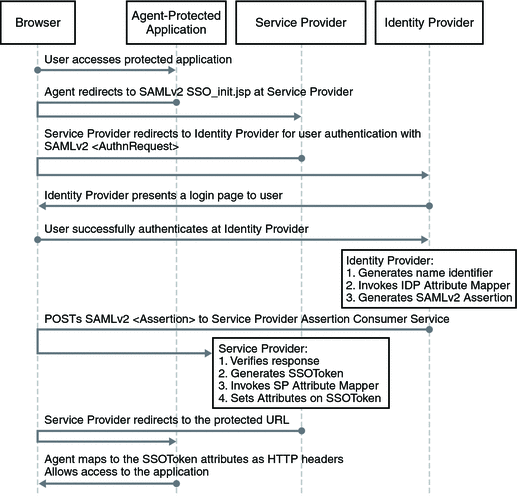
The following image describes the interactions between the various components during the single logout use case. See Chapter 12, Testing the SAML v2 Profiles.
Figure 1–4 Process Flow 2
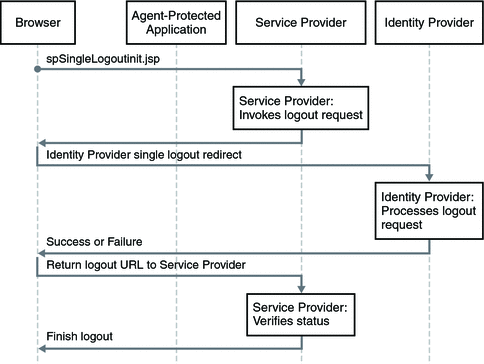
- © 2010, Oracle Corporation and/or its affiliates
