Look and Feel Menu Control of a Portlet
Clicking the Look and Feel menu control button displays a window that provides options to customize the look and feel of the portlet.
Figure 3–5 Customizing the Look and Feel
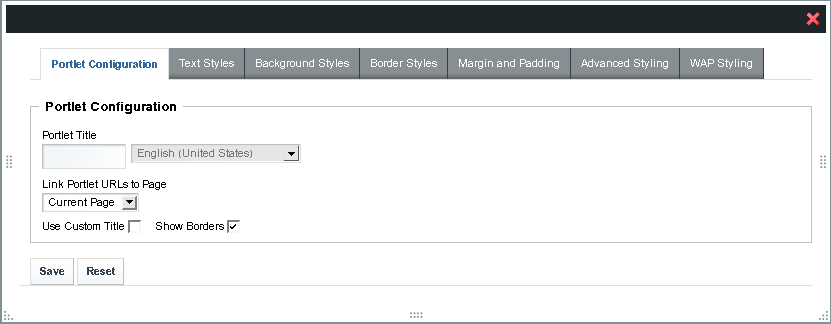
This section describes the options in the Look and Feel window tabs.
Portlet Configuration Tab
The Use Custom Title option enables you to change the title of the Portlet. The Show Borders option enables or disables the display of borders.
Text Styles Tab
Using this tab, you can change the default settings for text such as font, size, color, alignment, bold, and italic.
Background Styles Tab
Using this tab, you can change the default background color for the portlet.
Border Styles Tab
Using this tab, you can change the border styles for the portlet. You can change the default settings for the border width, border style, and border color. You can set different width, style, and colors for different borders by disabling the Same for All option.
Margin and Padding Tab
Using this tab, you can change the default margin and padding settings. Be careful when changing the default margin and padding settings.
Advanced Styling Tab
Using this tab, you can define CSS rules for the portlet and all similar portlets.
WAP Styling tab
Using this tab, you can define the styling for mobile handsets.
- © 2010, Oracle Corporation and/or its affiliates
