 To create a Structure
To create a Structure
-
Log in to Web Space Server.
-
Navigate to Control Panel -> Content -> Web Content from the Welcome menu.
-
To create a structure, click the Structures tab in the Web Content portlet, and then click on the Add Structure button.
The structure creation page is displayed.
Figure 6–5 Creating a Structure
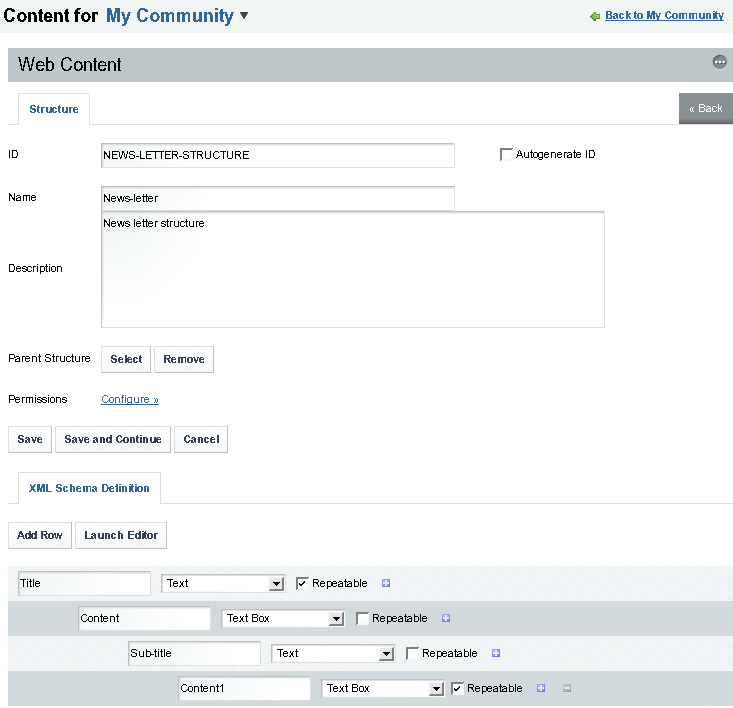
-
Type an ID, or select the Autogenerate ID option for the system to generate an ID.
Choosing your own ID means that the structure will be easier to identify when associating it with templates and articles. The convention is to separate words in the ID with a hyphen, NEWS-LETTER-STRUCTURE. The structure ID cannot be changed once your structure has been saved, so be sure you provide the ID exactly how you want it to appear.
-
Type a name and a description for the structure.
-
Design your XML Schema Definition.
-
Click Add Row button to add the XML scheme from the user interface.
-
In the new field, type a name and a content type for the field image, text, Boolean flag, and so on.
Tip –If you are comfortable with XML or HTML you can edit the XSL directly by clicking Launch Editor. One simple approach is to add a few elements using the GUI. Then edit the XML directly by copying the syntax for the already added elements.
Empty spaces are not allowed within a field name. Rows can be moved up or down by clicking on Arrow buttons. You can use the Plus button to add multiple levels of rows nested inside one another. A field can be repeatable or non-repeatable. Selecting the Repeatable option makes a field repeatable. If a field is repeatable, you can repeat the field in an article using the structure. You will be able to add the field as many times as it is desired, by clicking a plus sign.
-
-
Click Save.
The Structure is created and the system generates a WebDAV URL for the structure. WebDAV (Web-based distributed authoring and versioning) enables remote access of the structure. To determine the WebDAV URL for the structure, open the structure in edit mode after creating it.
For details about WebDAV, go to:
- © 2010, Oracle Corporation and/or its affiliates
