Configuring the Asset Publisher Portlet
To configure the asset selection criteria of the Asset Publisher portlet, click the Configuration button from the portlet menu bar. The Configuration screen appears.
Figure 6–8 Configuring the Asset Publisher Portlet
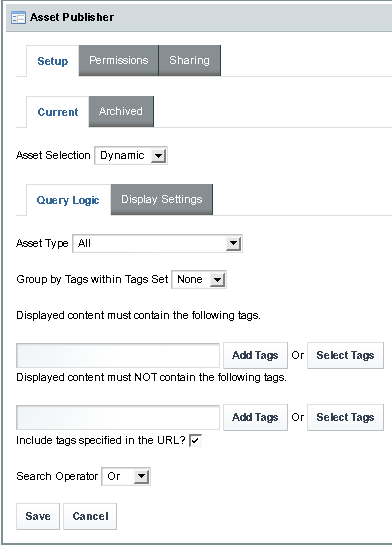
You can set different asset selection criteria for different instances of the Asset Publisher portlet, so that you display only the selected asset type on each instance of the portlet. For example, if you select Blogs Entry from the Asset Type list and click Save, that particular instance of the Asset Publisher portlet displays only the blog entries, and allows you to add only blogs.
Asset selection criteria can be Dynamic or Manual, with “Dynamic” being the default value. When you select Manual, you have to select existing entries for an asset type, or create new entries for a selected asset type. You can add new content assets only for the type selected in Asset Type.
You can apply various display settings by clicking the Display Settings tab.
Figure 6–9 Display Settings
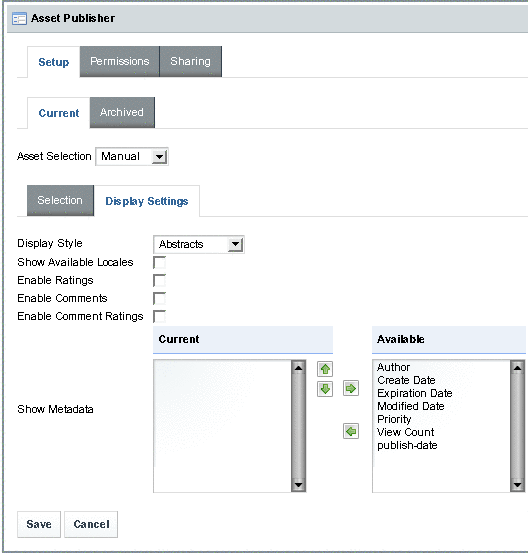
For example, you can apply some metadata for the assets on display by moving some items such as Author and Create Date from the Available list to the Current list. The items on the Current list will be used as metadata for displayed items.
- © 2010, Oracle Corporation and/or its affiliates
