Friendly URLs
Friendly URL is the part of the URL for a page on Web Space Server that can be customized as desired.
 To Change the Friendly URL of a Page
To Change the Friendly URL of a Page
-
Log in to Sun GlassFish Web Space Server as the admin user.
-
Choose Manage Pages from the Welcome menu.
Figure 3–1 Manage Pages Page
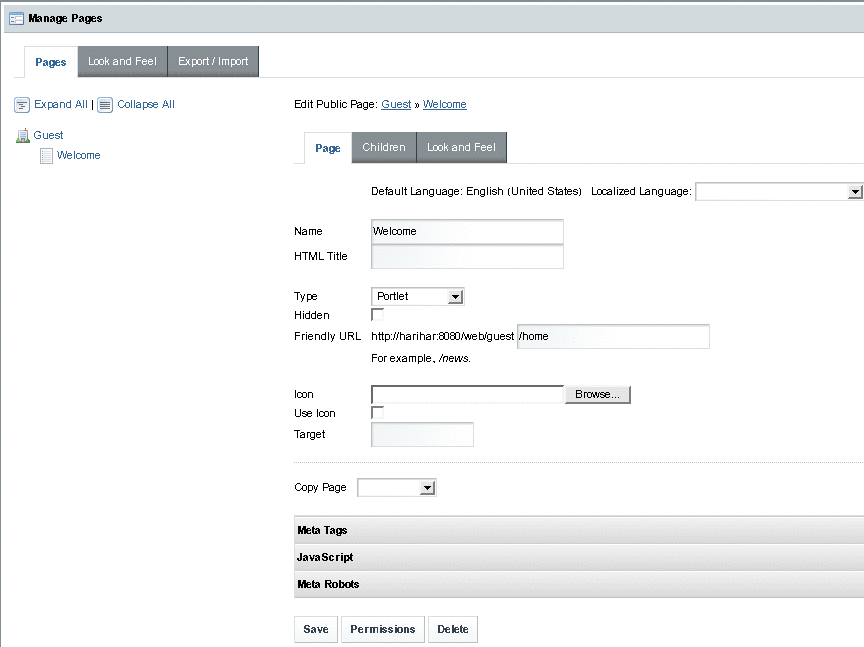
The Friendly URL for the Welcome page in the Guest community is http://machine-name:8080/web/guest/home. You can directly access the PeopleSpace page by typing this URL. http://machine-name:8080/web/guest/home.
-
Change the value of the Friendly URL to the value you like.
For example, you can change it from home to my_home.
-
Click Save.
A message saying that the page is not found appears. For the changed URL to take effect, log out of Web Space Server and then log in again.
The changed URL for the PeopleSpace page is http://machine-name:8080/web/guest/my_home.
- © 2010, Oracle Corporation and/or its affiliates
