| Skip Navigation Links | |
| Exit Print View | |
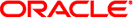
|
Sun Storage 6180 Array Hardware Release Notes, Release 6.10 |
1. Sun Storage 6180 Array Hardware Release Notes
What's In This Firmware Release
Cache Battery Expiration Notification
Supported Disk Drives and Tray Capacity
Array Expansion Module Support
Supported Host Bus Adaptors (HBAs)
ALUA/TPGS Multipathing with VMware
Procedure for ESX4.1U2 and ESXi5.0
Procedure for ESX4.1U3 and ESXi5.0U1
Log Events Using SLES 11.1 With smartd Monitoring Enabled
Kernel Panics During Controller Firmware (CFW) Download
Kernel Panics During Controller Firmware Download
Network Interface on Device eth0 Fails to Come Online When Booting a Host
Unable to Add More Than 117 Volumes to the Oracle Virtual Machine (OVM) Manager Database
After an NVSRAM Download, a Controller Reboots a Second Time when the NVSRAM is Activated
Data is Misread when a Physical Drive Has an Unreadable Sector
Sun Storage 6180 Site Preparation Guide
The software and hardware products that have been tested and qualified to work with the Sun Storage 6180 array are described in the following sections.
The Sun Storage 6180 array firmware version 07.84.53.10 is delivered with Sun Storage Common Array Manager (CAM) 6.10. The firmware is bundled with the CAM software download package.
To update controller firmware on an existing array:
For the latest disk drive information, see the Oracle System Handbook at:Sun Storage 6180 array
The CSM200 is the only expansion tray supported by the Sun Storage 6180 array. To add capacity to a 6180 array, refer to the following Service Advisor procedures:
Adding Expansion Trays
Upgrade Firmware
 | Caution - To add trays with existing stored data, contact Oracle Support for assistance to avoid data loss. |
Table 1-1 IOM Code for the Sun Storage 6180 Expansion Module
|
For additional baseline firmware information, such as controller, NVSRAM, disk drive, version, and firmware file, see Sun Storage Array Baseline Firmware Reference.
This section describes supported data host software, HBAs, and switches.
You must install multipathing software on each host that accesses data on the Sun Storage 6180 array.
For host version details, see the Sun StorageTek 6180 Multipath Software Compatibility Matrix
Download the latest RDAC/MPP, or MPIO failover driver from MOS: https://support.oracle.com
MPxIO driver is included with the Solaris OS
Single path data connections are not recommended. For more information, see Single Path Data Connections.
Table 1-2 Supported Data Host OS and Multipathing Software
|
2Oracle recommends installing the latest Solaris update.
Note - The multipathing driver for the IBM AIX platform is Veritas DMP, bundled in Veritas Storage Foundation 5.0 for the Sun Storage 6180 array. Check with Veritas for firmware versions and array types that are supported. Download the Array Support Library (ASL) from http://support.veritas.com/
Supported HBAs for Solaris Data Host Platforms, Supported HBAs for Microsoft Windows Data Host Platforms, and Supported HBAs for Linux Data Host Platforms list supported HBAs and other data host platform elements by operating system.
To obtain the latest HBA firmware:
For Fibre Channel HBAs, download firmware from My Oracle Support using keyword “HBA.” For download instructions, see What's In This Firmware Release.
For other HBA support information, refer to the manufacturer's web site.
You must install multipathing software before you install any OS patches.
Download operating system updates from the web site of the operating system company.
Table 1-3 Supported HBAs for Solaris Data Host Platforms
|
Table 1-4 Supported HBAs for Microsoft Windows Data Host Platforms
|
1Refer to the HBA manufacturer's web site for support information.
Table 1-5 Supported HBAs for Linux Data Host Platforms
|
1Refer to the HBA manufacturer's web site for support information.
The following FC fabric and multilayer switches are compatible for connecting data hosts and Sun Storage 6180 array:
Sun StorEdge Network 2 Gb FC Switch - 8, 16, and 64
Brocade SilkWorm 200E/300/4100/4900/5000/5100/5300/7500/48000/DCX
Cisco 9124/9134/9216/9216i/9222i/9506/9509/9513
McDATA 6140/i10K/QPM 4 Gb blade for 6140
QLogic SANBox 5602/9000
The Sun Storage 6180 arrays support the Tier 1 classified licensable features. Tier 1 classified arrays include the StorageTek 6140 and Sun Storage 6180 arrays.
Available licenses for the Sun Storage 6180:
Domains: Base 8 domains
Domains Upgrade: Upgrade from 8 to 128 domains
Copy Services: Snapshot and Volume Copy
Disk Encryption Service
Remote Volume Mirroring
The Sun Storage 6580 and 6780 arrays support the below Tier 2 classified arrays licensable features. Tier 2 classified arrays include the StorageTek 6540, Sun Storage 6580, and Sun Storage 6780 arrays.
Available licenses for the Sun Storage 6580 and 6780 arrays:
Domains: Base 16 domains
Domains Upgrade: Upgrade from 16 to 256 domains
Domains Upgrade: Upgrade from 256 to 512 domains
Copy Services: Snapshots and Volume Copy
Disk Encryption Service
Remote Volume Mirroring