Using Communications Express with Access Manager Single Sign-on
This section describes how to log in to Communications Express and use single sign-on authentication to access mail and calendar services with a single log in.
 To Log In to Communications Express with SSO.
To Log In to Communications Express with SSO.
Steps
-
In your web browser, log in to Communications Express. Open the following URL:
http://evaluation_host/uwc
The Communications Express authorization page is displayed.
-
Log in as Test User. Type the following values:
-
User Name: TestUser
-
Password: password
Click the Log In button. The Communications Express main window is displayed. The mail tab is selected. Test User’s name and email address (test.user@examplecorp.com) are displayed. This verifies that you are logged in as Test User.
-
-
Click Compose.
The New Message window opens.
Figure 8–1 New Message Window
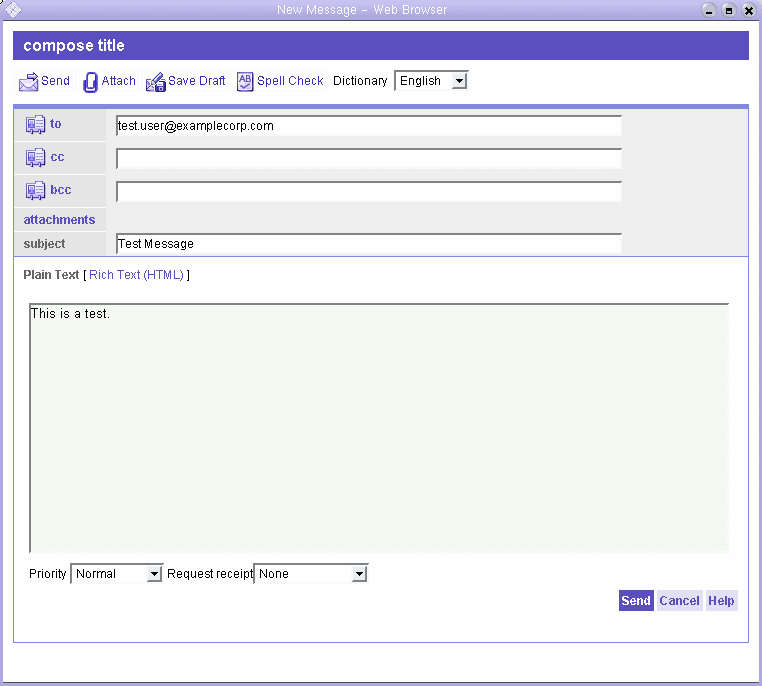
-
Compose a test message. Do the following:
-
In the To text field, type test.user@examplecorp.com.
-
In the Subject text field, type Test Message.
-
Click Plain Text.
-
In the message body, type This is a test.
-
Click Send.
The New Message Window Closes.
-
-
Click Get Mail.
The test message is displayed in Test User's inbox.
-
Click the Calendar tab.
Test User’s calendar is displayed.
-
Click New Event.
The New Event window is displayed.
-
Add a test event. Do the following:
-
In the Title text field, type Test Event.
-
In the Date, Time, and Duration fields, accept the default values.
-
In the Location text field, type Test User's Office.
-
Click Save.
The New Event Window closes. The test event is displayed in Test User's calendar.
-
-
This confirms that SSO is working. because you are able to log in once and access both mail and calendar services.
-
Click Log Out.
You have now configured your Java ES services for single sign-on and used single sing-on authentication and used single sign-on to access mail and calendar services.
- © 2010, Oracle Corporation and/or its affiliates
