 To Begin the Installation Process
To Begin the Installation Process
Steps
-
Log in as root to the machine on which you are installing Java Enterprise System.
-
Obtain the Java ES 2005Q1 software by one of the following means:
-
Download the software from the Java Enterprise System site at http://www.sun.com . Create a directory for the software (download-directory). Download and unpack the software. Unpacking the software will create subdirectories of download-directory.
-
Run the installer from a CD or DVD. Put the CD or DVD in the appropriate drive.
-
-
Change directory to the platform-directory for the platform on which you are installing. The platform-directory is either Solaris_sparc or Solaris_X86.
-
If you downloaded and unpacked the software, the platform-directory is a sub directory of your download-directory:
cd download-directory/platform-directory
-
If you are running the installer from a CD, the platform-directory is a sub directory of your cdrom directory:
cd cdrom/platform-directory
-
If you are running the installer from a DVD, locate platform-directory on the DVD.
-
-
Run the command to start the Java Enterprise System installer.
./installer
The Welcome page is displayed.
-
Click Next.
The Software License Agreement page is displayed.
-
Click Yes, Accept License.
The Language Support page is displayed.
-
Select the languages other than English that you want to support in your evaluation solution. English is always supported.
Click Next. The Component Selection page is displayed.
Figure 5–1 Component Selection Page
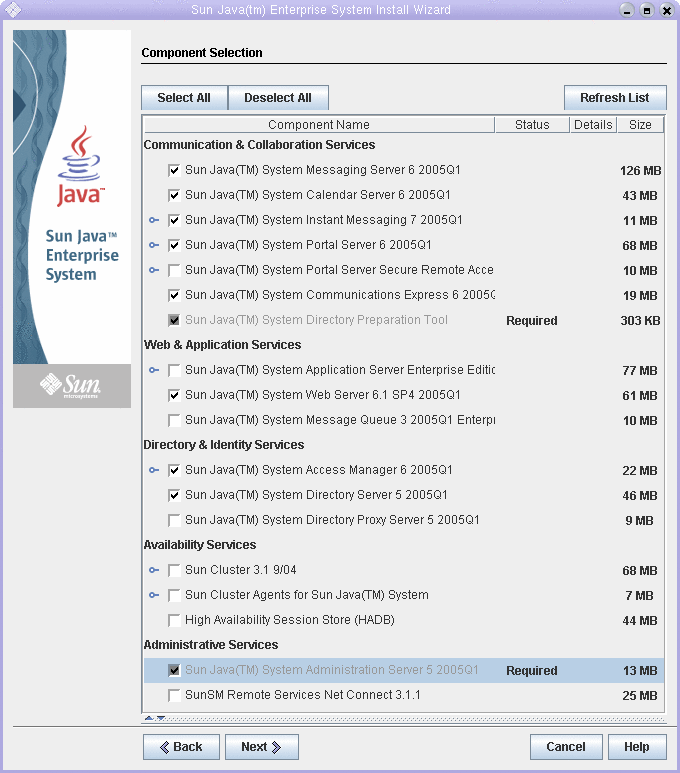
- © 2010, Oracle Corporation and/or its affiliates
