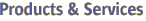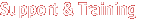|
|
|
NAME
create-cluster - creates a cluster
SYNOPSIS
create-cluster user admin_user [passwordfile filename] [host host_name] [port port_number] [secure|s] [terse=false] [echo=false] [interactive=true] [help] [config config_name] [systemproperties (name=value)[:name=value]*] cluster_name
The create-cluster command creates a new cluster.
When created, a cluster must reference a configuration (or, as with an unclustered
server instance, a configuration can be implicitly created). Initially the
cluster has no server instances, applications, or resources.
If you do not use the config
option, the command creates a standalone cluster with a configuration named cluster_name-config.
To add new instances to the cluster, use the create-instance command with the cluster option. Use the stop-instance and delete-instance commands to delete server instances from the cluster at any time.
To associate new applications and resources with the cluster regardless
of the number of instances in the cluster, perform any of the following operations:
-
Use the deploy command with the option target cluster_name.
-
Use resource-creation commands (for example, create-jdbc-resource) with the option target cluster_name.
-
Use reference management commands (for example, create-application-ref or create-resource-ref)
if the application is already deployed or the resource is already created.
This command is supported in remote mode only.
- u user
-
The authorized domain application server administrative username.
- w password
-
The password option is deprecated. Use passwordfile instead.
- passwordfile
-
This option replaces the password option. Using the password option on the command line or through the environment is
deprecated. The passwordfile option specifies the name of a file containing the password entries in a specified format. The entry for the password must have the AS_ADMIN_ prefix followed by the password name in capital letters. For example, to specify the
domain application server password, use an entry with the following format: AS_ADMIN_PASSWORD=password, where password is the actual administrator password. Other passwords that can be specified include AS_ADMIN_MAPPEDPASSWORD,
AS_ADMIN_USERPASSWORD, AS_ADMIN_SAVEDMASTERPASSWORD, AS_ADMIN_MQPASSWORD, AS_ADMIN_ALIASPASSWORD, and so on.
- H host
-
The machine name where the domain application server is running. The default value is localhost.
- p port
-
The port number of the domain application server listening for administration requests. The default port number for Enterprise Edition is 4849.
- s secure
-
If set to true, uses SSL/TLS to communicate with the domain application server.
- t terse
-
Indicates that any output data must be very concise, typically avoiding human-friendly sentences and favoring well-formatted data for consumption by a script. Default is false.
- e echo
-
Setting to true will echo the command line statement on the standard output. Default is false.
- I interactive
-
If set to true (default), only the required password options are prompted.
- h help
-
Displays the help text for the command.
- config
-
Creates a shared cluster. The specified configuration name
must exist and must not be default-config (the standalone
cluster configuration template) or a standalone configuration (including server-config). If this option is omitted, a standalone cluster
is created.
- systemproperties
-
Defines system properties for the configuration created
for by the cluster. These properties override the property values in the default-config configuration. The following properties are available:
| Property | Definition |
| HTTP_LISTENER_PORT | This property specifies the port number for http-listener-1. Valid values are 165535. On UNIX, creating
sockets that listen on ports 11024 requires superuser privileges. |
| HTTP_SSL_LISTENER_PORT | This property specifies the port number for http-listener-2. Valid values are 165535. On UNIX, creating
sockets that listen on ports 11024 requires superuser privileges. |
| IIOP_LISTENER_PORT | This property specifies
which ORB listener port for IIOP connections orb-listener-1
listens on. |
| IIOP_SSL_LISTENER_PORT | This property specifies which ORB listener port
for IIOP connections the IIOP listener called SSL listens
on. |
| IIOP_SSL_MUTUALAUTH_PORT | This property specifies which ORB listener port
for IIOP connections the IIOP listener called SSL_MUTUALAUTH
listens on. |
| JMX_SYSTEM_CONNECTOR_PORT | This property specifies the port number on which
the JMX connector listens. Valid values are 165535. On UNIX, creating
sockets that listen on ports 11024 requires superuser privileges. |
-
cluster_name
-
A unique identifier for the cluster to be created.
Example 1. Using the create-cluster command
The following command creates a cluster named MyCluster,
overriding the default configuration's SSL port value. Because the config option is not specified, the command
makes a copy of the default-config and names it MyCluster-config.
asadmin> create-cluster --user admin1
--passwordfile passwords.txt --systemproperties
IIOP_SSL_LISTENER_PORT=1169 MyCluster
Command create-cluster executed successfully.
- 0
-
command executed successfully
- 1
-
error in executing the command
delete-cluster(1), list-clusters(1), start-cluster(1), stop-cluster(1), create-instance(1)
| J2EE SDK 1.4 | Go To Top | Last Changed 31 Jan 2005 |
Company Info
|
Contact
|
Copyright 2004 Sun Microsystems, Inc. All rights reserved.
Use is subject to license terms.
|