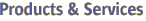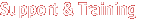- u user
-
The authorized domain application server administrative username.
- w password
-
The password option is deprecated. Use passwordfile instead.
- passwordfile
-
This option replaces the password option. Using the password option on the command line or through the environment is
deprecated. The passwordfile option specifies the name of a file containing the password entries in a specified format. The entry for the password must have the AS_ADMIN_ prefix followed by the password name in capital letters. For example, to specify the
domain application server password, use an entry with the following format: AS_ADMIN_PASSWORD=password, where password is the actual administrator password. Other passwords that can be specified include AS_ADMIN_MAPPEDPASSWORD,
AS_ADMIN_USERPASSWORD, AS_ADMIN_SAVEDMASTERPASSWORD, AS_ADMIN_MQPASSWORD, AS_ADMIN_ALIASPASSWORD, and so on.
- H host
-
The machine name where the domain application server is running. The default value is localhost.
- p port
-
The port number of the domain application server listening for administration requests. The default port number for Enterprise Edition is 4849.
- s secure
-
If set to true, uses SSL/TLS to communicate with the domain application server.
- t terse
-
Indicates that any output data must be very concise, typically avoiding human-friendly sentences and favoring well-formatted data for consumption by a script. Default is false.
- e echo
-
Setting to true will echo the command line statement on the standard output. Default is false.
- I interactive
-
If set to true (default), only the required password options are prompted.
- h help
-
Displays the help text for the command.
- target
-
The target option is deprecated.
- datasourceclassname
-
The name of the vendor supplied JDBC datasource
resource manager.
- restype
-
The interface that the datasource class implements. Must be
one of javax.sql.DataSource, javax.sql.ConnectionPoolDataSource or javax.sql.XADataSource. An error is produced when this option has a legal value and
the indicated interface is not implemented by the datasource class. This option
has no default value.
- steadypoolsize
-
The minimum and initial number of connections maintained in
the pool. The default value is 8.
- maxpoolsize
-
The maximum number of connections that can be created. The
default value is 32.
- maxwait
-
The amount of time a caller will wait before a connection
timeout is sent. The default is 60 seconds. A value of 0 forces the caller
to wait indefinitely.
- poolresize
-
The number of connections to be removed when idletimeout timer expires. Connections that have idled for longer than the
timeout are candidates for removal. When the pool size reaches steadypoolsize, the connection removal stops. The default value is 2.
- idletimeout
-
The maximum time in seconds that a connection can remain idle
in the pool. After this time, the implementation can close this connection.
It is recommended that this timeout is kept shorter than the server side timeout
to prevent the accumulation of unusable connections in the application. The
default value is 300.
- isolationlevel
-
This specifies the transaction-isolation-level on the pooled
database connections. This option does not have a default value. If not specified,
the pool operates with the default isolation level that the JDBC driver provides.
You can set a desired isolation level using one of the standard transaction
isolation levels: read-uncommitted, read-committed, repeatable-read, serializable.
Applications that change the isolation level on a pooled connection programmatically
risk polluting the pool. This could lead to program errors.
- isisolationguaranteed
-
This is applicable only when a particular
isolation level is specified for transaction-isolation-level. The default
value is true.
This option assures that every time a connection is obtained from the
pool,isolationlevel is set to the desired value. This could have some performance
impact on some JDBC drivers. Administrators can set this to false when the
application does not change isolationlevel before returning the connection.
- isconnectvalidatereq
-
If set to true, connections are validated
or checked to see if they are usable before giving out the application. The
default value is false.
- validationmethod
-
The name of the validation table used to perform a query to
validate a connection. Valid settings are: auto-commit, meta-data, or table. The default value is auto-commit.
- validationtable
-
The name of the validation table used to perform a query to
validate a connection.
- failconnection
-
If set to true, all connections in the pool must be closed
when a single validation check fails. The default value is false. One attempt
is made to re-establish failed connections.
- description
-
Text providing descriptive details about the specified JDBC
connection pool.
- property
-
Optional attribute name/value pairs for configuring the connection
pool.