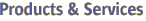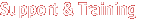|
|
|
NAME
hadbm addnodes - adds new nodes to the named database, initializes devices for the new nodes, and refragments the schema
SYNOPSIS
hadbm addnodes [no-refragment] [spares=spare_count] [historypath=path] [devicepath=path] [set=attribute_name_value_list] [dbpassword=password | dbpasswordfile=filename] [adminpassword=password | adminpasswordfile=filename] hosts=host_list [dbname]
Use the hadbm addnodes command to add new nodes to the named database, initialize the devices for the new nodes, and refragment the schema. The number of spares identified is the number of spares to be alloted from the host list as specified in the hosts option. Hosts must be specified in pairs. All the active nodes in the database should be running when executing the hadbm addnodes command (this means the database has at least FaultTolerant or HAFaultTolerant state). If the database is not specified, the default database
is used. The database is restarted without loss of service after adding the nodes.
Refragmentation, though time consuming, is needed to store the data on the newly created nodes. You can elect to perform refragmentation during node creation (default). However, if you have chosen no-refragment, you can refragment later by using the hadbm refragment command. The database is available during refragmentation.
Data devices must have 50% free space to accomodate the old and new copies of the user data during refragmentation.
- w adminpassword
-
The actual HADBM administration password.
- W adminpasswordfile
-
The file from which the passwords are read.
- m agent
-
Identifies the URL to the Management Agent(s) (hostlist:port).
- r no-fragment
-
If this option is specified or set to true, refragmentation is not performed on the database after adding the nodes . If the option is not specified, or set to false
(default), the database is refragmented after adding the nodes. All tables are refragmented over all nodes; including the new nodes.
- s spares
-
Identifies the number of hosts to be used as spares out of the new nodes that are added.
- t historypath
-
The path for the database history files.
- d devicepath
-
The path for the data and log devices. The path to the device must already exist. To set the path differently for each node or device, use the set option. There are three types of devices:
- p dbpassword
-
The password string for the system user of the database. The minimum length of the password must be 8 characters. You can identify either the database password, or for
higher security, the password file where the password is defined.
- P dbpasswordfile
-
Identifies the file containing the password to be used for the system user of the database.
- S set
-
Identifies the configuration parameters that will be set to the database. Must be specified as a comma-separated list of database configuration attributes in name=value format.
See hadbm set command for a list of writable configuration attributes.
- H hosts
-
A comma-separated list of new host names for the new nodes in the database. Duplicates are allowed; this creates multiple nodes on the same machine with different port numbers.
Keep the mirror nodes on separate DRUs for deployment. One node is created for each comma-separated item in the list. The number of nodes must be even.
If the database is already created with double network configuration, the nodes being added should also support that same configuration. They should have two NIC cards and the hosts option should define the IP addresses for them. See the hadbm create command for more details.
-
dbname
-
The name of the database. The default database is hadb.
Example 1. Using addnodes
hadbm addnodes --dbpasswordfile=/home/hadb/dbpfile
--hosts host8,host9 mydatabase
Nodes successfully added to the database
Example 2. Using addnodes with spares identified
hadbm addnodes --dbpasswordfile=/home/hadb/dbpfile
--spares=2 --hosts=host8,host9 mydatabase
Nodes successfully added to the database
Example 3. Using addnodes without a password
hadbm addnodes --hosts=host7,host8
Please enter password for system user:
Nodes successfully added to the database
- 0
-
command executed successfully
- 1
-
error in executing the command
- 22002
-
specified database does not exist
- 22024
-
host unreachable
- 22025
-
hosts not added in pairs
- 22041
-
invalid database state
- 22042
-
database could not be refragmented (if the option no-fragment is not set)
- 22043
-
specified number of spares could not be allocated
- 22044
-
path on host does not exist
- 22045
-
path on host needs write permissions
- 22046
-
database state deteriorated
- 22047
-
refragmentation cannot be done
- 22201
-
database not refragmented (warning issued when the option no-fragment is set)
hadbm-clear(1), hadbm-create(1), hadbm-delete(1), hadbm-list(1)hadbm-refragment(1), hadbm-restart(1), hadbm-set(1), hadbm-start(1), hadbm-status(1), hadbm-stop(1)
| J2EE SDK 1.4 | Go To Top | Last Changed 31 Jan 2005 |
Company Info
|
Contact
|
Copyright 2004 Sun Microsystems, Inc. All rights reserved.
Use is subject to license terms.
|